
By rellik66 at 2009-02-26
Not a lot that can be done other than turning texture compression off in the game options, and taking a performance hit.
Rellik, on Jun 10 2010, 11:57 PM, said:
This post has been edited by ozz: 10 June 2010 - 06:56 AM
This post has been edited by BuddhaMaster: 10 June 2010 - 08:39 AM
 ozz, on Jun 10 2010, 06:52 AM, said:
ozz, on Jun 10 2010, 06:52 AM, said:
 Tea Monster, on Jun 11 2010, 04:09 AM, said:
Tea Monster, on Jun 11 2010, 04:09 AM, said:
This post has been edited by ozz: 10 June 2010 - 10:50 AM
 Roma Loom, on Jun 10 2010, 11:19 AM, said:
Roma Loom, on Jun 10 2010, 11:19 AM, said:
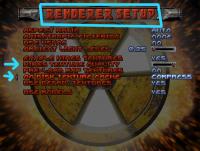
 Tea Monster, on Jun 11 2010, 06:27 AM, said:
Tea Monster, on Jun 11 2010, 06:27 AM, said:


This post has been edited by Tea Monster: 11 June 2010 - 08:34 AM
This post has been edited by Zaxtor: 11 June 2010 - 01:37 PM
This post has been edited by Micky C: 11 June 2010 - 09:51 PM
 ozz, on Jun 11 2010, 04:46 PM, said:
ozz, on Jun 11 2010, 04:46 PM, said:
This post has been edited by BuddhaMaster: 11 June 2010 - 05:52 PM
 Zaxtor, on Jun 12 2010, 03:54 PM, said:
Zaxtor, on Jun 12 2010, 03:54 PM, said:
 Tea Monster, on Jun 12 2010, 02:30 AM, said:
Tea Monster, on Jun 12 2010, 02:30 AM, said:
 BuddhaMaster, on Jun 12 2010, 11:47 AM, said:
BuddhaMaster, on Jun 12 2010, 11:47 AM, said:
This post has been edited by ozz: 12 June 2010 - 04:23 PM



