Fox, on 01 December 2012 - 11:36 PM, said:
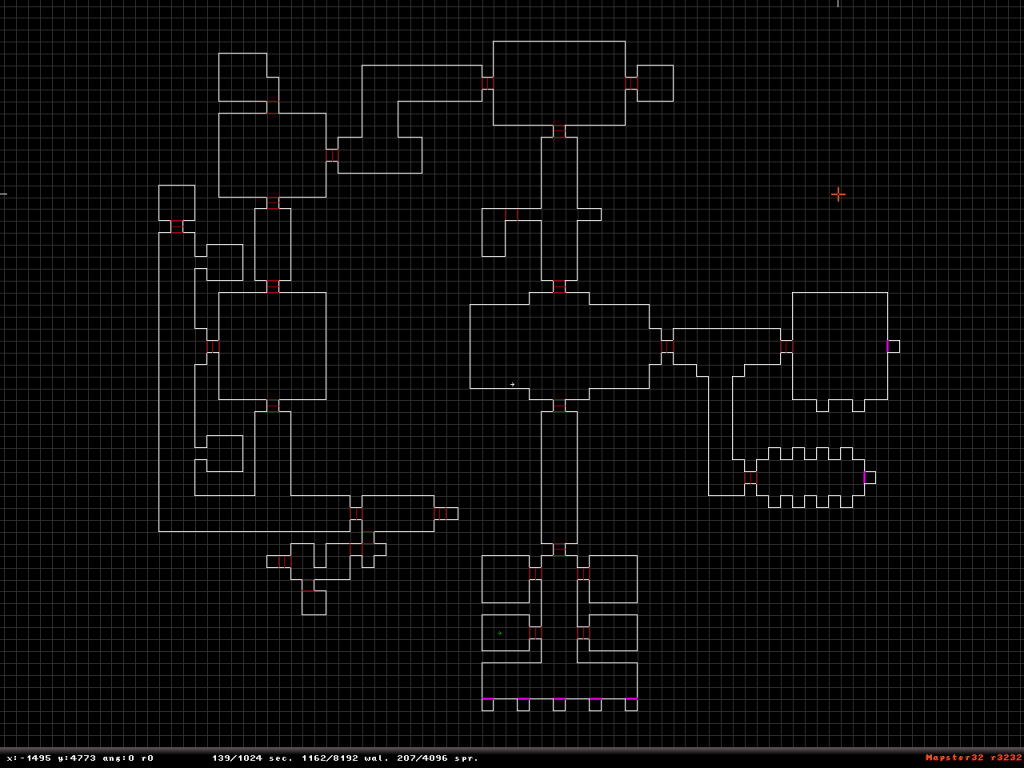
I was thinking "That looks like a nicely laid out, classic level design." and was about to congratulate you for it...
Still, it's a nice design.
Fox, on 01 December 2012 - 11:36 PM, said:
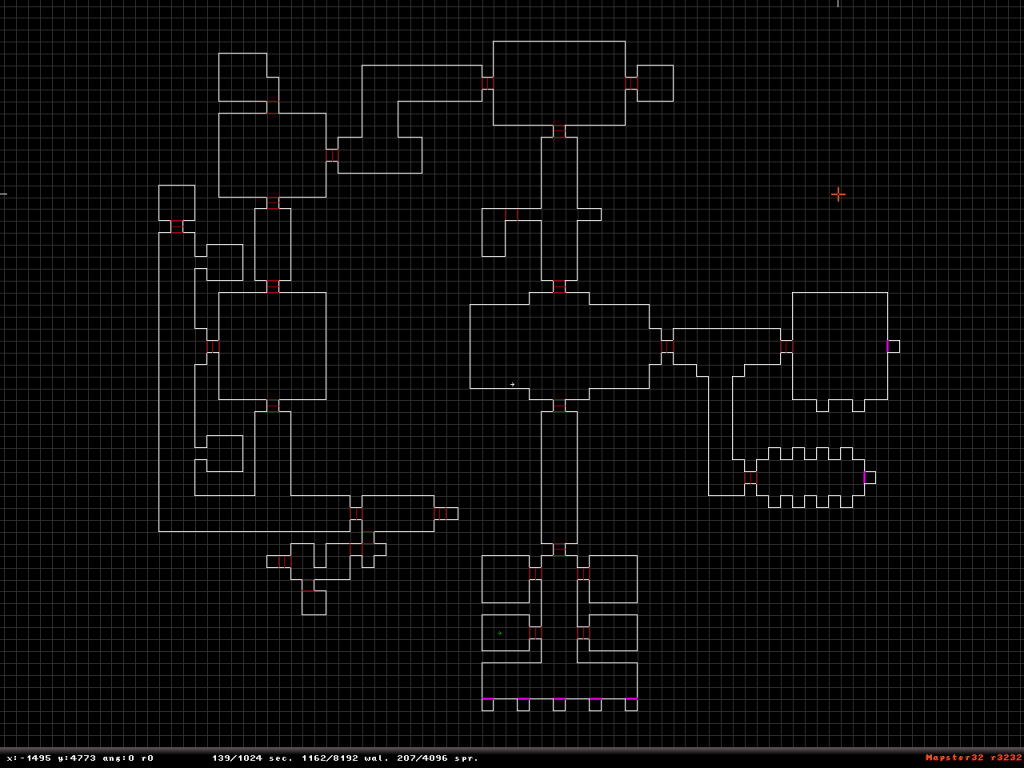
TerminX, on 07 December 2012 - 08:48 AM, said:
This post has been edited by Achenar: 07 December 2012 - 08:53 AM
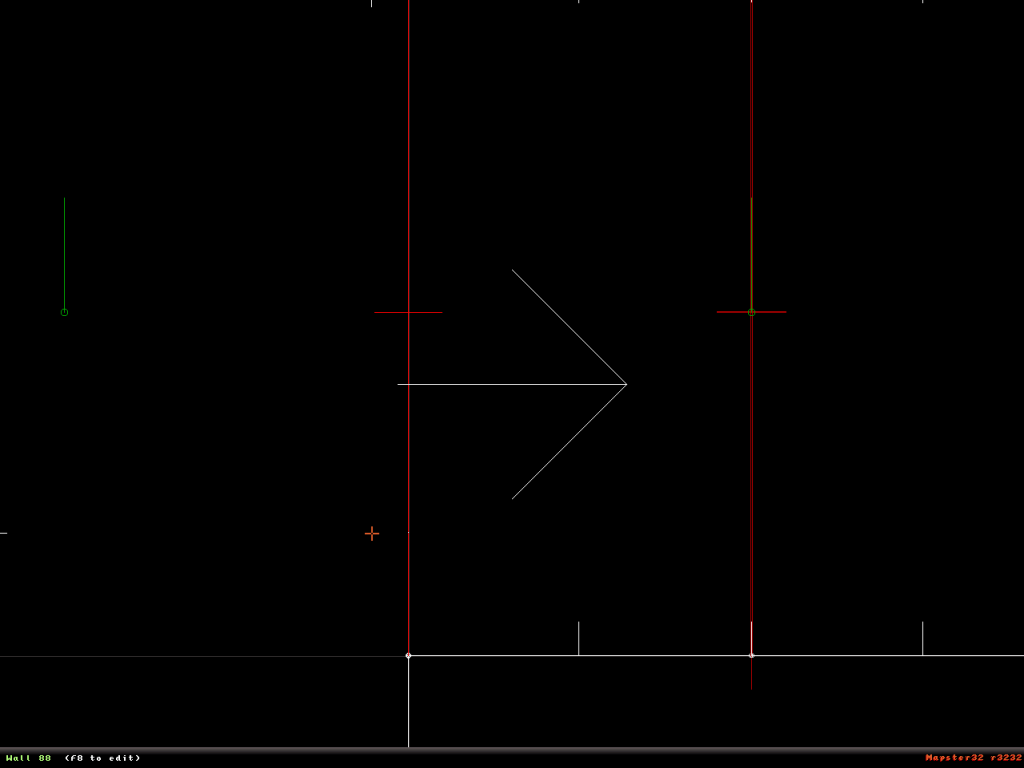
This post has been edited by Fox: 07 December 2012 - 10:36 AM
This post has been edited by rasmus thorup: 07 December 2012 - 11:02 AM
Fox, on 07 December 2012 - 09:14 AM, said:
This post has been edited by Achenar: 08 December 2012 - 09:10 PM
CraigFatman, on 09 December 2012 - 04:02 AM, said:
Achenar, on 08 December 2012 - 09:09 PM, said:
rasmus thorup, on 09 December 2012 - 05:44 AM, said:
Helixhorned, on 09 December 2012 - 04:47 AM, said:
Achenar, on 08 December 2012 - 09:09 PM, said:
 Helixhorned, on 09 December 2012 - 04:47 AM, said:
Helixhorned, on 09 December 2012 - 04:47 AM, said:
include GAME.CON gamevar x 0 0 gamevar y 0 0 gamevar z 0 0 gamevar a 0 0 gamevar picnum 0 0 gamevar pal 0 0 gamevar shade 0 0 onevent EVENT_DISPLAYREST setaspect 65536 65536 // Setup 1:1 ratio setvar x 64 setvar y 64 setvar z 65536 setvarvar a totalclock setvar picnum FEMPIC2 setvar pal 0 setvar shade 0 rotatesprite x y z a picnum shade pal 0 0 0 xdim ydim addvar x 64 rotatesprite x y z a picnum shade pal 0 0 0 xdim ydim setaspect 65536 78643 // Restore default 240:200 ratio endevent


Helixhorned, on 09 December 2012 - 08:23 AM, said:
TerminX, on 09 December 2012 - 03:49 PM, said:
Quote
CraigFatman, on 09 December 2012 - 01:51 PM, said:
Quote
Quote
Quote
// (...) onevent EVENT_DISPLAYREST setaspect 65536 65536 // Setup 1:1 ratio // (...) setaspect 65536 78643 // Restore default 240:200 ratio endevent
getsector[MYSECTOR].floorpal TEMP
ifvare TEMP 1
<do something>
ifvare sector[MYSECTOR].floorpal 1
<do something>
setsector[MYSECTOR].floorpal sector[MYSECTOR].floorpal
This post has been edited by Fox: 11 December 2012 - 09:04 PM
Helixhorned, on 05 November 2012 - 04:48 AM, said:
TerminX, on 05 November 2012 - 08:32 AM, said:
r3274 said:
This post has been edited by Hendricks266: 29 March 2013 - 08:59 AM
This post has been edited by supergoofy: 12 December 2012 - 10:38 PM
Helixhorned, on 11 December 2012 - 02:10 PM, said:
Quote