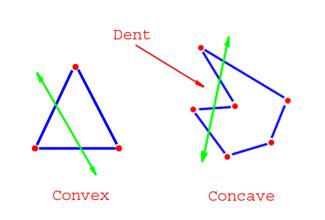New Add-on for SW "Click here to discuss, join or see progress of the SWC Add-on."
#31 Posted 08 July 2014 - 02:20 AM
#33 Posted 08 July 2014 - 04:00 AM
I tried stacking 3 sectors on top of each other but alas it seemed a no go, I built it properly but I may not have tagged it properly, I tried many variations so I don't think or know if that's possible.
I did however have a ROR room with diveable water at the very bottom which "simulates" 3 levels, and then used ror once again in the water and made it seem like 4 levels or "floors."
2 above water, 2 below.
I really love the translucent water effect, always wanted to do it.
So far, I've found it to be really touchy and have been examining maps like Seppuku and Leeps for their translucent water/ror to see how they overcome some obstacles.
I know what convex means ... but it's puzzling me on how it applies to the ror here.
This post has been edited by Robman: 08 July 2014 - 04:12 AM
#35 Posted 08 July 2014 - 04:25 AM
When thinking convex or concave, I always just think "outtie or innie."
Convex mirror bulges out, yadda.
what you can put for the player to see through it?... I'm not sure I follow.
This post has been edited by Robman: 08 July 2014 - 04:32 AM
#36 Posted 08 July 2014 - 08:40 AM
#38 Posted 08 July 2014 - 02:35 PM

#40 Posted 08 July 2014 - 05:12 PM
TROR was to my understanding a bit different.
All build is doing with SOS or "ROR" is dragging one sector on top of each other when the map loads. The sectors must be built with the proper ceiling and floor heights, meaning the sector that will be dragged above the other must actually be built higher in build to the correct height.
Then when you are in the above sector and viewing the lower sector build just draws the view as if the player was in the same room just up quite high looking down and the other way around for being in the lower sector looking up at the above sector.
I don't know how duke/blood and RR do it, but I now know how sw does it and supposedly it's the best at it...or was?
see build/docs/advanced.txt
This post has been edited by Robman: 08 July 2014 - 05:26 PM
#41 Posted 08 July 2014 - 05:23 PM
- SOS: Sectors occupying the same 2D space, they can even occupy the same 3D space. The key is you're not allowed to see overlapping sectors at the same time otherwise you'll get visual glitches. A good example of SOS is the Tier Drops map in Duke 3D. It can also be used to create ventilation shafts that travel over other rooms for example (because you can't see the room while you're in the shaft and vise versa). There's no special trick or construction for SOS.
- ROR: Allows you to see into different sectors (usually on top of or below each other), through means of renderering multiple passes. In most cases, the different "layers" aren't actually physically connected and only appear to be joined through view portals (game-based stuff using special sprites). Movement between them is done in game code with teleporting (once again, game-based).
- TROR: A new engine-based thing with eduke32, sectors are physically positioned over/under eachother, and can be seen and moved into correctly based on this. Rendering is done with multiple passes in classic purely to prevent visual glitches (there's no need to display a "different" part of the map because it's already in the correct position). Movement is achieved by making the floor/ceiling non-blocking, and allowing the player to slip through as though it's simply another sector as you'd expect, no special tricks. Easier to work with in the editor because it's much easier to visualize where everything is, and because if you change something in one layer, all the other layers automatically change to match it.
While you could call a sector a room, that's not strictly true unless the room only consists of 1 sector. I wouldn't call a sector-based table a room for example.
This post has been edited by Micky C: 08 July 2014 - 05:26 PM
#42 Posted 08 July 2014 - 05:31 PM
Damn magical eduke.
Vanilla duke doesn't support TROR does it? .. So that gives SW a small edge in that area I guess as the maps made are compatible across original and ports.
This post has been edited by Robman: 08 July 2014 - 05:39 PM
#43 Posted 08 July 2014 - 05:43 PM
Besides, original SW already has loads of advantages over vanilla Duke, especially in regards to map effects
This post has been edited by Micky C: 08 July 2014 - 05:44 PM
#44 Posted 08 July 2014 - 08:36 PM
I'll have to try and start on my attempt soon, as I said, don't expect anything. Also, my CD has cracked
This post has been edited by High Treason: 08 July 2014 - 08:42 PM
#45 Posted 08 July 2014 - 08:49 PM
FILE
I was just making a pretty big ROR example map just toying around, had lots of rooms all connected with different examples and I just broke it, lol damn.
This post has been edited by Robman: 08 July 2014 - 08:50 PM
#46 Posted 08 July 2014 - 11:22 PM
#47 Posted 09 July 2014 - 12:09 AM
#48 Posted 14 July 2014 - 07:41 AM
So, I've been trying to figure out SW's RoR system, but I can't quite get it. I have successfuly made 2 rooms linked with working RoR, with no glitches or crashes. However, if I try to make it more complicated than it is (and it's basically just 2 flat floors atm...) shit happens and I can't understand why.
For instance, if I make a square sector in the upper area, and with the correctly tagged and aimed ST1 'VIEWLEVEL' on it; it will NOT show when viewing it from downstairs (like it's not really there), even though if I do the contrary (put a square sector in the downstairs area in the same way), it WILL show up no problem.
Also, if I try to like change the shape of the upper level, like adding a couple of walls or something, the view will glitch out from downstairs; AND the game will crash if I go into an adjacent room upstairs (room which doesn't even have view on the RoR) !
The issue is that I don't know what exactly CAN and can NOT be done; not to mention that the 2 tutorials I've found don't really help either! I've been trying to figure shit out between those tutorials (text+maps) AND the ingame RoR but I just don't understand many things...
Some questions that I've brought up :
- Do both rooms (not just the hole, the entire few rooms around it) HAVE to be the exact same overall shape? i understand that the RoR is a hijack of the mirror code, so this would make some sort of sense i guess? Also when I try to change the shape of one of the 2 rooms, it glitches out.
- I have a tutorial that shows the effect using only one set of 'viewthru' ST1. It works in that tutorial, and so it does in my map. However; another tutorial I have, as well as the in-game examples like in E1L4 '#woods.map'; use TWO sets of 'viewthru' ST1, both tagged differently (like 3 and 4) which also means that they put two sets of 'viewlevel' ST1 in every sector (again, with each ST1 in each sector tagged 3 and the other tagged 4.).
Why is that? Why do some RoR need only set and other 2? At first I thought it was because you only needed one set if both rooms were exactly the same; and that you needed two if you were building some differences between both rooms; so I tried that, I built some stuff and put a 2nd set of everything but it didn't work (i still got the same glitches mentioned earlier), so unless I fucked up while building that 2nd set, that doens't seem to be it.
- and then when I look at E1L4 #woods.map, that brings up some more things I don't understand. For instance there are several ror 'holes' (surfaces, whatever) next to each others connecting the 2 floors. However, not all the surfaces even have the viewthru ST1 ! WTF?!
Please help, I'm desperate, I've been at this for several hours, it's pissing me off, and every time I try to figure it out I get weird glitches, the game crashing and sometimes even freezes my whole computer! This is driving me nuts, I can't figure it out, and nothing is helping.
This post has been edited by MetHy: 14 July 2014 - 07:45 AM
#49 Posted 14 July 2014 - 06:41 PM
It seems both above and below floors need to be congruent and a view level sprite in every sector, the view level sprites may even need to be in the exact spot for both floors. Even if you just mask and block the extra sectors of the above floor that are needed to view it properly from below. It's confusing as hell and I'm sorry Methy but I'm may not be much help as I am in the same boat for the moment. It's very tricky stuff.
This might be an occasion to be playing with turning view_level sprites on or off ( whatever the f it's doing) when you angle them (< > or tag4) straight up or straight down.
It seems you can view OUT of the the lower floor FROM the top floor without the need of more view level sprites but NOT vise versa. Which is pretty much pointless.
when you test your map you can press "T" and type "SWSAVE" and it will save the map as SWSAVE.map with the sectors dragged onto each other and will show you if the floors are not stacking properly.
That's all I've got for the moment. Makes you realize why the transparent water in Seppuku station was built the way it is.
This post has been edited by Robman: 14 July 2014 - 08:55 PM
#50 Posted 15 July 2014 - 04:37 AM
Anyway I somehow got it to 'work' but I'm still having an issue. The texture alignments of the below room look different when viewed from above; so you can an obvious texture alignment change when going down... Any idea what may be causing this? Otherwise it seems to work just fine atm.
Lol. That texture alignment glitch also happens in the tutorial map of the tutorial i'm using! Geeeeez ; no wonder I'm having trouble with this tutorial if even the guy writing it couldn't get it right. Fuck.
Edit: nope didn't really got it to work then; because I still have shit from above diseappearing when viewed from below as well. This is bullshit.
This post has been edited by MetHy: 15 July 2014 - 04:43 AM
#51 Posted 15 July 2014 - 09:02 AM
- texture alignment of the bottom area appear different when viewed from above
- some things i build (in either the above or lower area) sometimes won't appear (like there is nothing) when viewed from the area. For instance, in the firest screenshot see the part I'm aiming at with the crosshair, it shows nothing; except I did lower the sector there (visible in the 2nd screenshot). The funny thing is, here the lowered ceiling doesn't show up, but if instead of lowering the ceiling I make the floor of that same sector higher, it WILL show up from above! This shit is SENSELESS. I understand that you need to build a 'fake' version of everything in the other floor for it to be seen, but as you can see, upstairs that same sector is there, too, same size, shaope and in both cases with the 2 viewlevel ST1s....
http://i101.photobuc...zpsc142a718.jpg
http://i101.photobuc...zps64559191.jpg
Anything I try to figure this out and it will fuck the thing up even more. I'm been at this for so many hours I feel horrible. At this point it's not even worth using this piece of shit RoR, because it's so limited not to appear glitchy, that I have to build it very basic. I'd actually be better off using sprites!
With the time i've spent on this shit I could have come up with an entire small map instead and nothing good came out of this. I understand why nobody maps for SW : it's fucking shit.
Good luck trying to figure out the horrible effects when the only help you get are tutorials which either don't even work properly themselves, or fake 'tutorial' which is basically just some guy who made a map with all the different ROR effects in it with no explanation whatsoever basically just to show off that HE can do it (=completely worthless, might as well look at the original game's maps; except that try to reproduce that and you'll get the 2 glitches mentionned above in the best case scenario).
I'll continue with my map but I give up on ROR. Call me when there is an SW-eduke32 available with TROR.
This post has been edited by MetHy: 15 July 2014 - 09:12 AM
#52 Posted 15 July 2014 - 04:54 PM
Due to previous knowledge gained that was the first thing I tried and it worked.
Here is what swbuild.txt has to say about the "o" command.
"O: Sets the orientation of the wall texture. Walls are oriented from either the floor line or the ceiling line."
Don't give up!!
This post has been edited by Robman: 15 July 2014 - 05:05 PM
#53 Posted 16 July 2014 - 04:14 AM
 Robman, on 15 July 2014 - 04:54 PM, said:
Robman, on 15 July 2014 - 04:54 PM, said:
Due to previous knowledge gained that was the first thing I tried and it worked.
Here is what swbuild.txt has to say about the "o" command.
"O: Sets the orientation of the wall texture. Walls are oriented from either the floor line or the ceiling line."
Don't give up!!
Thanks a lot ! I tried with F but didn't think of O. Now if you only I could figure out the other glitch I'm having...
#54 Posted 18 July 2014 - 08:07 AM
#55 Posted 18 July 2014 - 07:05 PM
Hi tag will be the match tag to the lo tag of the swing door(sect_rotator st1)
Lo tag = 257
tag 3 = 32
tag 7 = 3
tag 8 = 14
voila
To give it the gong sound ...
Sound_spot st1 ( hi tag 134 )
Lo tag = match tag
tag 4 = 190
Give your sect_rotator st1 (hi tag 143) a tag3 value of 1 to only open with the gong hit match trigger instead of being able to open it manually aswell.
This post has been edited by Robman: 18 July 2014 - 09:10 PM
#56 Posted 19 July 2014 - 08:00 AM
So I'm guessing that tag3 on sect_rotator decides whether or not it's manually operable? So it would be 1 if I wanted it only operable with a switch for instance?
But what are tag 3, 7 and 8 on the gong? I can't info on that anywhere.
Also, a tutorial says that the Bool6 tag of the swing door ST1 has to be "1" for them not to be operable again until the door opening movement is done ; however, for me I had to put those bool6 "0" for that to happen. What gives?
Sorry for my questions but basically I'm trying to understand the tagging system so that everytime I do something that's not basic and not in tutorials I don't have to ask you.
Thanks a lot man
Edit : Okay I'll be annoying again... In E1M1 of SW ; at the very start you have this gong which opens the vator. It can also be opened with the button inside what it opens; however, only the gong makes the gong sound; NOT the button.
In my map I also need a switch inside to reopen the door in case it's locked ; BUT it makes the gong sound, too, which is no big deal but it would be better without it. Do you know if it's possible to prevent that or can it only be done with vators? I don't understand how it's done In E1M1 ; the gong is actually tagged differently to the vator. Gong is hitag 3040 and vator 3041. I tried to do that with my gong+swing door (successive high tag) but obviously the door no longer gets opened if the hightag isn't the same...
This post has been edited by MetHy: 19 July 2014 - 08:22 AM
#57 Posted 19 July 2014 - 06:02 PM
Make the gong trigger a small "timing vator" sector just outside of the map,(aswell as the gong sound(sound_spot st1 (hi tag 134) - you'd make that timing vator take a un-noticeable amount of time to reach it's OFF position. ( which means make the vator short and fast) A timing vator is just a small elevator out in the middle of nowhere used only for triggering stuff and timing things.
Tag 6 the Sect_vator (timing vator)(hi tag 92) as the match tag( lo tag) of the door. You may need to set the bool 5 value to 1 also, which allows the vator to trigger the tag 6 match tag when it hits the on and off positions.
Now tag the button inside of the door as a match to the door Lo tag.(match tag) Which is the same tag as the tag 6 value you put on your timing vator.
I don't mind answering the sw build questions, it's nice to be able to share some acquired knowledge on the subject. As like you said, I'm one of very few who map for sw and this stuff is pretty fresh in my mind.
You're going to want to reference the spritags.txt for the explanation behind all of the different st1 tagging effects.
sounds.txt for the sound #s and walltags.txt for walltags.
That will take care of information about what certain tags do to effect certain st1 effects as the same tags most times do not do the same thing to each effect.
Keep the questions coming
I'd be able to answer them a lot sooner if I could remember my damn password for the forum and be able to use it on my phone.
Also the very beginning of map #3 Master Leeps Temple uses the gong to open the door.
I've been working on an intro map where you start the game in a small blocked off sector that is moving you forward at a slower pace and some canyon walls explode in sequence revealing a SWC CBP graphic and credits.
There's a tank, canoe you can drive.. pirate ship that moves around.. simulated water rising at the shore( kinda poorly done so far but it seems retarded to get working how I wanted)
Platforms that rise and fall , spin .. ROR in a few forms and a color coded puzzle room with touch plates on the floor and then you have to come back to it but instead the touch plates do nothing and you explode through the same walls that previously would rise out of the way with the touch plates.
tv screen, elevator that when you go down it gets darker(which is pretty damn cool but seldom seen effect imo) , a bird and some other shit so far, I just keep tinkering away at it some nights.
As for the bool 6 issue .. that should be correct to leave it as a 0 value to keep you from triggering the door again mid-movement. That is an error in the tutorial you are using I would assume. Here is what spritags.txt says about the St1 Sect_rotator ( hi tag 143) effect.
Hitag 143: SECT_ROTATOR
TAG2 = Match
TAG3 = Type
0 = Manual/Switch/Trigger. If a manual type has a
TAG2 value that is not 0 then ALL rotators,
vators, spikes, or whatever with the same TAG2
will be operated on. Rotators can be manually
operated from on top of sector or alongside of
it. A switch resets when the rotator returns to
its default position. Trigger operation is the
same as a switch but its a floor trigger instead.
1 = Switch/Trigger Only. The rotator cannot be
operated manually. All rotator types with the
same TAG2 value get operated on.
TAG5 = Angle move amount (512 = 90 degrees). Use a negative
value to make the sector rotate counter-clockwise.
TAG6 = Match at destination. When a rotator reaches its
destination it will trigger any event with this
match tag.
TAG7 = Angle increment. The speed at which the sector
rotates. Use an unsigned value.
TAG9 = Auto return time in 1/8th of a second resolution.
If non-zero then the sector will return to its default
position after the allotted time. If TAG9=0 then the
sector will remain in the ON position until the
SECT_ROTATOR is operated again.
BOOL2= 1: Can be operated only once.
BOOL4= 0: Can be operated during a WangBang game.
1: Cannot be operated during a WangBang game.
BOOL5= 1: Trigger the TAG6 match when moving to the OFF
position as well as when moving to the ON position.
BOOL6= 0: SECT_ROTATOR cannot be operated again until it's
finished moving.
1: Can operate it again while it's moving.
BOOL11=1: Displays "Single play only" message when
operated in WangBang. Use with BOOL4.
( the spacing get's messed up when I save the post for the above tag explanation, so it ll be easier just to look it up in the spritags.txt.)
Edit* just looked at e1m1, yeah that's how they did it. Those sectors outside of the map are timing vators and you'll see the gong is tagged to one of them.
This post has been edited by Robman: 20 July 2014 - 09:06 PM
#58 Posted 20 July 2014 - 06:42 AM
If you really want more questions... I wanted to do a rotating fan on the ceiling like in that small office at the back E1M1 ; but I can't figure it out, I can't even figure out how to make a sector rotate, the readme files and example maps I have don't really help either... But I don't think it's worth the trouble to go through that just for a small decorative rotating fan so I gave up on the idea.
Also, this is more important (and probably more simple) : do you know if it's possible to set a 'stop' sound to things? For example to a door.
This post has been edited by MetHy: 20 July 2014 - 06:44 AM
#59 Posted 20 July 2014 - 03:38 PM
If it is a looping sound, can use :
Hitag 150: STOP_SPOUND_SPOT
TAG2 = Match
TAG5 = Matched sound spot to stop
Use this to stop a looping sound when TAG2 is triggered. TAG5 is the
TAG2 match tag of the SOUND_SPOT (hitag 134) to be stopped.
EXAMPLES: EB in EXAMPLE.MAP
SEE ALSO: SOUND_SPOT (hitag 134)
The spinning fan they made in e1m1 is actually quite easy to make once you understand the "bounding box" more info in advanced.txt
Obviously you're looking at the example in e1m1 so, take notice of the bound so upper0 and bound so lower0 sprites and how they are positioned. They basically create an invisible box around the sector you want to effect.
ht 501 for the lower sprite and 500 for the upper sprite. Now with the next bounding box you would want to make, you increase then by 5. So bound so upper1 would be ht 505 and bound so lower1 would be 506. bound so upper2 would be ht 510 and so on.
But this will be the first bounding box of the map for you so 500 and 501 will be fine. Don't worry about lo tags for them( for now) Can leave them as 0 unless your ROR effect is 0 also in which case the bound sector you made will actually move through the walls towards your ror effect. If that happens just give the bounding sprite st1s a lo tag that match each other.
Once you have those 2 st1 sprites in the proper spots around the sector you want to effect, tag an outside wall of the sector as lo tag 504.
ok, next you give the sector inside your bound area a SECTOR lo tag of 501. If your ror was screwing up the effect as explained above, make the sector hi tag match the lo tags you gave your bound so upper and lower st1 sprites.
Place a So spin st1 in your sector (ht 50) lo tag of that st1 is how fast it will spin.
now just place those ceiling fan blade sprites in the sector and they will spin.
if the player is in the sector and spinning around and round, put a sect no ride(ht 5) st1 in there too. No lo tag needed for it.
if the floor and ceiling textures are moving just press R on them... relative.
Sounds complicated but it's very easy once you understand the bounding box shit.
Using this you can make sectors follow tracks and be driveable and all that jazz.
Good luck with that 1, hopefully I explained it good enough.
This post has been edited by Robman: 20 July 2014 - 03:51 PM
#60 Posted 20 July 2014 - 03:58 PM
 Robman, on 20 July 2014 - 03:38 PM, said:
Robman, on 20 July 2014 - 03:38 PM, said:
No I mean, a 'stop sound'. For instance in Duke3D, a door can have a 'start sound' and a 'stop sound', that is to say that a first sound plays when the door opening/closing animation starts, and another plays when the animation is over (for instance, when opening a doom door that 2nd sound plays when the door reaches the top). I couldn't find how to do that in SW and judging by your answer sounds like it probably doesn't exist! (that would surprise me though; since so far i haven't seen anything SW does less than DN3D; instead I've only seen what MORE it can do, which is a lot).
Thanks for the rotating effect, i'll try it.
This post has been edited by MetHy: 21 July 2014 - 08:07 AM

 Help
Help Duke4.net
Duke4.net DNF #1
DNF #1 Duke 3D #1
Duke 3D #1