 Gambini, on 16 May 2011 - 06:42 PM, said:
Gambini, on 16 May 2011 - 06:42 PM, said:
I´ve been playing with this new feature. There´s something i dont understand yet: How I can work on upper sectors and lower sectors separately? Not sure if that´s possible. But if not, seems pretty tricky to get decent structures because you never know when you´re editing the upper or the lower sector, examples: adding sprites in 2d mode, joining sectors, selecting first wall. Basically any 2d operation that requires to aim the cursor into one bidirectional coordenate.
There are two kinds of sector-over-sector to distinguish here. First, there are "extended sectors" as documented: those have a portal to sectors with the same outer bounding area. Editing extended sectors stacked on each other is always mutually exclusive: there's only one such level of sectors active at any time. Then there's the other type, namely plain old SOS that has always been possible. This is the kind that gets created when you side-add sectors to extended ones; the new ones are never extended themselves, but of the plain type and hence will overlap in the overhead view,
unless you also gray them out with the Ctrl-R feature.
 DanM, on 16 May 2011 - 07:29 PM, said:
DanM, on 16 May 2011 - 07:29 PM, said:
well in 3d mode 'i toggles the ROR layers on and off, if you go between any of those ROR layers it will put you in that space in the 2d map and thats the only space you will edit, to change between editable ROR layers in 2d, use f3 and middle mouse button to select a ROR layer, its outer sector should turn white and thats the only space you will edit
only thing ROR layers share in common is their white outer sector, if you change that on one it will change it on all.
Yeah, that's roughly correct, although the 'I fake texture is purely for display purposes.
 Gambini, on 16 May 2011 - 07:40 PM, said:
Gambini, on 16 May 2011 - 07:40 PM, said:
For example when you switch to the upper part, you certainly can edit the upper connecting sector, but if you add something there, say a surrounding sector, and then go back to the bottom, this surrounding sector that belongs to the "upper world" is still visible and can be affected by merging lines or joining sectors.
And it should be, because you might want to have such a connection. Suppose you model a staircase going from one level to another. Where in between the two heights should the editor start graying out? Any concrete value would be arbitrary, which is why is is possible to do so manually. Ctrl-R and the automatic graying-out are really just two uses of one and the same system, but with different purposes.
 Muelsa, on 17 May 2011 - 03:58 AM, said:
Muelsa, on 17 May 2011 - 03:58 AM, said:
made a bridge to test TROR

(vid)
ps: I am not able to copy/past sectors, is this normal ?
Looks good! I notice there are issues with sloped surfaces, this really needs to be tackled.
A bunch of more advanced editor features had to be castrated when working on extended sectors, because applying them in the same way as for normal sectors would introduce inconsistencies. Implementing them in a way that plays nice with TROR is on my list.
 Micky C, on 17 May 2011 - 05:14 AM, said:
Micky C, on 17 May 2011 - 05:14 AM, said:
I made a building with lots and lots of windows. Each of the SEs is a polymer light, so I'm waiting for ROR to be polymer compatible so I can see what it looks like.

It's really corrupt though, with like 40+ errors :S
Eww, that shouldn't happen. What's the message? Also, are there extended sectors with different bunchnums on the two sides of a red wall? I must admit that I haven't tested this case very well.
 HellFire, on 17 May 2011 - 07:04 AM, said:
HellFire, on 17 May 2011 - 07:04 AM, said:
Is there a way to select sectors by clicking them, so i can choose which ones i want to make ROR in a certain area? There's some cases where selecting it with altgr isnt sufficient, for example, i was trying to apply transparent water to E1L3, in the submarine part, ok so first i connected the underwater part with inside the submarine, now how im supposed to connect the underwater sector with the outside sector if i cant select it (if i use alt gr, the submarine will be selected too). Also, i noticed you can't move TROR sectors with altgr but you can with rshift, is that a limitation or just a bug? I read that the ypanning was removed, was that needed? i mean you even created a "new" map format... Also, will the old ROR be removed? If you do so remember to do something about the '3' hotkey in mapster. And how can i toggle that side view mode?
RAlt+RCtrl. (You have to hold RCtrl while releasing RAlt.)
For your other question, there's no support (yet?) for creating portals in the same fashion as walls are automatically reddened.
RShift just works because dragpoint() knows about TROR. A nice side-effect of that is the upper subway in the example map.
RShift just works because it selects all points at a given coordinate...
 Tea Monster, on 17 May 2011 - 08:45 AM, said:
Tea Monster, on 17 May 2011 - 08:45 AM, said:
Don't mean to be a party pooper, but it was said that Polymer has to do extra passes to accomplish this. Isn't 'extra passes' going to impact an already kinda miserly frame rate once it gets Polymerised?
Extra passes are needed in classic and would be needed in Polymost. Polymer will be able to collect all sectors and draw them in one run. (No warranty, ask Plagman for technical details. Edit: on second thought, don't, because every minute answering questions is a minute not hacking. I'm pretty certain that it's correct.)


 Jhect, on 17 May 2011 - 05:12 AM, said:
Jhect, on 17 May 2011 - 05:12 AM, said: Micky C, on 17 May 2011 - 05:14 AM, said:
Micky C, on 17 May 2011 - 05:14 AM, said: Gambini, on 16 May 2011 - 06:42 PM, said:
Gambini, on 16 May 2011 - 06:42 PM, said: DanM, on 16 May 2011 - 07:29 PM, said:
DanM, on 16 May 2011 - 07:29 PM, said: Gambini, on 16 May 2011 - 07:40 PM, said:
Gambini, on 16 May 2011 - 07:40 PM, said: Muelsa, on 17 May 2011 - 03:58 AM, said:
Muelsa, on 17 May 2011 - 03:58 AM, said: Micky C, on 17 May 2011 - 05:14 AM, said:
Micky C, on 17 May 2011 - 05:14 AM, said: HellFire, on 17 May 2011 - 07:04 AM, said:
HellFire, on 17 May 2011 - 07:04 AM, said: Tea Monster, on 17 May 2011 - 08:45 AM, said:
Tea Monster, on 17 May 2011 - 08:45 AM, said: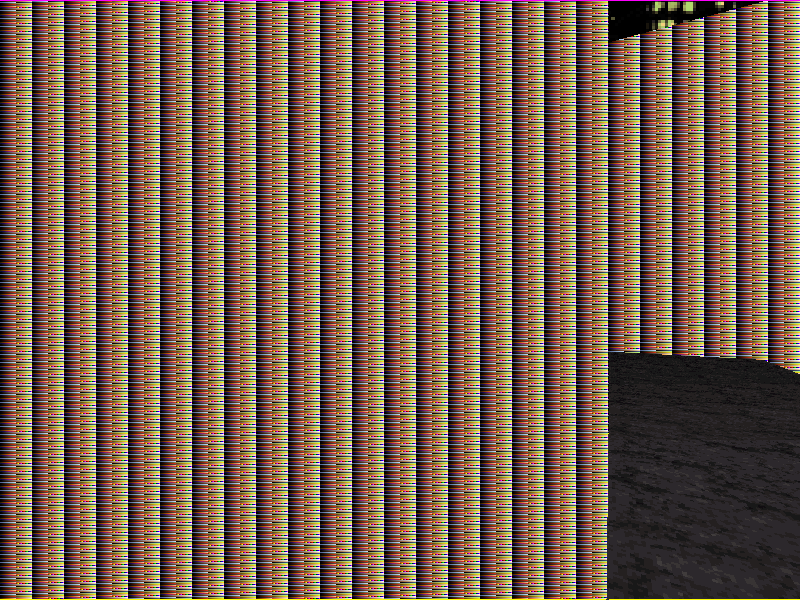
 Muelsa, on 17 May 2011 - 03:58 AM, said:
Muelsa, on 17 May 2011 - 03:58 AM, said: Micky C, on 17 May 2011 - 05:14 AM, said:
Micky C, on 17 May 2011 - 05:14 AM, said: Helixhorned, on 17 May 2011 - 09:56 AM, said:
Helixhorned, on 17 May 2011 - 09:56 AM, said: windows.zip (43.92K)
windows.zip (43.92K)
 Micky C, on 17 May 2011 - 10:48 PM, said:
Micky C, on 17 May 2011 - 10:48 PM, said: Helixhorned, on 17 May 2011 - 09:56 AM, said:
Helixhorned, on 17 May 2011 - 09:56 AM, said: Micky C, on 17 May 2011 - 10:48 PM, said:
Micky C, on 17 May 2011 - 10:48 PM, said: windowsfinal.zip (52.48K)
windowsfinal.zip (52.48K)
 Micky C, on 18 May 2011 - 02:18 AM, said:
Micky C, on 18 May 2011 - 02:18 AM, said: Fox, on 18 May 2011 - 03:43 AM, said:
Fox, on 18 May 2011 - 03:43 AM, said: E1L3_TROR.zip (496.12K)
E1L3_TROR.zip (496.12K)
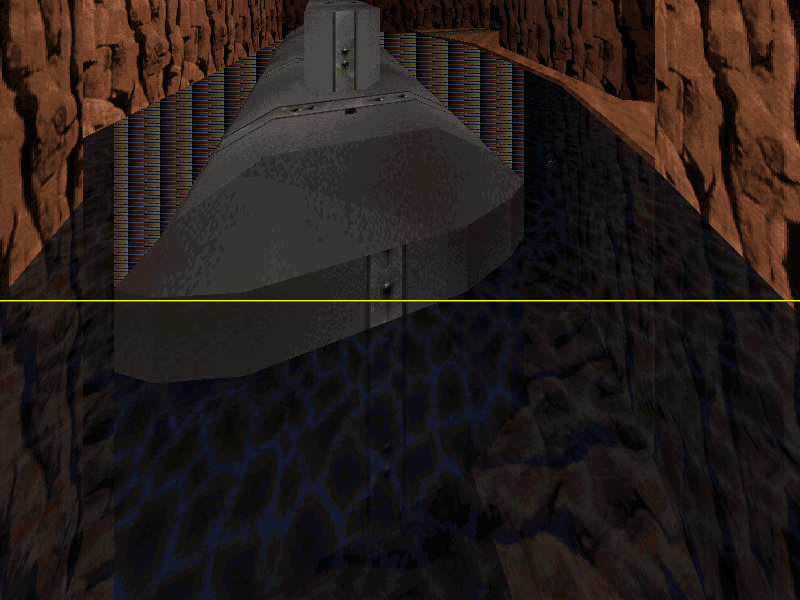
 Fox, on 18 May 2011 - 01:19 PM, said:
Fox, on 18 May 2011 - 01:19 PM, said: Helixhorned, on 18 May 2011 - 03:09 PM, said:
Helixhorned, on 18 May 2011 - 03:09 PM, said: Muelsa, on 19 May 2011 - 01:19 AM, said:
Muelsa, on 19 May 2011 - 01:19 AM, said: