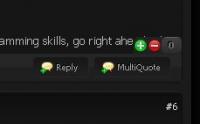Issues with new theme
#61 Posted 10 April 2011 - 03:05 PM
This post has been edited by Hendricks266: 10 April 2011 - 03:06 PM
#62 Posted 10 April 2011 - 03:41 PM
#63 Posted 27 April 2011 - 06:10 AM
Thank you for any help.
Regards
Honza
This post has been edited by Honza: 27 April 2011 - 06:11 AM
#64 Posted 27 April 2011 - 06:31 AM
#65 Posted 27 April 2011 - 10:47 AM
#66 Posted 03 June 2011 - 06:47 PM
This post has been edited by Hank: 03 June 2011 - 06:48 PM
#68 Posted 04 June 2011 - 11:51 PM
"Show spoiler" button doesnt work in my Chrome browser. And I tried deleting cookies, temporary and config files. I have Win 7 SP 1.
#69 Posted 05 June 2011 - 02:30 PM
 t800, on 04 June 2011 - 11:51 PM, said:
t800, on 04 June 2011 - 11:51 PM, said:
"Show spoiler" button doesnt work in my Chrome browser. And I tried deleting cookies, temporary and config files. I have Win 7 SP 1.
I have Windows 7 (SP1) and Chrome. It works. In your Chrome, is JavaScript enabled? Top left, is a wrench < Unter the Bonnet < Content Settings < Allow All Sites .... ; or enable it for this site only.
This post has been edited by Hank: 05 June 2011 - 02:31 PM
#70 Posted 11 July 2011 - 04:48 AM
#73 Posted 15 February 2012 - 03:30 AM
So if a user does not have a profile picture nothing is displayed, might be nice if it would display the avatar instead.
#74 Posted 15 February 2012 - 05:06 AM
#75 Posted 15 February 2012 - 03:12 PM
I think that besides the pictures the avatars should be shown on the profile pages, too.
#77 Posted 10 May 2012 - 07:26 PM
 Hank, on 09 May 2012 - 04:01 PM, said:
Hank, on 09 May 2012 - 04:01 PM, said:
#78 Posted 10 May 2012 - 07:58 PM
 Hank, on 09 May 2012 - 04:01 PM, said:
Hank, on 09 May 2012 - 04:01 PM, said:
Shit, I'm on my phone and fat-fingered the rep buttons and accidentally downvoted this.
I changed the forum ordering to how it is now because it more accurately reflects where the most forum activity occurs.
#79 Posted 10 May 2012 - 08:23 PM
 TerminX, on 10 May 2012 - 07:58 PM, said:
TerminX, on 10 May 2012 - 07:58 PM, said:
So that's what you people were talking about. I couldn't understand at first since I always just click on "view new content" without watching.
This post has been edited by Burnett: 10 May 2012 - 08:23 PM
#80 Posted 11 May 2012 - 08:07 AM
#81 Posted 11 May 2012 - 11:54 AM
 TerminX, on 10 May 2012 - 07:58 PM, said:
TerminX, on 10 May 2012 - 07:58 PM, said:
Wait, I do not see the reputation buttons on my android, infact the whole forum is of a simple design on my droid.
#82 Posted 11 May 2012 - 12:21 PM
#83 Posted 11 May 2012 - 01:32 PM
 Burnett, on 10 May 2012 - 08:23 PM, said:
Burnett, on 10 May 2012 - 08:23 PM, said:
Yes, my English needs improvement, it's missing the subject all together.
Still, @ TerminX, so what
#84 Posted 11 May 2012 - 01:59 PM
 TerminX, on 11 May 2012 - 08:07 AM, said:
TerminX, on 11 May 2012 - 08:07 AM, said:
Same.
#85 Posted 29 July 2012 - 08:18 AM
Adding my own avatar and deleting it or entering fake email didn't help.
This post has been edited by empy: 29 July 2012 - 08:19 AM
#86 Posted 30 July 2012 - 01:08 AM
 empy, on 29 July 2012 - 08:18 AM, said:
empy, on 29 July 2012 - 08:18 AM, said:
Adding my own avatar and deleting it or entering fake email didn't help.
Try entering a link link in the respective field here: http://forums.duke4....ers&area=avatar
#87 Posted 14 September 2012 - 03:58 PM
Before it was always like this:
Quote
test
Now I can do that:
Quote
P.S. Or maybe I'm delirious.
#88 Posted 19 November 2012 - 07:59 AM
 Cody, on 11 May 2012 - 11:54 AM, said:
Cody, on 11 May 2012 - 11:54 AM, said:
Same here on mine. That was on a San Diego running both gingerbread and Ice Cream Sandwich.
I actually like the mobile interface. Much better to operate on mobile devices. I remember when I upgraded my old Blackberry to a full web browser and tried to surf the forums -
This post has been edited by Tea Monster: 19 November 2012 - 08:01 AM
#89 Posted 07 July 2014 - 05:20 AM
Example, Steam screen shots.
I have to upload that shit to another image host if I want to share a image here.

 Help
Help Duke4.net
Duke4.net DNF #1
DNF #1 Duke 3D #1
Duke 3D #1