
Duke 3D Voxel Pack
#31 Posted 27 January 2011 - 09:05 PM
#32 Posted 27 January 2011 - 09:07 PM
 The Commander, on Jan 28 2011, 01:05 AM, said:
The Commander, on Jan 28 2011, 01:05 AM, said:
Alright, ill see what i can do.
#33 Posted 27 January 2011 - 09:09 PM
#34 Posted 27 January 2011 - 09:10 PM
#35 Posted 27 January 2011 - 09:13 PM

I will play around with some code this weekend and see what I come up with.
Will need to work out if which renders faster/can display more on screen, voxels or models. I would hope voxels do.
This post has been edited by The Commander: 27 January 2011 - 10:14 PM
#36 Posted 27 January 2011 - 09:19 PM
 Scott_AW, on Jan 28 2011, 02:09 AM, said:
Scott_AW, on Jan 28 2011, 02:09 AM, said:
Actually, i was going to voxelize the turret. It will just take three different voxels to animate, so it shouldn't take too long to make.
Edit: @Spirrwell: i'm going to see how the simple enemies look before i make anything like a voxel Duke Nukem.
This post has been edited by ReaperMan: 27 January 2011 - 09:33 PM
#37 Posted 27 January 2011 - 10:33 PM
#38 Posted 27 January 2011 - 10:53 PM
What new clipping thing? Does it work in Classic?
#39 Posted 27 January 2011 - 11:33 PM
#40 Posted 27 January 2011 - 11:47 PM
 Jhect, on Jan 28 2011, 05:03 PM, said:
Jhect, on Jan 28 2011, 05:03 PM, said:
What Reaperman is doing has nothing to do with the HRP, it's a separate project. What you're saying only makes sense if this thing is used in conjunction with the HRP, which given the intentions of the two replacement packs, is a contradictory and idiotic thing to do.
 Scott_AW, on Jan 28 2011, 05:23 PM, said:
Scott_AW, on Jan 28 2011, 05:23 PM, said:
What new clipping thing? Does it work in Classic?
Yes it does! The feature is called clipshape as it uses clipshape.map files. It basically uses sector-like clipping for sprites. To make them you make a new map in mapster, insert a sprite and start making sectors to resemble the sprite/voxel/model in shape as closely as possible. There are one or two other things to get it working and I don't know the specifics, but if you have a recent version of eduke32, you can look in the "samples" folder for spriteclip.txt which has further information, and you can look at clipshape.map as an example of what to do
Oh and the feature was coded by helixhorned so you can thank him for the goodness
#43 Posted 28 January 2011 - 09:58 AM
voxel "frame1.kvx" { scale 1 tile 100 }
voxel "frame2.kvx" { scale 1 tile 101 }
voxel "frame3.kvx" { scale 1 tile 102 }
voxel "frame4.kvx" { scale 1 tile 103 }
And for a multiside object, or just to have one voxel cover a range of tiles.
voxel "model.kvx" { scale 1 tile0 100 tile1 110 }
#44 Posted 28 January 2011 - 10:48 AM
 Micky C, on Jan 28 2011, 08:47 AM, said:
Micky C, on Jan 28 2011, 08:47 AM, said:
The thing is that the turret is much easier to do. And we all know how it would look when he is done. What we saw with the HRP is that the turret is as hard to create as the objects that looks good with the HRP. Regular enemies like the liztroop should be much harder to create, and it is good to see if it will look good with the voxels. So in that way, you CAN compare it with the HRP. The HRP is a proof that the liztroop is harder to create than the turret.
But all of this doesn't matter.
Liztroop is cooler than the turret
#45 Posted 28 January 2011 - 11:41 AM
 Micky C, on Jan 28 2011, 03:47 AM, said:
Micky C, on Jan 28 2011, 03:47 AM, said:
This^
#46 Posted 28 January 2011 - 06:31 PM
#47 Posted 28 January 2011 - 06:49 PM
 Gambini, on Jan 28 2011, 06:31 PM, said:
Gambini, on Jan 28 2011, 06:31 PM, said:
As long as you're in classic mode, the amount of voxel objects that can be handled on todays computers is pretty impressive. I've found some limits, but thats after racking up tons of sprite counts from uncontrolled emitters(I had to make them distance based).
Right now I'm using grass as an object and have found some slow down with heavy usuage, but it still handles well.
I've tested a room full of enemies, which are higher resolutions than decor models, and it seemed to go well.
The only issue I have found is using too many masked walls, and mask walls in general have some clipping issues with voxels.
The best way to find out is to put as many into a room and see when things start to degrade.
I know I use tons of voxels in the town I have, but the slow down was caused by using masked walls for grass and recovered mostly by switching to a bunch of voxel grass objects.
#48 Posted 28 January 2011 - 06:51 PM
 Gambini, on Jan 28 2011, 06:31 PM, said:
Gambini, on Jan 28 2011, 06:31 PM, said:
Voxels do not seem to put a big hit on frame rate, but caching times can be long if a lot of detailed voxels are used. They don't work in Polymer and the DEF scale command doesn't always work on them for some reason. Other than that, they work fine.
#49 Posted 28 January 2011 - 10:01 PM
 Gambini, on Jan 28 2011, 10:31 PM, said:
Gambini, on Jan 28 2011, 10:31 PM, said:
Does this answer your question about performance?

As for how hard they are to make it really depends on what you are making.
This post has been edited by ReaperMan: 28 January 2011 - 10:03 PM
#50 Posted 28 January 2011 - 10:01 PM
 Scott_AW, on Jan 28 2011, 07:53 PM, said:
Scott_AW, on Jan 28 2011, 07:53 PM, said:
They do, but I wish to know which render can display more with out the cost of FPS, models or voxels.
Early testing shows it somewhat works.
http://www.youtube.c...h?v=s2_34l_4Yn0
Although I tried using a voxel block which looked normal in SLAB6, but in game its texture was all wrong.
EDIT: The above post helps with my question, we both posted at the same time. heh
EDIT 2: Sorry for the slight derailment in your topic ReaperMan, I will remove/delete my posts soon.
This post has been edited by The Commander: 28 January 2011 - 10:12 PM
#51 Posted 29 January 2011 - 01:25 AM
 ReaperMan, on Jan 29 2011, 04:31 PM, said:
ReaperMan, on Jan 29 2011, 04:31 PM, said:
Unfortunately no, I got about 150 fps the last time I played in software mode, and what you're showing looks like a single sector with 4 walls. What's the framerate without all those voxels?
Edit: Actually I'm not sure if that's software mode or not.
This post has been edited by Micky C: 29 January 2011 - 01:26 AM
#52 Posted 29 January 2011 - 03:05 PM
 Micky C, on Jan 29 2011, 06:25 AM, said:
Micky C, on Jan 29 2011, 06:25 AM, said:
Edit: Actually I'm not sure if that's software mode or not.
With all the background programs i had running it averaged at 60 when i took that shot in software mode. It always runs 60 fps when i'm in software mode voxels or not and 180 fps in 32bit (with nothing added).
This post has been edited by ReaperMan: 29 January 2011 - 03:39 PM
#53 Posted 29 January 2011 - 03:12 PM
#54 Posted 29 January 2011 - 04:56 PM
 DeeperThought, on Jan 28 2011, 11:51 PM, said:
DeeperThought, on Jan 28 2011, 11:51 PM, said:
That´s a polymer problem then. And i could not care less, if i´m going to use voxels it´s in 8bits mode.
#55 Posted 29 January 2011 - 05:14 PM
At 36 seconds I reach one of the highest concentrations of voxel objects in a map I've done so far, tons of grass objects, some enemies, rocks and trees as well.
I had to record in 320x240, since it was skipping too much altough it maintained a high FPS all around.
You can see it dips to about 60fps or a little lower in this area. The tree wall on the side is a few layers deep and could also be affecting performance, I had to remove a ton of masked walls to speed things up. So technically you can have a shit ton of models as long as you space them out. The grass model is actually shrunk for detail purposes, its a 64x64x20 sized model. Trees are 32x32x64 to the largest of 64x64x224. Enemies tend to range between 64 to 80 in height voxel wise.
Then add in the excessive death jib factor and the cannon ball's dirt/dust/grit explosions, things still hold up.
Now a standard duke3d level doesn't use nearly as much sprites as I'm using, so I figure in a basic voxelization of Duke3d, it should run rather nicely, even if you use voxel models for the enemies(maybe just double or even 125% larger than their sprites)
Only drawback, slightly long load time, but nothing compared to other games. The nice thing is that once that little laggy voxel loadup is done, you're good to go.
#56 Posted 29 January 2011 - 05:49 PM
This is a Duke Nukem voxel model made by Ken Silverman.
You can download it here: http://advsys.net/ken/slab6.zip
Maybe it can help you.
#57 Posted 30 January 2011 - 01:10 AM

Here's HRP Duke converted from a MD3 at 160 voxels high, which is double the sprite size. At 30, it hits 30 on a Netbook.
At double size it looks the best, but speed wise 120 and 80 are more efficient. And if you keep the traditional frame amounts then it shouldn't be too many models per character.
#58 Posted 30 January 2011 - 02:53 AM
Out of curiosity, how much bigger is the file size of a voxel model than of a sprite of the same resolution?
#59 Posted 30 January 2011 - 05:10 AM
Otherwise this pack looks very promising, keep it up!
This post has been edited by CraigFatman: 30 January 2011 - 05:11 AM
#60 Posted 30 January 2011 - 10:19 AM
From what I've found is your best results is to use broad detail, solid colors which have good shade ranges. Like blues, grays and such.
Idealy it would be nice to have the original 3dRealm's production level models, then you'd be good to go.
Otherwise you could just go lowbit, and do 80voxels. It looks low res, but then it might fit better, giver you some good speed.
One problem though is I don't know why there's no texture for the RPG and Jetpack on the HRP duke model.
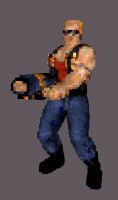

 Help
Help Duke4.net
Duke4.net DNF #1
DNF #1 Duke 3D #1
Duke 3D #1





