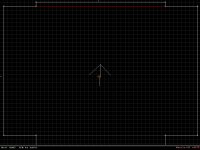underTaker, on 03 March 2014 - 12:02 PM, said:
underTaker, on 03 March 2014 - 12:02 PM, said:
First, for a long time I updated EDuke, and I found out that selecting sectors with left alt, and shifting texture with shift + numpad arrows doesn't work. I don't know for how many versions this doesn't work, but those are one of key features for me in the Mapster. Is this a bug, or just theese features got removed? (God, I hope not!)
Haha, surely we wouldn't just remove a good feature for the sake of pissing off users a little, would we? (Hhm... if that feature qualified as ugliness, who knows

). But no, it's a technical issue.
 Micky C, on 03 March 2014 - 01:58 PM, said:
Micky C, on 03 March 2014 - 01:58 PM, said:
Yeah same, the shift + numpad keys for panning wall textures hasn't worked for me for a long time. I really should have reported it sooner I suppose.
For a "
long" time suggests that it predates the switch to SDL2? There is a related issue where the key combinations Shift+KP5+{KP8 or KP2} don't get recognized. However, that combination isn't sent by the keyboard, i.e. it's a hardware issue. I think I plugged in an ancient one once, and that combo worked.
In case it's SDL2-related, the usual recommendations apply, primarily switching to a US keyboard layout. Then, if somebody's got the time, there's the open request for compiling the 'checkkeys' program from the SDL2 source distribution for Windows. Maybe some of these bugs will show up there.

 Help
Help
 Duke4.net
Duke4.net DNF #1
DNF #1 Duke 3D #1
Duke 3D #1