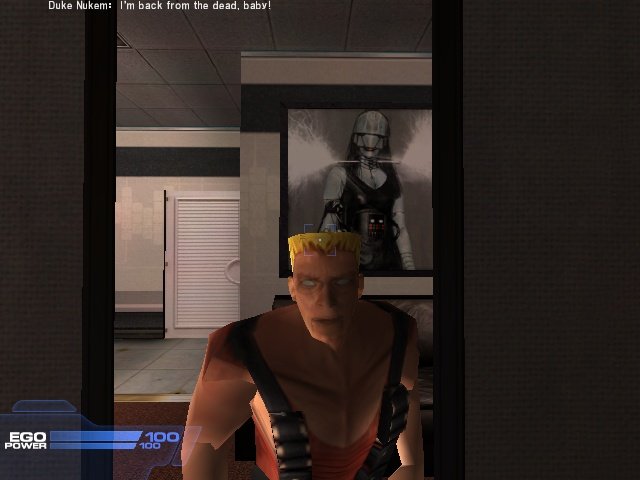No luck for me either, even after applied the megapatch i'm having the same problem. looks like the engine is not detecting the D8 render, and fallback to the software render.
Edit: Hmm, after looking the INI files, there *seems* that there is a third render called 'GlideDrv.GlideRenderDevice', nobody tried this one?
Edit2: WOO, I made it work!

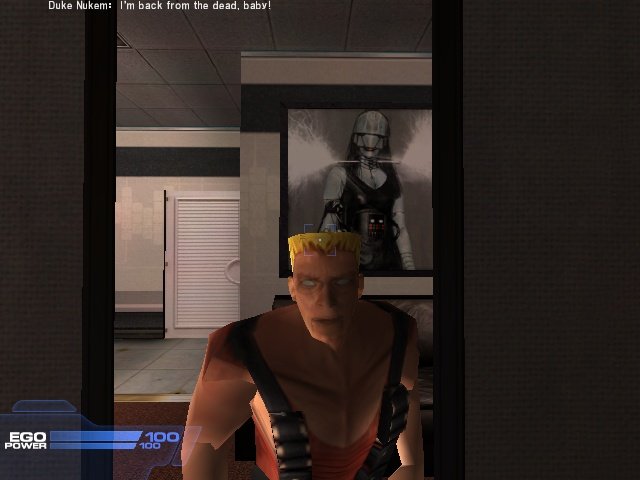
I edited the file
Players/Duke/DukeForever.ini, to use the Glide render, so first go to the [Engine.Engine] part, there should be this:
[Engine.Engine]
GameRenderDevice=D3DDrv.D3DRenderDevice
AudioDevice=Galaxy.GalaxyAudioSubsystem
NetworkDevice=Engine.TcpNetDriver
DemoRecordingDevice=Engine.DemoRecDriver
Console=dnWindow.DukeConsole
Language=int
GameEngine=Engine.GameEngine
EditorEngine=Editor.EditorEngine
WindowedRenderDevice=D3DDrv.D3DRenderDevice
RenderDevice=D3DDrv.D3DRenderDevice
DefaultGame=dnGame.dnSinglePlayer
DefaultServerGame=dnGame.dnSinglePlayer
ViewportManager=Engine.WindowsClient
Render=Render.Render
Input=Engine.Input
Canvas=Engine.Canvas
And I changed every
D3DDrv.D3DRenderDevice to
GlideDrv.GlideRenderDevice (only in the [Engine.Engine] part don't go further). it should be like this:
[Engine.Engine]
GameRenderDevice=GlideDrv.GlideRenderDevice
AudioDevice=Galaxy.GalaxyAudioSubsystem
NetworkDevice=Engine.TcpNetDriver
DemoRecordingDevice=Engine.DemoRecDriver
Console=dnWindow.DukeConsole
Language=int
GameEngine=Engine.GameEngine
EditorEngine=Editor.EditorEngine
WindowedRenderDevice=GlideDrv.GlideRenderDevice
RenderDevice=GlideDrv.GlideRenderDevice
DefaultGame=dnGame.dnSinglePlayer
DefaultServerGame=dnGame.dnSinglePlayer
ViewportManager=Engine.WindowsClient
Render=Render.Render
Input=Engine.Input
Canvas=Engine.Canvas
However it increased loading times for some reason, so be patient.
Hope this helped.

 Help
Help
 Duke4.net
Duke4.net DNF #1
DNF #1 Duke 3D #1
Duke 3D #1