
What are you working on for Duke right now? "Post about whatever Duke related stuff you're doing"
#4862 Posted 31 May 2013 - 04:35 AM
 Hendricks266, on 30 May 2013 - 02:11 PM, said:
Hendricks266, on 30 May 2013 - 02:11 PM, said:
1. v0.99 did not have the skycar implemented yet. Instead, it is a series of C9 explosions. Use the actual beta maps.
2. Instead of using the Blood diving suit glare, use this. Fox made it.
Actually I won't be working with maps for a while... I want to finish the flamethrower and the spacesuit, and then I'll be working with the maps and the ART.
#4863 Posted 31 May 2013 - 01:30 PM
 Fox, on 30 May 2013 - 05:16 PM, said:
Fox, on 30 May 2013 - 05:16 PM, said:
Is this just a normal duke? No HRP and that TROR stuff?
#4864 Posted 02 June 2013 - 08:58 AM
This post has been edited by Diaz: 02 June 2013 - 09:07 AM
#4865 Posted 02 June 2013 - 09:05 AM
This post has been edited by MusicallyInspired: 02 June 2013 - 12:20 PM
#4866 Posted 02 June 2013 - 09:09 AM
#4867 Posted 02 June 2013 - 09:38 AM
#4868 Posted 02 June 2013 - 10:33 AM
 Diaz, on 02 June 2013 - 08:58 AM, said:
Diaz, on 02 June 2013 - 08:58 AM, said:
You are so talented! Absolutely Amazing work
#4869 Posted 03 June 2013 - 09:03 PM

Made 128-color gradients out of the color ranges used in colored sectors (and the grey range as well).
And here they are in 256-color palette format.
Each palette still has 128 total colors, but it's stretched out (and the 3 fade-to-white values are moved over to indexes 253-255, as the Duke3D palette's RGB values only go up to 252).
This post has been edited by Minigunner: 14 May 2017 - 02:44 PM
#4870 Posted 03 June 2013 - 09:49 PM
This post has been edited by Fox: 03 June 2013 - 09:49 PM
#4871 Posted 03 June 2013 - 10:24 PM

A very silly idea that I will probably never finish properly, the cars are currently raceable though and you can get and use items like in Mario kart, they just don't do much yet.
#4872 Posted 03 June 2013 - 11:27 PM
#4873 Posted 03 June 2013 - 11:50 PM
Those beds are models right?
#4874 Posted 04 June 2013 - 12:56 AM
The beds are models indeed. You can export geometry from UnrealEd to .obj, which you can then open in 3ds max and export to .ASE, .3DS or .MD3 for NPherno's compiler to use.
#4875 Posted 04 June 2013 - 03:17 AM
 Minigunner, on 03 June 2013 - 09:03 PM, said:
Minigunner, on 03 June 2013 - 09:03 PM, said:

Made 128-color gradients out of the color ranges used in colored sectors (and the grey range as well).
And here they are in 256-color palette format.
Reminds me of when I made these in January:

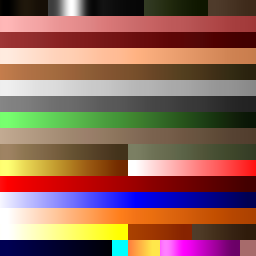
I just separated the sections into contiguous lines, anywhere from length 3 to length 32 and applied GIMP's cubic resize.
 Minigunner, on 03 June 2013 - 09:03 PM, said:
Minigunner, on 03 June 2013 - 09:03 PM, said:
I used to wonder about the 252/255 discrepancy and how different exporters gave different values for the palette, but then I realized that it was caused by the 0-63 nature of BUILD color palettes, and that 63*4=252. Some were rounding up and some were rounding down, I suppose. I don't know if any applied scaling so that 0 --> 0 yet 63 --> 255.
#4876 Posted 04 June 2013 - 05:08 AM
#4877 Posted 05 June 2013 - 10:36 PM

#4878 Posted 06 June 2013 - 12:33 AM
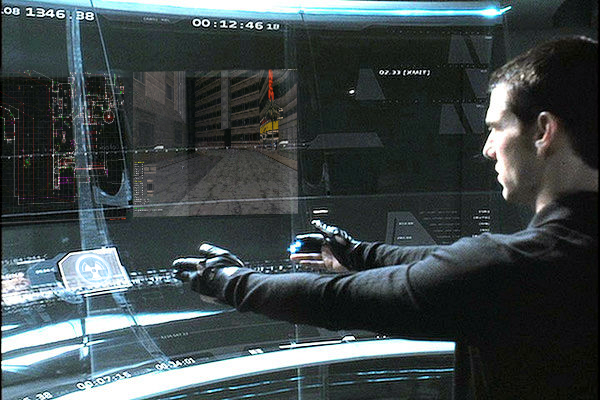
#4880 Posted 06 June 2013 - 02:22 AM
This post has been edited by Tea Monster: 06 June 2013 - 02:23 AM
#4881 Posted 06 June 2013 - 02:47 AM
#4882 Posted 06 June 2013 - 03:45 AM
#4883 Posted 06 June 2013 - 04:11 AM
Also, one thing I've always thought could be possible, would be if you could create map geometry like tunnel walls, generators, control consoles and such in Max or Blender, then import them into the editor. The editor could then save the inserted models out as map geometry. This is how editors like radiant do things. So you could have the ease of use of Build and the ability to make cool levels like you can in modern editors.
#4884 Posted 06 June 2013 - 04:26 AM
 Tea Monster, on 06 June 2013 - 04:11 AM, said:
Tea Monster, on 06 June 2013 - 04:11 AM, said:
Also, one thing I've always thought could be possible, would be if you could create map geometry like tunnel walls, generators, control consoles and such in Max or Blender, then import them into the editor. The editor could then save the inserted models out as map geometry. This is how editors like radiant do things. So you could have the ease of use of Build and the ability to make cool levels like you can in modern editors.
I imagine it would be a lot more difficult doing something like that for a 2.5D engine like build. Especially when you can't just have random triangles at arbitrary slopes, but must instead slope perpendicular to a wall.
Besides, for all the effort that would go into modelling geometry then importing it, you might as well just build it in mapster from scratch. Copy-pasting is very good for repeating complex geometry.
You can also do things like tunnel walls in LEBuild. I'd wish some of those geometry generator features were ported over to mapster one day...
#4885 Posted 06 June 2013 - 04:47 AM
 Tea Monster, on 06 June 2013 - 04:11 AM, said:
Tea Monster, on 06 June 2013 - 04:11 AM, said:
Also, one thing I've always thought could be possible, would be if you could create map geometry like tunnel walls, generators, control consoles and such in Max or Blender, then import them into the editor. The editor could then save the inserted models out as map geometry. This is how editors like radiant do things. So you could have the ease of use of Build and the ability to make cool levels like you can in modern editors.
Why would you want to convert your cheap to render, efficient model geometry to expensive sector geometry?
Just use the models as static meshes defined for sprites and use clipshapes for collision.
This post has been edited by Diaz: 06 June 2013 - 04:48 AM
#4886 Posted 06 June 2013 - 07:40 AM
 Tea Monster, on 06 June 2013 - 02:22 AM, said:
Tea Monster, on 06 June 2013 - 02:22 AM, said:
A full mouse-and-GUI driven editor would be interesting, considering Mapster32 shows signs of being a DOS app in modern packaging. I could design a similar GUI, cross-platform, using phoenix. I'm probably far from capable of the actual 3D viewport. To be effective, such an editor would require Polymer because Classic and Polymost cannot draw from any angle.
 Diaz, on 06 June 2013 - 04:47 AM, said:
Diaz, on 06 June 2013 - 04:47 AM, said:
Has the problem with models disappearing when the sprite center is off-screen been fixed?
#4887 Posted 06 June 2013 - 08:43 AM
 Hendricks266, on 06 June 2013 - 07:40 AM, said:
Hendricks266, on 06 June 2013 - 07:40 AM, said:
No, but it's still workable. If you use smaller meshes to build stuff (like most maps in Unreal engine games) it's not that noticeable, if at all. And for bigger models with no collision you can hack it with CON by changing the sprite's sectnum to the sector the player is looking at.
Plus, if most of your map is made of meshes, you don't really need to subdivide sectors that much, so it's likely that models disappearing won't be a huge issue.
This post has been edited by Diaz: 06 June 2013 - 08:44 AM
#4888 Posted 06 June 2013 - 10:40 AM
#4889 Posted 06 June 2013 - 10:56 AM
#4890 Posted 06 June 2013 - 12:24 PM
This post has been edited by DavoX: 06 June 2013 - 12:24 PM

 Help
Help Duke4.net
Duke4.net DNF #1
DNF #1 Duke 3D #1
Duke 3D #1





