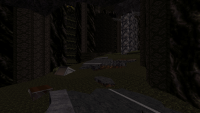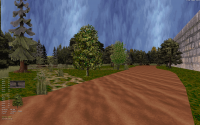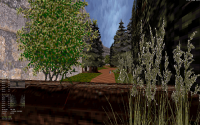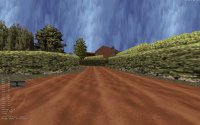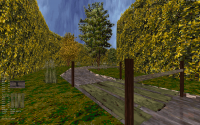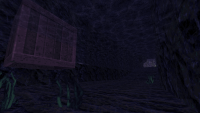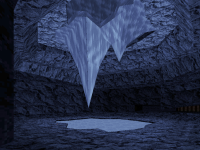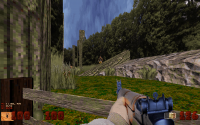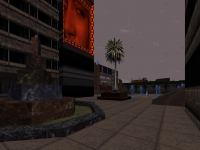That's a good point about diagonals being a difficulty at first - personally, to work that out I figured out my own patterns of values I'll regularly use for such angles and they're going to be different (although relatively close) from the ones I use for straight lines (the classic 1024/2048/3072/4096 etc.). Which leads me to agree on how what matters the most is consistency, unless you're deliberately making a creative exception and something you especially want to stand out (but so that's not in a bad way, it'll still have to remain coherent enough). Also variation in angles is nice and all if you want to bother but personally I tend to use straight diagonals a lot (so at perfect 45 degree angles), usually those suffice to do the trick of breaking the linearity - and you don't really want to always submerge the player with infinite directions either - and are generally easier to work with later if you're going to add splits, sprite work and whatnot.
A good example of how important respecting the regularity of your dimensions is for instance, let's say you want to make a tunnel with an arched ceiling and so you first make one square section with the archways and then copy paste it a few times, connecting all good since you're not changing anything and then let's say you want a 90 degree corner with a 45 degree transition that keeps the arches, if everything is perfectly coherent and you respected the grid, the transition in between the rotated sectors will be easy to draw as every default value will be correct once you draw the diagonals and auto-adjusting the slopes will work right away too, whereas as a beginner it's easy to completely lack that scope and just spend hours making individual little touches and refining everything until it looks worse.
Also I also can't be arsed to ever make accurate mental divisions while mapping, but the grid is of great assistance here as the different scales can do a big part of the job for you once you know what you're doing.
 Aleks, on 05 February 2021 - 02:58 AM, said:
Aleks, on 05 February 2021 - 02:58 AM, said:
It's perhaps easiest to just base the general guidance for size of things on how 3D Realms did it in Duke and the general "consensus" that 512 X/Y units in Build and 8192 vertical units are equal to 1 meter. Duke's F7 sprite is generally a bit flawed here, but this makes indeed for "4 3rd grid spaces" for door width and 16 "page ups" for doors. As for diagonals, it's either good to base it off diagonal square flat sprites for proportions or just make the area without diagonals, then select and rotate it with ALT+< to make for a smooth rotation (again in Build units, e.g. 512 being equal to 90 degrees) - then just connect the remaining lines. Also remember that when drawing lines or moving vertices, the newer versions (not sure how new) will show you explicitly the line length in Build units, also there's an option to show markers for halves/centres of the lines which I find super helpful too.
I admit I have a bit of a gripe with such rigidity in measurements (trying to match real-life door sizes and whatnot) because in Duke I feel like the physics are just completely different from what you can do in real life and so even something that aims at translating real-world stuff that accurately looks like a replica is likely to fail at allocating the player a comfortable amount of space. Real distances will look right graphically but most often won't be optimally practical. I guess it's really a matter of style at that point though, and whether or not the author is down with visual abstractions, but what I mean is I don't think emphasis on visual quality and coherence and emphasis on photorealism are the same. To be fair though, you know this is coming from someone who loves spacious areas these days. I like how accurate you are and meticulous your own style is, which is a big part of why it's unique but I think it's also cool to get looser and go wild with big stuff that's just fun to jump around on with literally zero hindrance. I know you'll agree but I still felt like that point had to be made, to mitigate!
 ck3D, on 03 February 2021 - 05:56 PM, said:
ck3D, on 03 February 2021 - 05:56 PM, said: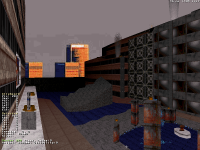

 Help
Help
 Duke4.net
Duke4.net DNF #1
DNF #1 Duke 3D #1
Duke 3D #1