
white console
#1 Posted 11 March 2019 - 12:44 PM
EDIT: only happens in polymost
This post has been edited by Lazy Dog: 11 March 2019 - 02:28 PM
#2 Posted 11 March 2019 - 01:10 PM
it should work.
If F12 screenie wont work
#3 Posted 11 March 2019 - 02:25 PM
 Zaxtor, on 11 March 2019 - 01:10 PM, said:
Zaxtor, on 11 March 2019 - 01:10 PM, said:
it should work.
If F12 screenie wont work
when i do that the whole screenshot is blank, also i just tested only happens in polymost
This post has been edited by Lazy Dog: 11 March 2019 - 02:28 PM
#5 Posted 11 March 2019 - 02:34 PM
That's weird.
Screenshots on me works always
rarely fails to take screenie, I retry and works
There is a software to screenshot called (Screenshot Captor)
Console turning white.
Never seen that before.
Could be the Eduke32 version.
Try other versions.
OR
Delete Texture file (gets soo huge)
Texture (no file type)
Its cache does weird crap when you constantly update, add stuff etc.
Also remove grpfiles.cache and textures.cache
Once they are removed,
Eduke3d or Mapster or w.e will remake them
This post has been edited by Zaxtor: 11 March 2019 - 02:37 PM
#6 Posted 11 March 2019 - 02:52 PM
 Zaxtor, on 11 March 2019 - 02:34 PM, said:
Zaxtor, on 11 March 2019 - 02:34 PM, said:
That's weird.
Screenshots on me works always
rarely fails to take screenie, I retry and works
There is a software to screenshot called (Screenshot Captor)
Console turning white.
Never seen that before.
Could be the Eduke32 version.
Try other versions.
OR
Delete Texture file (gets soo huge)
Texture (no file type)
Its cache does weird crap when you constantly update, add stuff etc.
Also remove grpfiles.cache and textures.cache
Once they are removed,
Eduke3d or Mapster or w.e will remake them
deleted all that, still does it.
tried other versions, the first version to show this is r7309
#7 Posted 11 March 2019 - 03:03 PM
Maybe temporarily get rid of your settings.cfg file, like move it out of the EDuke32 directory but keep it somewhere else while testing in case you want it back, it seems newer EDuke32 builds don't always like some settings from older builds. Better yet, the old fail-safe; Try a full on clean install, start as vanilla as possible, if there are other things you usually run or things which you customize add those gradually until the issue comes back, if it even comes back.
#8 Posted 11 March 2019 - 04:12 PM
 High Treason, on 11 March 2019 - 03:03 PM, said:
High Treason, on 11 March 2019 - 03:03 PM, said:
Maybe temporarily get rid of your settings.cfg file, like move it out of the EDuke32 directory but keep it somewhere else while testing in case you want it back, it seems newer EDuke32 builds don't always like some settings from older builds. Better yet, the old fail-safe; Try a full on clean install, start as vanilla as possible, if there are other things you usually run or things which you customize add those gradually until the issue comes back, if it even comes back.
it was a clean install, i downloaded eduke, extracted it to a folder and copied the duke3d.grp from my gog dosbox install
This post has been edited by Lazy Dog: 11 March 2019 - 04:12 PM
#10 Posted 12 March 2019 - 10:55 AM
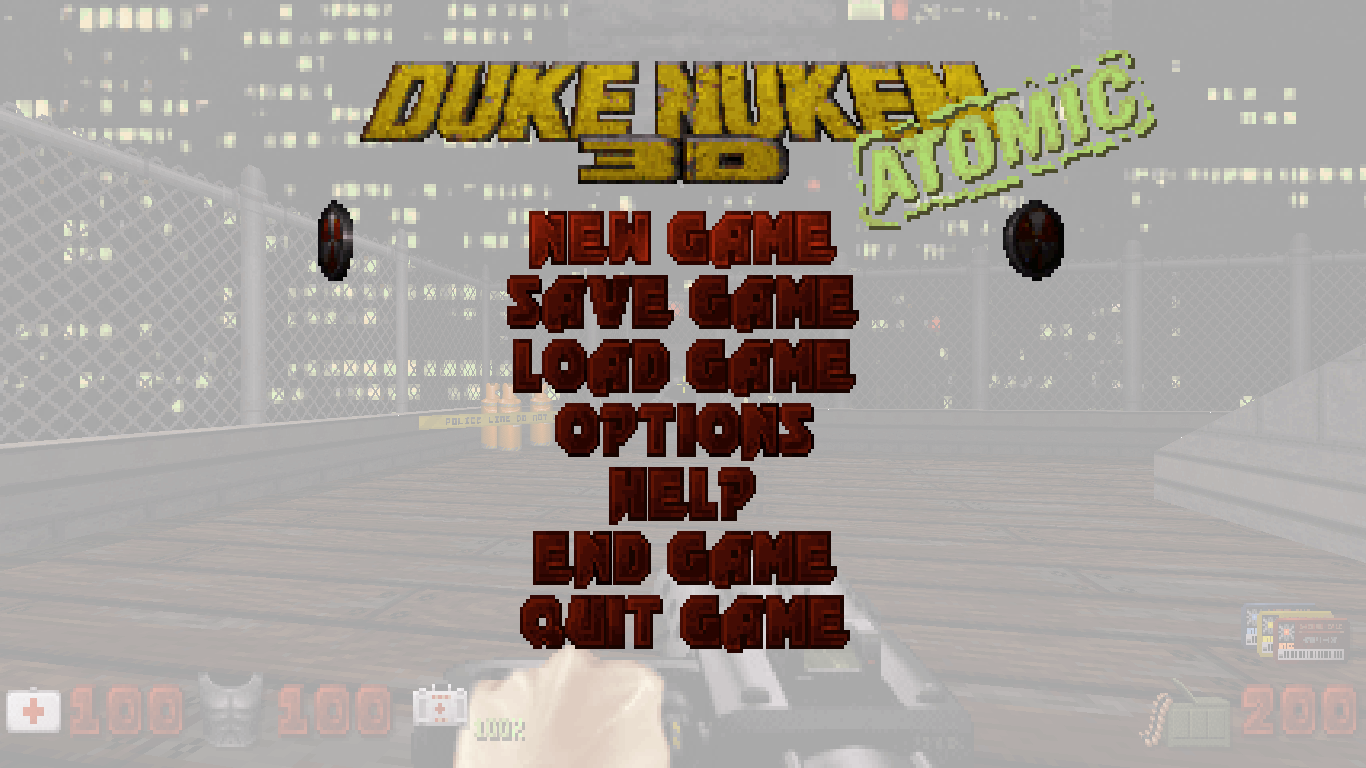
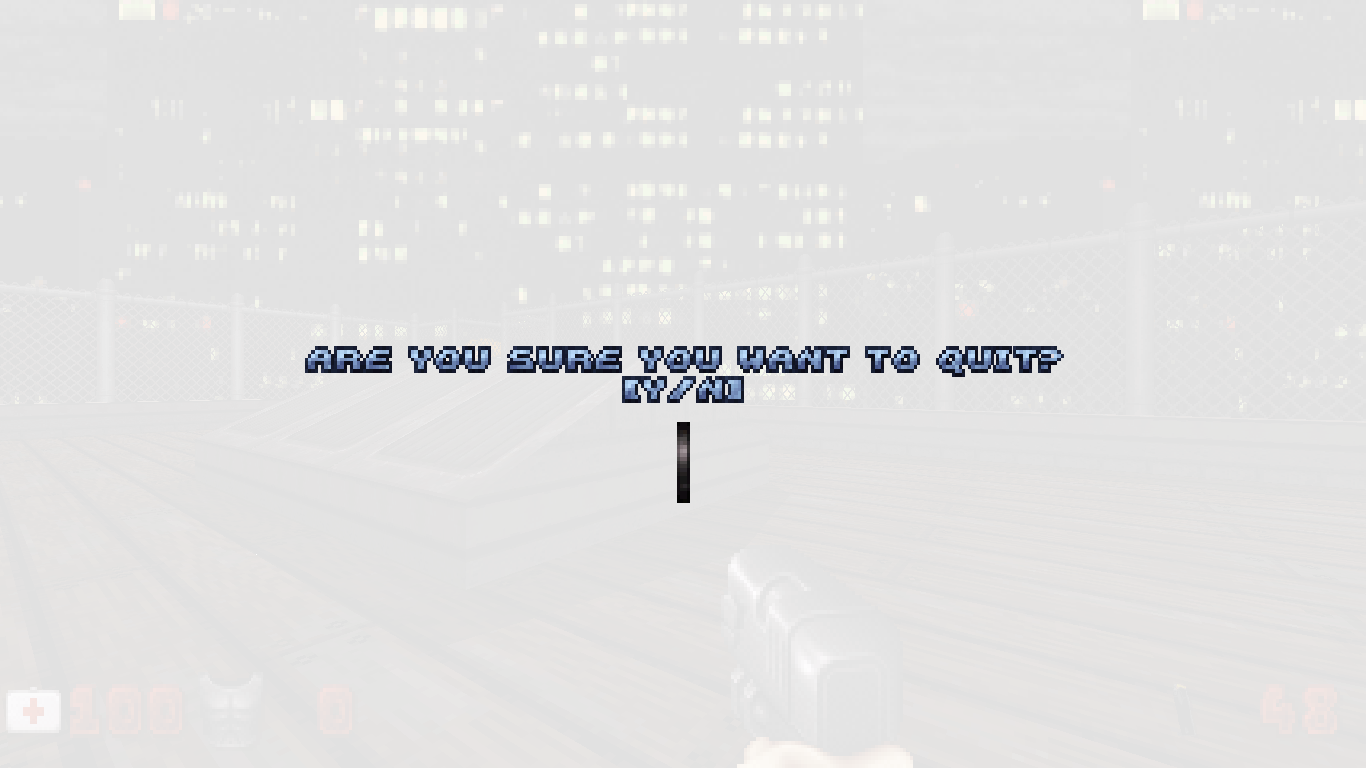
again, it only happens after enabling and then disabling the fps counter
#11 Posted 12 March 2019 - 01:41 PM
I saw someone mentioning on a diff discord about Eduke32 doesn't work properly
"sounds to me like certain aspects of eduke32 do not work well in combination with specific computer setups"
I dunno if your issues has to do with computers.
I had numerous computers and never had this issues.
#12 Posted 12 March 2019 - 02:16 PM
#13 Posted 12 March 2019 - 02:25 PM
 Zaxtor, on 12 March 2019 - 01:41 PM, said:
Zaxtor, on 12 March 2019 - 01:41 PM, said:
I saw someone mentioning on a diff discord about Eduke32 doesn't work properly
"sounds to me like certain aspects of eduke32 do not work well in combination with specific computer setups"
I dunno if your issues has to do with computers.
I had numerous computers and never had this issues.
but i didn't had this problem in older versions. don't have another computer to test
 Darkus, on 12 March 2019 - 02:16 PM, said:
Darkus, on 12 March 2019 - 02:16 PM, said:
So its not just me
edit: also affects the flash on screen when you pickup weapons/ items
This post has been edited by Lazy Dog: 12 March 2019 - 03:17 PM
#15 Posted 23 March 2019 - 06:34 PM
This post has been edited by Lazy Dog: 23 March 2019 - 06:42 PM
#16 Posted 30 March 2019 - 12:00 PM
 Lazy Dog, on 23 March 2019 - 06:34 PM, said:
Lazy Dog, on 23 March 2019 - 06:34 PM, said:
just do restartvid to fix

 Help
Help Duke4.net
Duke4.net DNF #1
DNF #1 Duke 3D #1
Duke 3D #1



