
disable saving to appdata "how do i do it?"
#1 Posted 02 March 2019 - 09:28 AM
installing it in my desktop or in a folder in C: makes no difference
how do i make it save in the same folder as the exe is?
This post has been edited by Lazy Dog: 02 March 2019 - 09:28 AM
#2 Posted 02 March 2019 - 11:32 AM
#3 Posted 02 March 2019 - 11:40 AM
#4 Posted 02 March 2019 - 11:53 AM
#5 Posted 02 March 2019 - 12:02 PM
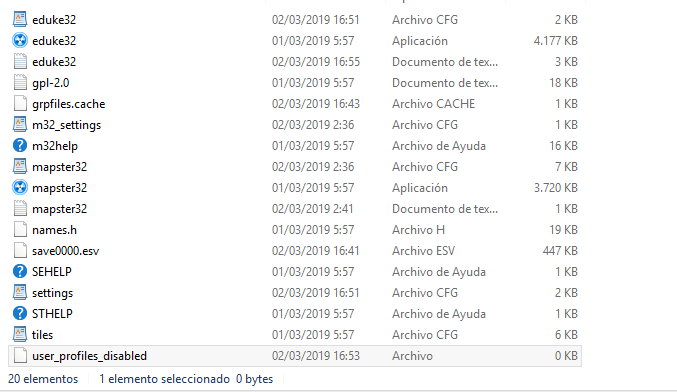
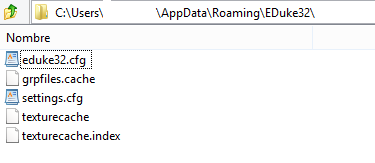
i deleted the folder before testing
This post has been edited by Lazy Dog: 02 March 2019 - 12:50 PM
#6 Posted 02 March 2019 - 02:36 PM
 Lazy Dog, on 02 March 2019 - 12:02 PM, said:
Lazy Dog, on 02 March 2019 - 12:02 PM, said:
#7 Posted 02 March 2019 - 02:43 PM
 LeoD, on 02 March 2019 - 02:36 PM, said:
LeoD, on 02 March 2019 - 02:36 PM, said:
just tested, it doesn't work
This post has been edited by Lazy Dog: 02 March 2019 - 02:47 PM
#8 Posted 02 March 2019 - 02:53 PM
This post has been edited by LeoD: 02 March 2019 - 02:54 PM
#9 Posted 02 March 2019 - 03:08 PM
This post has been edited by Mark: 02 March 2019 - 03:08 PM
#11 Posted 02 March 2019 - 04:13 PM
 TerminX, on 02 March 2019 - 03:53 PM, said:
TerminX, on 02 March 2019 - 03:53 PM, said:
can confirm fixed
#12 Posted 06 July 2019 - 12:18 PM
Which comes the next request; remove it altogether! It shouldn't exist for eDuke32', eDuke32 is an engine for 23 year old game, with a whole host of expansion packs, mods, TCs, and user created campaigns, all of which who can have their own edits, con files and art assets; obviously it shouldn't have any global settings, it needs to pick the settings in the directory it starts at and that's that...
Unless you want to go the Doomsday Engine route and have eDuke start up in a GUI that can recognize different versions of Duke Nukem 3D and in what directories they are installed, can recognize the vast majority of the expansions and mods on its own, and automatically create entries for each one recognized, and have the ability to manually create your own entries, but even than, the global nonsense shouldn't be there until that entire GUI is up and functional.
#13 Posted 06 July 2019 - 08:22 PM
 3D Master, on 06 July 2019 - 12:18 PM, said:
3D Master, on 06 July 2019 - 12:18 PM, said:
files not created
can't find the user profile files anywhere

then it must have worked.
before you ramble on any more, try emptying your autoload folder of ALL items and run a vanilla game.
add the items back in until you find the one that breaks things.
my guess would be using the wt_hrp and wt_stopgap files outside of the world tour game folder.
https://forums.duke4...post__p__324995
This post has been edited by Forge: 06 July 2019 - 08:25 PM

 Help
Help Duke4.net
Duke4.net DNF #1
DNF #1 Duke 3D #1
Duke 3D #1










