
[RELEASE] Duke Nukem 3D Upscale Pack
#211 Posted 14 January 2021 - 12:26 PM
Ok, download the bat file it again. I uploaded the wrong bat file... 
#212 Posted 14 January 2021 - 12:34 PM
Phredreeke, on 14 January 2021 - 12:26 PM, said:
Ok, download the bat file it again. I uploaded the wrong bat file... 
Works now! Thank You for your time:) if i find some bugs i will let you know here..
#213 Posted 30 April 2021 - 03:25 AM
Asking for a friend:
Are there any good upscales of the statusbar (#2462) or the menu fonts yet? The remade one from Megaton still sucks.
Are there any good upscales of the statusbar (#2462) or the menu fonts yet? The remade one from Megaton still sucks.
This post has been edited by NightFright: 30 April 2021 - 03:35 AM
#214 Posted 30 April 2021 - 07:42 AM
I don't think I touched that, mainly because I tend to play with the default EDuke32 HUD.
As for the red font, me and Tea Monster are considering using a downscaled version of SwissCM's 1.3D font. There is a 4x upscale of the Atomic edition font in the current upscale pack.
As for the red font, me and Tea Monster are considering using a downscaled version of SwissCM's 1.3D font. There is a 4x upscale of the Atomic edition font in the current upscale pack.
#215 Posted 30 April 2021 - 08:19 AM
I have tried any common upscaler I could find, but none produced a statusbar good enough to use. Result was either too blurry, letters got screwed up or the whole thing kept looking too pixelated. I tried going for the resolution of the Megaton statusbar replacement (1920×153), which is a considerable enlargement.
The redfont from 1.3D was definitely better than the one they used in Atomic and I still don't get why it had to be changed. Legibility was a lot better in the original release.
The redfont from 1.3D was definitely better than the one they used in Atomic and I still don't get why it had to be changed. Legibility was a lot better in the original release.
#216 Posted 30 April 2021 - 12:43 PM
Thank you to everyone for their great work here!
You've inspired my latest Duke Nukem comic all about AI upscaled sprites
http://www.strifefor...20210501Face-Up
You've inspired my latest Duke Nukem comic all about AI upscaled sprites
http://www.strifefor...20210501Face-Up
#217 Posted 30 April 2021 - 01:12 PM
MaverickUK, on 30 April 2021 - 12:43 PM, said:
You've inspired my latest Duke Nukem comic all about AI upscaled sprites
http://www.strifefor...20210501Face-Up
http://www.strifefor...20210501Face-Up
An excellent comic to be sure!
#218 Posted 01 May 2021 - 01:22 AM
We really need some addon-specific autoload functions like in Raze where they have filter directories. Not only for this project, but also e.g. for the voxel pack.
#220 Posted 04 May 2021 - 07:13 AM
Ok, since NightFright requested it, here's a VERY ROUGH upscale of the large HUD. I used DeGif and then run through my palettisation script
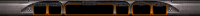
#221 Posted 04 May 2021 - 07:20 AM
Very rough indeed. Especially the stats letters and nuke symbols suffer quite a bit. Would probably need some cleanup process, but it's a start. For comparison I have attached an untouched xBRZ 3x upscale. The letters look better there, but it's getting a bit blurry in return.
This post has been edited by NightFright: 04 May 2021 - 07:25 AM
#222 Posted 04 May 2021 - 07:40 AM
My main objective here was to see if I could get a good upscale of the steelframe surrounding the stat panels
IMO, letters on the status bar would be better to remake (possibly using the small Megaton font as a basis)
The radiation symbol could be brought in from elsewhere as well (possibly the end of level button or the HRP status bar you linked in the other thread)
IMO, letters on the status bar would be better to remake (possibly using the small Megaton font as a basis)
The radiation symbol could be brought in from elsewhere as well (possibly the end of level button or the HRP status bar you linked in the other thread)
#223 Posted 04 May 2021 - 08:23 AM
If it can be blended in smoothly, why not. In general however, as little external material should be used as possible to make sure the original look is preserved.
#224 Posted 07 May 2021 - 10:59 AM
TBH, I never really liked the idea of the widescreen statusbar being simply continued at the same height to the edges of the screen to fill the gaps. It could just as well curve down at some point and leave the rest of the screen transparent.
I just looked at the beta shots where you see the original design with red indicators, and I'm not really sure what it is that they were aiming for. Something like an instrument panel in a cockpit perhaps?
I just looked at the beta shots where you see the original design with red indicators, and I'm not really sure what it is that they were aiming for. Something like an instrument panel in a cockpit perhaps?
#225 Posted 07 May 2021 - 11:16 AM
A quick mockup I did many years ago.. 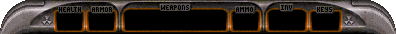
Any artist should be able to do a much better job here..
For the beta, the red blinkers you see used to be run indicators, just FYI in case you didn't know. These are also visible in gameshow footage but not active (except some blinkers on death)
Judging from various statusbar iterations, it's nor probably too far to assume that it's sort of "floaty" if it had more space, it's crammed full of info so it just makes more sense to neatly tie it to the sides for the usual 4:3 (plus saving a HUGE chunk of rendering time).
The may95 statusbar used to slope/curve on the sides and leave the rest open (seen in gameshow footage, it's actually so hastily implemented that the game doesn't even draw near it! -- just even noticed the FPS counter now. )
-- just even noticed the FPS counter now. )
LD also had floaty designs for it's HUD elements.
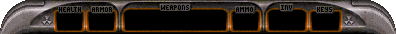
Any artist should be able to do a much better job here..
For the beta, the red blinkers you see used to be run indicators, just FYI in case you didn't know. These are also visible in gameshow footage but not active (except some blinkers on death)
Judging from various statusbar iterations, it's nor probably too far to assume that it's sort of "floaty" if it had more space, it's crammed full of info so it just makes more sense to neatly tie it to the sides for the usual 4:3 (plus saving a HUGE chunk of rendering time).
The may95 statusbar used to slope/curve on the sides and leave the rest open (seen in gameshow footage, it's actually so hastily implemented that the game doesn't even draw near it!
LD also had floaty designs for it's HUD elements.
#226 Posted 07 May 2021 - 11:17 AM
They could have rounded off both sides in the 4:3 statusbar already, but they didn't. But these bars were also done like that for performance reasons. Any part of the scene that didn't have to be rendered meant higher FPS. These days minimized displays are preferred.
Anyway, the thing is the widescreen statusbar has to cover everything since the scene rendering basically ends where it starts. Otherwise the weapon is lowered and covered too much by the HUD. You can make it work, but then you are entering fullscreen mode for which you will want a minimized solution. So basically there are no options, the statusbar has to cover everything.
Btw, just for lulz:
https://sketchfab.co...86b5bee2b0eaa0f
Anyway, the thing is the widescreen statusbar has to cover everything since the scene rendering basically ends where it starts. Otherwise the weapon is lowered and covered too much by the HUD. You can make it work, but then you are entering fullscreen mode for which you will want a minimized solution. So basically there are no options, the statusbar has to cover everything.
Btw, just for lulz:
https://sketchfab.co...86b5bee2b0eaa0f
This post has been edited by NightFright: 07 May 2021 - 12:36 PM
#227 Posted 15 July 2021 - 04:03 PM
Does this pack work with Raze?
I'm using the autoload line in the cfg to load it but id doesn't work. The hrp pack works this way but not the upscale pack.
Edit: Renaming dukeupscale.def to duke3d.def in the zip file worked.
I'm using the autoload line in the cfg to load it but id doesn't work. The hrp pack works this way but not the upscale pack.
Edit: Renaming dukeupscale.def to duke3d.def in the zip file worked.
This post has been edited by GemaH: 15 July 2021 - 04:12 PM
#228 Posted 15 July 2021 - 04:39 PM
yes, it works with Raze. there's a BAT file which you're supposed to put along with the ZIP file in the same directory. No, it doesn't work in autoload because when I released it Raze didn't have content filtering (or maybe it did and I didn't know about it)
#229 Posted 16 July 2021 - 02:28 PM
Phredreeke, on 15 July 2021 - 04:39 PM, said:
yes, it works with Raze. there's a BAT file which you're supposed to put along with the ZIP file in the same directory. No, it doesn't work in autoload because when I released it Raze didn't have content filtering (or maybe it did and I didn't know about it)
awesome work. im using this in combination with hrp, polymost hrp override and z-pack, yet i dont use the 3-models. the reason i did this was to a. keep the 2d look and b. to possibly reduce glitches from hrp. it works fine and looks awesome, but does it make any sense to use polymost hrp override and z-pack on top of hrp or could i just drop them and stick with hrp and the upscale only?
This post has been edited by doubletap: 16 July 2021 - 02:30 PM

 Help
Help Duke4.net
Duke4.net DNF #1
DNF #1 Duke 3D #1
Duke 3D #1












