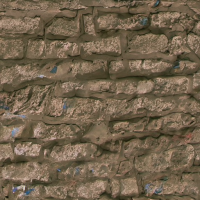The ESRGAN AI Upscale non-Duke thread
#301 Posted 14 December 2021 - 12:37 PM
Interpolating with XBRDD is generally to bring stability to the model. I'll also make sure to put up some examples of having it upscale the difference image vs using it raw.
Edit: Here's a slide-over comparison https://imgsli.com/ODYzMjI add-proc2 is with the difference mask upscaled with xbrdd-spongebob reloaded. add-proc1 simply used a bilinear upscale of the difference mask. the other two are self-explanatory I think
This post has been edited by Phredreeke: 14 December 2021 - 03:16 PM
#302 Posted 31 December 2021 - 02:46 AM
This post has been edited by MrFlibble: 31 December 2021 - 02:46 AM
#305 Posted 11 January 2022 - 12:06 PM
#307 Posted 12 January 2022 - 06:15 AM
#308 Posted 12 January 2022 - 08:28 AM
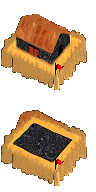
#309 Posted 22 May 2022 - 12:11 AM


Slide over for the second
#311 Posted 04 December 2022 - 05:45 PM
Chainner let’s you use ESRGAN models for upscaling the alpha channel. This doesn’t produce very nice looking results when upscaling sprites though.
I suggested he’d use the Unresize model in chainner rather than my downscaling script. To my surprise it smoothed out the previously harsh and jagged edges of the upscale.
Worth considering, especially with all the trouble we’ve had with making sprite masks
#312 Posted 08 December 2022 - 04:39 AM
#313 Posted 03 January 2023 - 06:12 AM
https://imgsli.com/MTQ0ODA5
https://imgsli.com/MTQ0ODAz
(attaching the upscale textures as a backup in case imgsli takes the pages down, which I noticed they've done to older comparisons)
#314 Posted 09 January 2023 - 05:37 AM
https://imgsli.com/MTQ2Mjcz
https://imgsli.com/MTQ2Mjc0
https://imgsli.com/MTQ2Mjc1
https://imgsli.com/MTQ2Mjc2
#315 Posted 09 January 2023 - 06:02 AM
#316 Posted 09 January 2023 - 09:59 AM
#317 Posted 10 January 2023 - 01:51 AM
This post has been edited by MrFlibble: 10 January 2023 - 01:51 AM
#318 Posted 10 January 2023 - 06:17 AM
#319 Posted 14 January 2023 - 06:13 AM
Do you recognise what textures they're mimicking without looking at the file names?
Edit: Another one
This post has been edited by Phredreeke: 14 January 2023 - 07:47 AM
#322 Posted 17 January 2023 - 10:47 AM
BTW link to the AI used to generate the prompts
Edit: SD Upscaler combined with promps from CLIP interrogator https://imgsli.com/MTQ4MDA0
This post has been edited by Phredreeke: 17 January 2023 - 11:50 AM
#323 Posted 17 January 2023 - 12:05 PM
#325 Posted 17 January 2023 - 02:32 PM
(Interesting how graphical ornaments became part of the robe, btw...)
This post has been edited by NightFright: 17 January 2023 - 02:33 PM
#326 Posted 17 January 2023 - 09:41 PM
This post has been edited by MusicallyInspired: 17 January 2023 - 09:41 PM
#327 Posted 19 January 2023 - 08:09 PM

HUT HUT HUT!
This post has been edited by Phredreeke: 19 January 2023 - 08:13 PM
#328 Posted 20 January 2023 - 12:46 AM
This post has been edited by NightFright: 20 January 2023 - 04:41 AM

 Help
Help Duke4.net
Duke4.net DNF #1
DNF #1 Duke 3D #1
Duke 3D #1