 Phredreeke, on 30 October 2021 - 09:29 AM, said:
Phredreeke, on 30 October 2021 - 09:29 AM, said:
The problem is that aside from my repalettisation script, my scripts rely on Paint Shop Pro.
Well, you're not the only person using that software, are you? And you could always at least describe the principles of what you're doing and why, without going into exact details.
My own impression of the current state of affairs on the ESRGAN upscaling scene -- mostly based on updates of the Model Database page in the upscale wiki -- that now we have a good number of models trained with a great degree of precision (compared to the first models when people were only learning the ropes), which do more or less what the users who created them intended to. As I mentioned elsewhere, none of those seem to be particularly tailored for the task of upscaling Build/2.5D FPS art. However, while some of these are quite specific and will produce garbage from raw 8-bit sprites or textures, others are more "universal" and fare pretty well with more or less any kind of input.
With this in mind, I'm inclined to think that input image pre-processing and model interpolation should be theoretically taking a back seat now, if not getting completely eliminated from the upscaling process. On the other hand, previously you've shown some very good results with the ThiefGold model, which required either pre-processing or model interpolation, but it looks that you have stopped using it in favour of other models like Nickelback (?) which I'm not 100% sold on being better.
I'll tell you why I am reluctant to employ model interpolation, it's because it increases the complexity of an already complex matter, yet does not create a substantial improvement of upscaling results. Basically, an interpolated model produces images which are a blend between what the two individual models can produce. However, if one model is better suited for the particular kind of input and another worse, the interpolated model will produce something that will be better than the bad model, but worse than the better model. I don't think there's a good reason to choose between good results and even slightly less good results, for the sake of repairing something that the better model falls short of.
It's not that model interpolation has not worked in the past, or does not work now. It does, but it seems like we'd not be harnessing the full potential of even ESRGAN with all its limitations until there's a model which has been specifically trained for upscaling the kind of art that is used in
Duke3D and co.
Desirably, this should be a 2x model if that is the target resolution of upscale packs. Anything sampled down from 4x bears the signs of that -- blurry parts here and there, those pixel patterns produced by even the most advanced resampling algorithms. Sharpening does not generally help as it produces even more artifacts, which are again noticeable.
Of course, many of the deficiencies in the current upscales are less noticeable, if at all, in-game (in Build FPSs that is), although if we go down that route, it inevitably raises the question of whether the upscales make a difference at all compared to the original textures and sprites.

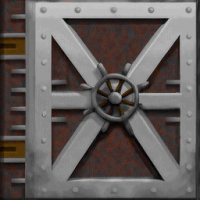

 Help
Help
 Duke4.net
Duke4.net DNF #1
DNF #1 Duke 3D #1
Duke 3D #1




































