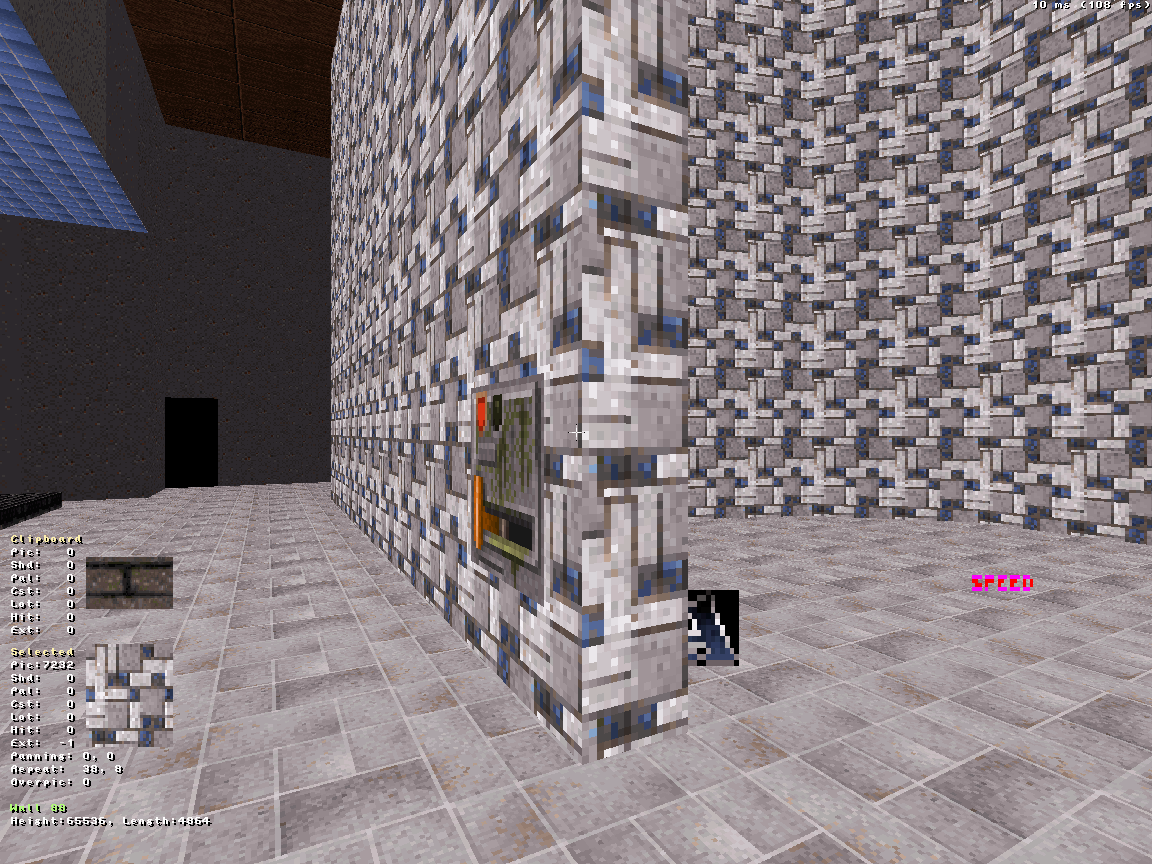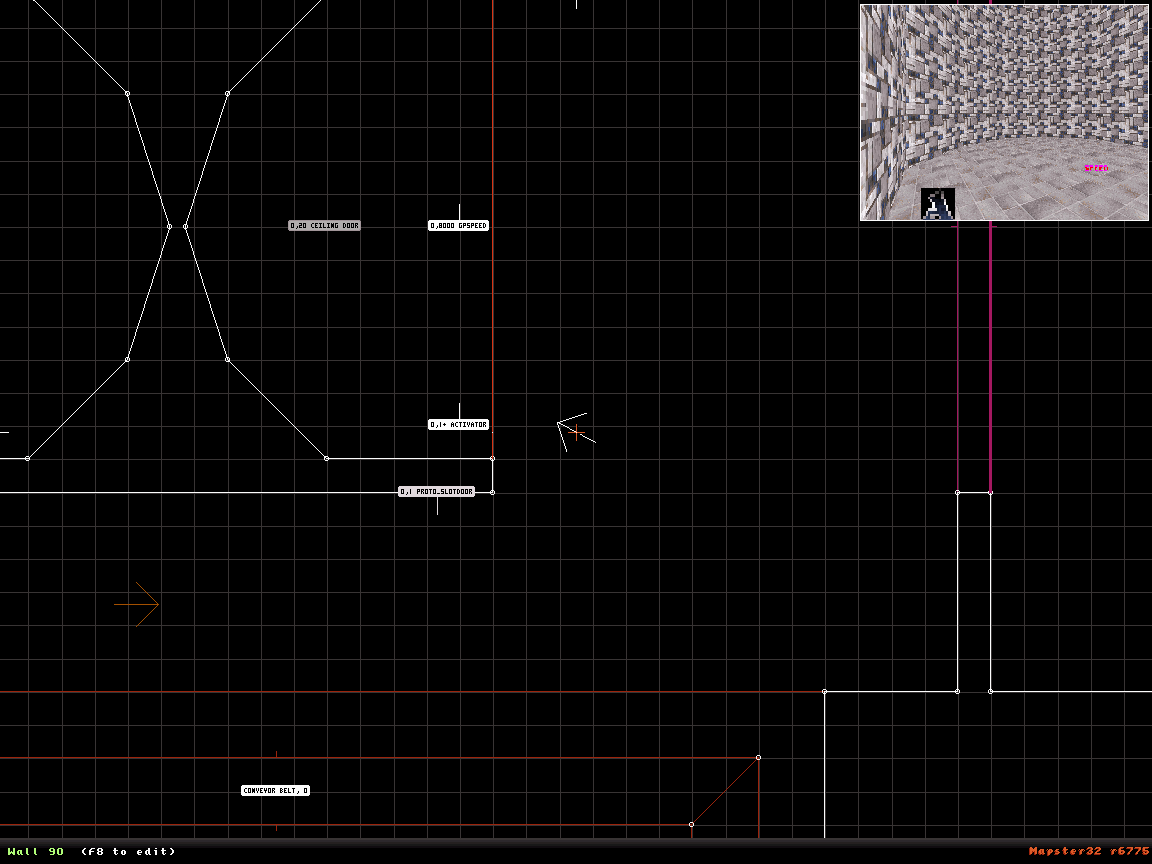action APIGSTANDSHOOT 0 3 5 1 45 action APIGSTANDSHOOT1 40 1 5 1 45 action APIGSTANDSHOOT2 0 1 5 1 45 action APIGSTANDSHOOTSTAND 0 1 5
New state is fixed !
state pigstandshootstate
ifcansee { } // needed to update the 'last seen' position
ifaction APIGSTANDSHOOT
{
// ifcansee
// {
ifcount 12 nullop
else
ifcount 11
{ ifcansee
{
ifcanshoottarget
{
sound PIG_ATTACK
shoot SHOTGUN
shoot SHOTGUN
shoot SHOTGUN
shoot SHOTGUN
}
else
{ cactor PIGCOP ai AIPIGSEEKENEMY }
}
else
{ cactor PIGCOP ai AIPIGSEEKENEMY }
}
ifcount 25 nullop
else
ifcount 24
sound SHOTGUN_COCK
ifcount 48 nullop
else
ifcount 47
{
ifcansee
{
ifcanshoottarget
{
sound PIG_ATTACK
shoot SHOTGUN
shoot SHOTGUN
shoot SHOTGUN
shoot SHOTGUN
}
else
{ cactor PIGCOP ai AIPIGSEEKENEMY }
}
else
{ cactor PIGCOP ai AIPIGSEEKENEMY }
}
ifcount 60 nullop
else
ifcount 59
{
sound SHOTGUN_COCK
ifgapzl 32
ai AIPIGDIVING
else
{
ifpdistl 4096
{ cactor PIGCOP ai AIPIGFLEEENEMY }
else
{ cactor PIGCOP ai AIPIGSEEKENEMY }
}
}
// }
// else
// ifgapzl 32
// ai AIPIGSTANDSHOOT
// else
// { cactor PIGCOP ai AIPIGSEEKENEMY }
}
else
ifaction APIGSTANDSHOOT1
{ ifactioncount 1 { cactor PIGCOPSTANDSHOOT action APIGSTANDSHOOT2 } }
else
ifaction APIGSTANDSHOOT2
{ ifactioncount 1
{ ifp palive
{
resetcount
action APIGSTANDSHOOT
}
else { cactor PIGCOP action APIGSTANDSHOOT1 }
}
}
endsI can not properly animate the other actions for the created frame. Killing, shrinking shrunker, killing with expander ...

 Help
Help
 Duke4.net
Duke4.net DNF #1
DNF #1 Duke 3D #1
Duke 3D #1