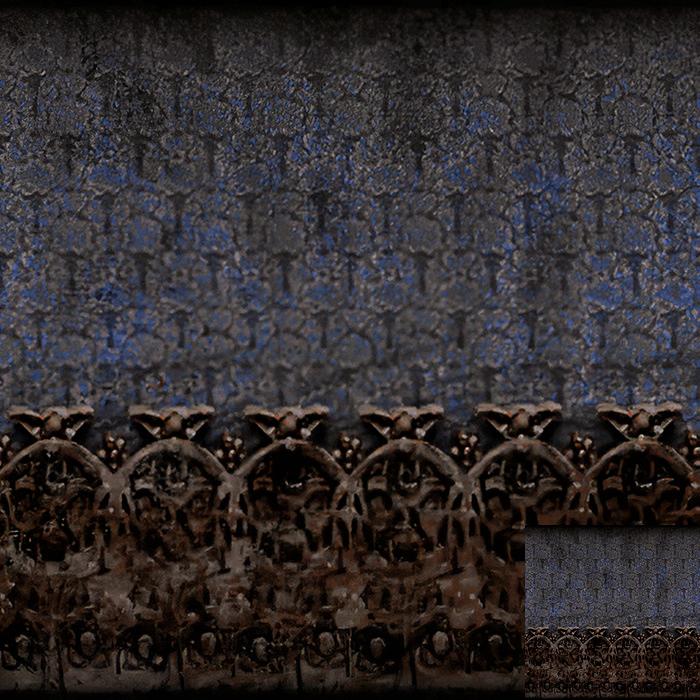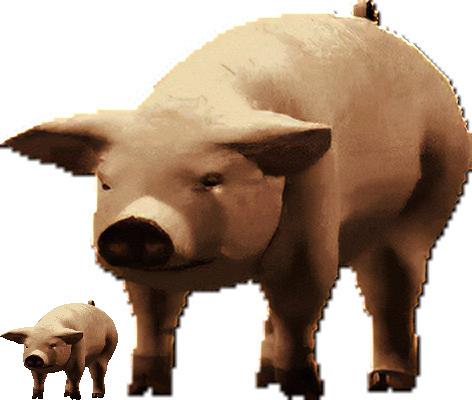NukeYKT, on 24 February 2019 - 04:04 AM, said:
I think easiest way is rename REDNECK.GRP from rides again to RA.GRP for example and put all files to main folder(you'll have REDNECK.GRP, RA.GRP, REDNECK.RTS there)
GOT IT!! My problem was that I zipped up the music files with compression. When I used the "store only" option to create redneck_music.zip, it works! On linux, just need to do:
zip -0 redneck_music.zip *.ogg && mv redneck_music.zip redneck_music.dat
I will post my full setup once I get everything working. Route 66 is still failing with the error "Map "/Route66\Start.map" not found or invalid map version!" .. once I get that resolved everything should be working
END EDIT
Thanks!! That seemed to work well. I have one last question.. I was struggling to get the music working all weekend and never did have any success with it. I tried following this post down to the letter and I still can't get it working. I'm not sure I have my files in the right place? I really don't know how these grpinfo files are supposed to work
https://forums.duke4...post__p__308706
Here's a screenshot of everything how I currently have it, and where everything is located. Can anyone point me in the right direction, I'm having a lot of trouble with this.

$ ./rednukem
Rednukem r(?)
Built Feb 18 2019 13:44:24, clang 7.0.0, 64-bit
Using /home/adam/.steam/steam/steamapps/common/Duke Nukem 3D/gameroot/ for game data
Using /home/adam/.steam/steam/steamapps/common/Duke Nukem 3D/gameroot/addons/dc/ for game data
Using /home/adam/.steam/steam/steamapps/common/Duke Nukem 3D/gameroot/addons/nw/ for game data
Using /home/adam/.steam/steam/steamapps/common/Duke Nukem 3D/gameroot/addons/vacation/ for game data
Using /home/adam/Software/NRedneck/ for game data
Using /home/adam/.config/rednukem/ for game data
Initializing SDL 2.0.9
Using "x11" video driver
Searching for game data...
Checksumming RT66.GRP... Done
Using "REDNECK.GRP" as main game data file.
Using file "music/redneck_music.dat" as game data.
Compiling: GAME.CON (30879 bytes)
Including: DEFS.CON (24992 bytes)
Including: USER.CON (37823 bytes)
Including: LEONARD.CON (9414 bytes)
Including: BILLY.CON (11369 bytes)
Including: HEN.CON (2282 bytes)
Including: COOT.CON (9530 bytes)
Including: MOSQUITO.CON (3516 bytes)
Including: COW.CON (3753 bytes)
Including: PIG.CON (3050 bytes)
Including: MINION.CON (5157 bytes)
Including: HULK.CON (7719 bytes)
Including: TORNADO.CON (1815 bytes)
Including: SHERIFF.CON (8025 bytes)
Including: VIXEN.CON (15867 bytes)
VIXEN.CON: In actor `VIXEN':
VIXEN.CON:600: warning: `nullop' found without `else'
VIXEN.CON:668: warning: `nullop' found without `else'
VIXEN.CON:668: warning: empty `ifspritepal' branch
Including: BUBBA.CON (5294 bytes)
BUBBA.CON: In actor `BUBBASTAND':
BUBBA.CON:207: warning: `nullop' found without `else'
Including: DOG.CON (4400 bytes)
Including: CRICKETC.CON (2474 bytes)
Including: TURDBOSS.CON (7723 bytes)
Found 4 warning(s), 0 error(s).
Script compiled in 28ms, 99592 bytes
Initialized 96.0M cache
Loading "redneck.def"
Definitions file "redneck.def" loaded in 2 ms.
RTS file "REDNECK.RTS" loaded
Initializing OSD...
0 joystick(s) found
Executing "settings.cfg"
Setting video mode 2560x1440 (32-bpp fullscreen)
Refresh rate: 144Hz
OpenGL information
X.Org Radeon RX Vega (VEGA10, DRM 3.27.0, 4.20.10-111.current, LLVM 7.0.0) 4.5 (Compatibility Profile) Mesa 18.3.3
Opened "textures" as cache file
Initializing music...
Initializing sound... 64 voices, 2 channels, 16-bit 48000 Hz
Sound flush.voc(#79) not found!
Sound grind.voc(#148) not found!
Sound whisper.voc(#442) not found!
Sound droppie.voc(#460) not found!
WARNING: invalid sound #213
S_PlayMusic(): error: read -1 bytes from "track03.ogg", expected 5215197
S_PlayMusic(): error: read -1 bytes from "track03.ogg", expected 5215197
Wrote rednukem.cfg
Wrote settings.cfg
The errors are the end are triggered when I use the 8-track player from the game audio settings and toggle one of the stations on and off

 Help
Help
 Duke4.net
Duke4.net DNF #1
DNF #1 Duke 3D #1
Duke 3D #1