
trouble accessing router admin page
#31 Posted 08 June 2019 - 02:40 PM
https://milwaukee.cr...6892425090.html
This post has been edited by Mark: 08 June 2019 - 02:56 PM
#32 Posted 08 June 2019 - 03:07 PM
 Mark, on 08 June 2019 - 02:40 PM, said:
Mark, on 08 June 2019 - 02:40 PM, said:
https://milwaukee.cr...6892425090.html
Yes, I am very familiar with the DIR-615. As i've seen and used them before. The problem with the DIR 615 is it is very old. You shouldn''t have to pay for something that old. Also the two routers I quoted you on are Dual Band which means they support devices running simultaneously at 2.4Ghz and 5Ghz for your newer mobile devices like laptops, cell phones tablettes etc. I wouldn't spend any money on the DIR 615 it's over 10 years old. A DIR 615 won't have a fast enough WAN Port for your internet connection. Mark you're kind of a magnet for problems. lol
This post has been edited by Paul B: 08 June 2019 - 03:24 PM
#33 Posted 08 June 2019 - 03:43 PM
I googled those 2 suggested routers. Way more than I want to spend. If I had a real need and consistant use for one I wouldn't hesitate to pay that. But for something I may not even use after the ooh fun factor, its too much.
This post has been edited by Mark: 08 June 2019 - 04:04 PM
#34 Posted 08 June 2019 - 04:12 PM
 Mark, on 08 June 2019 - 03:43 PM, said:
Mark, on 08 June 2019 - 03:43 PM, said:
I googled those 2 suggested routers. Way more than I want to spend. If I had a real need and consistant use for one I wouldn't hesitate to pay that. But for something I may not even use after the ooh fun factor, its too much.
Let me see if I can do better. Now days it's very handy to have local WIFI there is no way your ISP should be charging you for that. Maybe consider changing your ISP to one that will supply you with better equipment and service with free local WIFI. I haven't heard of any ISP charging for WIFI capability locally in your home that is ridiculous.
This post has been edited by Paul B: 08 June 2019 - 04:27 PM
#35 Posted 08 June 2019 - 04:31 PM
This post has been edited by Mark: 08 June 2019 - 04:32 PM
#36 Posted 09 June 2019 - 07:58 AM
This post has been edited by Paul B: 09 June 2019 - 08:14 AM
#37 Posted 09 June 2019 - 08:12 AM
Look what showed up. https://milwaukee.cr...6905679630.html
Newegg shows 1 refurbished for $30 + free shipping.
This post has been edited by Mark: 09 June 2019 - 08:32 AM
#38 Posted 09 June 2019 - 09:51 AM
 Mark, on 09 June 2019 - 08:12 AM, said:
Mark, on 09 June 2019 - 08:12 AM, said:
Look what showed up. https://milwaukee.cr...6905679630.html
Newegg shows 1 refurbished for $30 + free shipping.
Cool, if you buy used just perform a factory reset on the device before you use it. Still has the original plastic attached. I wonder why they are selling.
This post has been edited by Paul B: 09 June 2019 - 09:52 AM
#39 Posted 09 June 2019 - 10:21 AM
TP-Link Archer C900 AC900 Wireless Dual Band Gigabit Router for $29.50 with tax and shipping.
If it ends up being just a fun distraction for a short time I can always sell it for half price on Craiglist.
BTW, if it doesn't restrict airflow or viewscreen visibility I leave protective plastic on my equipment too. I have a camera and a digital volt meter that have had their plastic on for probably 4-5 years now.
This post has been edited by Mark: 09 June 2019 - 10:33 AM
#40 Posted 09 June 2019 - 03:13 PM
 Mark, on 09 June 2019 - 10:21 AM, said:
Mark, on 09 June 2019 - 10:21 AM, said:
TP-Link Archer C900 AC900 Wireless Dual Band Gigabit Router for $29.50 with tax and shipping.
If it ends up being just a fun distraction for a short time I can always sell it for half price on Craiglist.
BTW, if it doesn't restrict airflow or viewscreen visibility I leave protective plastic on my equipment too. I have a camera and a digital volt meter that have had their plastic on for probably 4-5 years now.
Glad to hear you found something. When you get the router remember to call your ISP and have them Bridge your Modem so that it doesn't get in the way of your internal network. Then just connect your modem to the WAN port of the Router and you're set. Otherwise you'll run into that double NAT problem and if both subnets are the same it won't be able to route packets through your gateway.
This post has been edited by Paul B: 09 June 2019 - 03:15 PM
#41 Posted 09 June 2019 - 06:32 PM
So if the modem goes into bridge mode I'll have to connect my other computer to the wireless router along with my regular computer because the modem will now be a single input instead of 4 ports?
This post has been edited by Mark: 09 June 2019 - 06:50 PM
#42 Posted 09 June 2019 - 07:19 PM
but I can access both mine and comcasts, so I can shut their broadcast completely off and only use it for lan. No interference signals.
if you're going to physically lan-wire them together, you really don't need to bridge them
my setup:
comcast modem connected to wall cable - lan wire out to netgear modem - netgear lan wire out to computer
comcast wifi shut off, netgear broadcasts
the netgear is powerfull enough to cover my house, but I have an extender at mid point anyway (just to drown out any broadcasts from my neighbors and my appliances - like the remote thermostat sensor for my pellet stove).
I did it that way because initially comcast allowed no way to password protect your home wifi -they wanted that socialized net neutrality coverage. Anybody could connect to your network and use your bandwitdth and there wasn't anything you could do about it - except what I did. It was also a security issue to allow anybody driving by on the street with a laptop to be able to connect to your home modem & network.
Even better - most normies don't know much about networking - they had comcast come install their equipment, set it up, then they'd just watch their cable tv and look at cat videos. They didn't realize that all comcast modems at the time had default "admin:password" as for logins.
I freaked my aunt and uncle out when I walked out to the sidewalk in front of their house with a laptop, logged into their modem, changed the user name & password, and shut all their services off.
Asked him if he wanted to take a ride around the neighborhood with the laptop.
If people upgraded to the x1 infinity service which became available a couple years ago w/new modem & cablebox, the policy was changed & all the modems come with unique passwords. People with the older equipment are still vulnerable.
This post has been edited by Forge: 09 June 2019 - 07:48 PM
#43 Posted 10 June 2019 - 12:06 AM
Sure you can run your third party router to handle the Internal network on the same network segment but that defeats the purpose of buying your own router. At the end of the day your Edge router is still controlled by your ISP and not your own device.
The purpose of Mark buying a router and not an access point/switch is to stop his ISP from controlling his network. Not all ISP's allow for functionality as what Mark is experiencing. Mark would be much better off simplifying his network as much as possible without needing to deal with his ISP's router interfering with his network.
I've setup thousands of Business edge routers and SOHO devices to know that I'd never setup a site like your home config Forge because when a device updates or defaults it's config you need to go back through all your settings to manually adjust the settings to make it work again or re-import a previous config assuming Mark knows how to change his router's internal subnet to match that of his ISP's LAN without causing an IP conflict before he can re-import the config.
Mark needs a simple setup where he can just plug and play. Not a network where he needs a custom gateway or having to shut off a rogue DHCP server. By the way bridging the modem eliminates the need to worry about the ISP controlling the routers username and password in case they use a cookie cutter deployment like you mentioned above Forge and prevents the ISP from controlling your internal network which should never happen.
Anyway the writing is on the wall. He can operate however he pleases but I sure know what I would do.
This post has been edited by Paul B: 10 June 2019 - 01:06 AM
#44 Posted 10 June 2019 - 03:28 AM
This post has been edited by Mark: 10 June 2019 - 03:29 AM
#45 Posted 10 June 2019 - 05:35 AM
 Paul B, on 10 June 2019 - 12:06 AM, said:
Paul B, on 10 June 2019 - 12:06 AM, said:
completely false for this practical application.
the network can control their own router, but it does not have access to my unbridged one unless they brute force their way past the security - my router acts like a firewall between my equipment and the comcast router.
I can run my own router and put the comcast one on a shelf, but the network provider will still charge me for "renting" their modem & then charge me again for using my own equipment.
the router Mark has will broadcast wifi - the provider cannot see what it is doing, unless Mark leaves the security features off.
Quote
the only thing I have to do when the network forces their setups is to shut off their wifi, they can't access my router. Mark can't stop them from accessing their router, so your point is moot.
To ice it, I seriously doubt the network provider is just going to give Mark the SSID, WiFi security mode, wireless password, and operating frequency to their modem without a bunch of questions, then telling him no because it's obvious what he's doing.
The biggest advantage to bridging is for speed and coverage - Mark doesn't need them - and in my case, neither do I. Security and the network having control of their own modem are no different. If the network decided to change something about their wifi setting on their modem, it just destroyed the bridged connection, and there's nothing Mark can do about it.
This post has been edited by Forge: 10 June 2019 - 06:03 AM
#46 Posted 10 June 2019 - 06:49 AM
This post has been edited by Mark: 10 June 2019 - 06:51 AM
#47 Posted 10 June 2019 - 08:59 AM
 Forge, on 10 June 2019 - 05:35 AM, said:
Forge, on 10 June 2019 - 05:35 AM, said:
the network can control their own router, but it does not have access to my unbridged one unless they brute force their way past the security - my router acts like a firewall between my equipment and the comcast router.
I can run my own router and put the comcast one on a shelf, but the network provider will still charge me for "renting" their modem & then charge me again for using my own equipment.
the router Mark has will broadcast wifi - the provider cannot see what it is doing, unless Mark leaves the security features off.
the only thing I have to do when the network forces their setups is to shut off their wifi, they can't access my router. Mark can't stop them from accessing their router, so your point is moot.
To ice it, I seriously doubt the network provider is just going to give Mark the SSID, WiFi security mode, wireless password, and operating frequency to their modem without a bunch of questions, then telling him no because it's obvious what he's doing.
The biggest advantage to bridging is for speed and coverage - Mark doesn't need them - and in my case, neither do I. Security and the network having control of their own modem are no different. If the network decided to change something about their wifi setting on their modem, it just destroyed the bridged connection, and there's nothing Mark can do about it.
I'm sorry Forge but your statements are absolutely incorrect. I believe you are talking about double NAT'ing his network and he risks running into routing issues with the TP-Link being on the same default subnet as his ISP's internal network, which can cause routing problems. You can ask just about anyone how to setup a simple network and you're over complicating a simple setup by introducing more unnecessary hops and configurations to the internet than is necessary. God forbid if he has an Xbox other devices which requires ports to be opened. With a double NAT you just double your problems unnecessarily. Once a bridge is set on a modem I have never had an ISP change its roll unless it has been authorized by the customer. I also manage company’s all across Canada and the US and your means of connecting Mark to the internet is unorthodox for a home network.
 Forge, on 10 June 2019 - 05:35 AM, said:
Forge, on 10 June 2019 - 05:35 AM, said:
WIFI is not toggleable\visable or allowed to be enabled when the ISP's router is bridged. There is no firewall, DHCP or WIFI services available which means less headache for the customer and it limits what the ISP can do running in that mode. The modem would need to be re-provisioned which would require customer authorization.
This post has been edited by Paul B: 10 June 2019 - 09:47 AM
#48 Posted 10 June 2019 - 09:45 AM
I have mine in the "After" scenario (with the "public wifi" in the server's modem shut off)
But you want to be the subject matter expert, so go ahead. Take charge, I won't say anything else to distract.
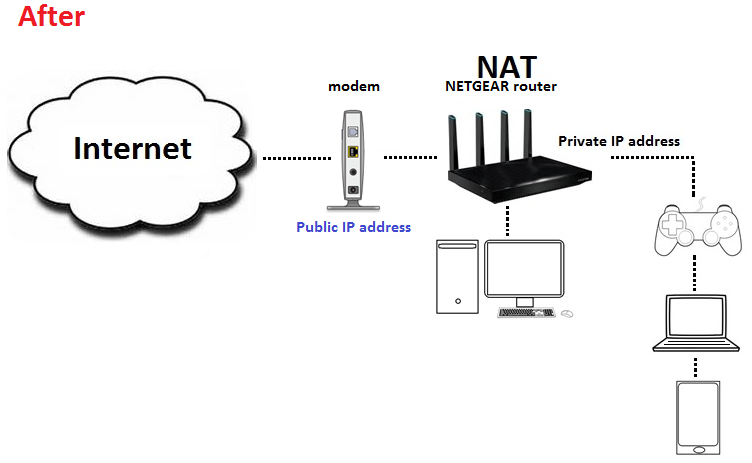
https://kb.netgear.c...with-Double-NAT
This post has been edited by Forge: 10 June 2019 - 09:48 AM
#49 Posted 10 June 2019 - 09:50 AM
 Forge, on 10 June 2019 - 09:45 AM, said:
Forge, on 10 June 2019 - 09:45 AM, said:
I have mine in the "After" scenario (with the "public wifi" in the server's modem shut off)
But you want to be the subject matter expert, so go ahead. Take charge, I won't say anything else to distract.
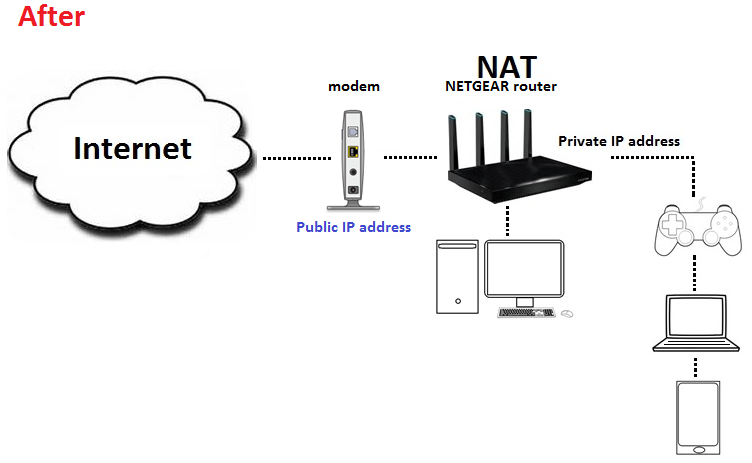
https://kb.netgear.c...with-Double-NAT
The "After" picture you posted depicts exactly what I am trying to have Mark setup. The before picture (Not shown here) describes the way you are explaining how your connection to be setup which I am not in agreement with. Mark also was previously setup with a double NAT and had problems which he really needs to get away from. This requires the ISP modem to be bridged or Port Pass through to be enabled.
This post has been edited by Paul B: 10 June 2019 - 09:59 AM
#50 Posted 10 June 2019 - 09:58 AM
 Paul B, on 10 June 2019 - 09:50 AM, said:
Paul B, on 10 June 2019 - 09:50 AM, said:
You're saying it has to be bridged to get the after.
It doesn't. They can be hard wired with lan cables
This is what you're telling him to do:
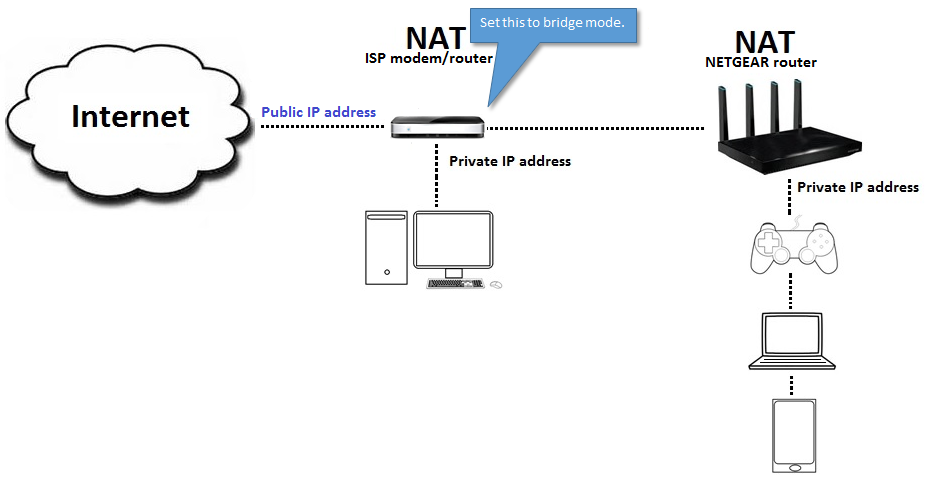
so he has to get the cable company to set it in bridge mode for him - or give him access to his modem - which they might not be willing to do.
But go on with the direction you're driving. I can't wait to hear wht his cable provider has to say about monkeying with his modem.
#51 Posted 10 June 2019 - 10:01 AM
 Forge, on 10 June 2019 - 09:58 AM, said:
Forge, on 10 June 2019 - 09:58 AM, said:
It doesn't. They can be hard wired with lan cables
This is what you're telling him to do:
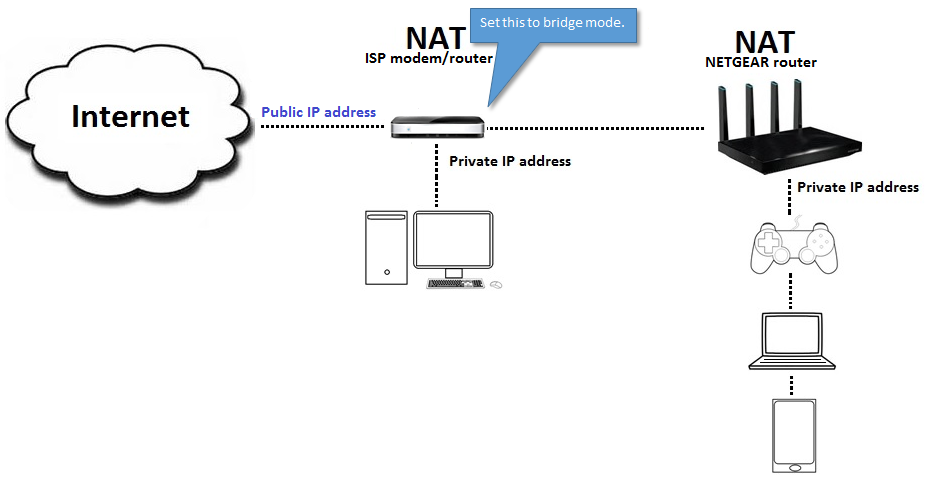
so he has to get the cable company to set it in bridge mode for him - or give him access to his modem - which they might not be willing to do.
But go on with the direction you're driving. I can't wait to hear wht his cable provider has to say about monkeying with his modem.
It's a simple call and if you can't set the setting yourself which I doubt he can since they seem to lock him out of changing anything he needs to call his ISP and request the modem be bridge on their end. It's really not a difficult thing to do and Mark doesn't even need to change anything. Just plug and play after that.
This post has been edited by Paul B: 10 June 2019 - 10:03 AM
#52 Posted 10 June 2019 - 10:03 AM
but you keep fighting the good fight. Charge on trooper.
#53 Posted 10 June 2019 - 10:07 AM
 Forge, on 10 June 2019 - 10:03 AM, said:
Forge, on 10 June 2019 - 10:03 AM, said:
but you keep fighting the good fight. Charge on trooper.
Does the ISP's Modem have a Public WAN port on it? So he can go from the ISP''s Public WAN port to the WAN port of his Router? I think your terminology is off which is why I am getting confused with what you are saying. You can't use a LAN to LAN to circumvent the problem. Otherwise what is the point of buying your own router if you're just going to bridge the two routers together internally. That's a big no no.
This post has been edited by Paul B: 10 June 2019 - 10:09 AM
#54 Posted 10 June 2019 - 10:15 AM
This post has been edited by Forge: 10 June 2019 - 10:15 AM
#57 Posted 10 June 2019 - 11:51 AM
you probably want LAN to WAN. Like Paul said, LAN to LAN is kinda useless in your case.
LAN to LAN is kind of a dumb use for a second router - might as well just get an extender and save some money.
#58 Posted 10 June 2019 - 02:04 PM
That way you can have your other modem rendered useless when they decide to update your firmware and reset their modem back to Bridge off.
It's what Paul would do, and he teh expurt.
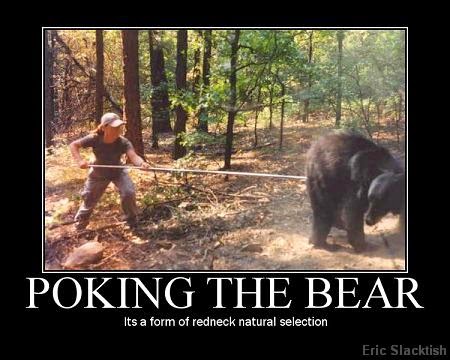
This post has been edited by Forge: 10 June 2019 - 02:51 PM
#59 Posted 10 June 2019 - 03:49 PM
If I don't get the main router bridged, would I be better off attaching the ethernet cable for the 2nd computer to the main router or my new one? If it makes a difference, I do not share files between them.
This post has been edited by Mark: 10 June 2019 - 03:55 PM
#60 Posted 10 June 2019 - 04:07 PM
When they ask why, tell them it interferes with your fathers pace-maker updates that come through his cell phone.
This post has been edited by Forge: 10 June 2019 - 04:33 PM

 Help
Help Duke4.net
Duke4.net DNF #1
DNF #1 Duke 3D #1
Duke 3D #1





