
BloodGDX (News & Releases)
#91 Posted 19 July 2017 - 01:58 AM
This post has been edited by M210: 19 July 2017 - 02:01 AM
#92 Posted 19 July 2017 - 03:11 AM
Also, as I wrote, I'm working on new voxels reader...I made it, but some voxels doesn't drawing correctly.
The new voxel reader is faster on 25%
Attached File(s)
-
 scree0000.png (180.83K)
scree0000.png (180.83K)
Number of downloads: 80 -
 ??????????.png (12.14K)
??????????.png (12.14K)
Number of downloads: 49 -
 ??????????2.png (9.99K)
??????????2.png (9.99K)
Number of downloads: 42
#93 Posted 19 July 2017 - 03:23 AM
 M210, on 19 July 2017 - 03:11 AM, said:
M210, on 19 July 2017 - 03:11 AM, said:
Also, as I wrote, I'm working on new voxels reader...I made it, but some voxels doesn't drawing correctly.
The new voxel reader is faster on 25%
Awesome news!!! Thank You M210!!!
#94 Posted 19 July 2017 - 04:27 AM
v0.771 (19 July 2017)
1. ROR rendering fix (major fix, need testing)
2. gView.pSprite == null fix (crash after insert player and load game)
3. skybox and hires textures support
4. added "show statistic" option in game setup menu
#95 Posted 19 July 2017 - 05:20 AM
 Cryptic Passage_Old Opera House_ROR.png (55.72K)
Cryptic Passage_Old Opera House_ROR.png (55.72K)
Number of downloads: 55
EDIT: Things goes better when you start a new map/game, probably this really resolves all.
This post has been edited by Fantinaikos: 19 July 2017 - 05:39 AM
#96 Posted 19 July 2017 - 05:35 AM
 M210, on 19 July 2017 - 04:27 AM, said:
M210, on 19 July 2017 - 04:27 AM, said:
v0.771 (19 July 2017)
1. ROR rendering fix (major fix, need testing)
2. gView.pSprite == null fix (crash after insert player and load game)
3. skybox and hires textures support
4. added "show statistic" option in game setup menu
Excellent work! Testing it now and ROR glitch is finally gone (so far I have only done random check on few places). Info for other testers: Start new game when testing, ROR fix does not work with savegames from older BloodGDX versions.
This post has been edited by J432: 19 July 2017 - 05:48 AM
#97 Posted 19 July 2017 - 05:43 AM
#98 Posted 19 July 2017 - 06:05 AM
 Fantinaikos, on 19 July 2017 - 05:20 AM, said:
Fantinaikos, on 19 July 2017 - 05:20 AM, said:
EDIT: Things goes better when you start a new map/game, probably this really resolves all.
I can confirm that place from screenshot is ok after I started new game.
#99 Posted 19 July 2017 - 06:22 AM
Excellent work !
This post has been edited by axl: 19 July 2017 - 06:23 AM
#100 Posted 19 July 2017 - 06:24 AM
+ support for CD Audio
are still missing. But we're getting there
This post has been edited by SonicB00M: 19 July 2017 - 06:26 AM
#101 Posted 19 July 2017 - 06:40 AM
 SonicB00M, on 19 July 2017 - 06:24 AM, said:
SonicB00M, on 19 July 2017 - 06:24 AM, said:
+ support for CD Audio
are still missing. But we're getting there
+Mod loading from custom directories
#103 Posted 19 July 2017 - 07:56 AM
Attached File(s)
This post has been edited by axl: 19 July 2017 - 08:01 AM
#104 Posted 19 July 2017 - 09:10 AM
 max_nukem, on 19 July 2017 - 06:40 AM, said:
max_nukem, on 19 July 2017 - 06:40 AM, said:
how make run ripped cd music on mod directories?
Sintaxis for audio cd files, directory name, etc.
Thanks.
#105 Posted 19 July 2017 - 09:11 AM
 M210, on 19 July 2017 - 03:11 AM, said:
M210, on 19 July 2017 - 03:11 AM, said:
Also, as I wrote, I'm working on new voxels reader...I made it, but some voxels doesn't drawing correctly.
The new voxel reader is faster on 25%
It´s gorgeus.
Thank you again for this port.
#106 Posted 19 July 2017 - 10:35 AM
 M210, on 19 July 2017 - 04:27 AM, said:
M210, on 19 July 2017 - 04:27 AM, said:
v0.771 (19 July 2017)
1. ROR rendering fix (major fix, need testing)
2. gView.pSprite == null fix (crash after insert player and load game)
3. skybox and hires textures support
4. added "show statistic" option in game setup menu
Thank you so very much!
I donated again right now as promised.
Deathwish ep2 level 1 now has over 75-150fps at the begining instead of a lousy 23-32.
Nice optimizations.
Keep up the great work! =D
This post has been edited by Devon: 19 July 2017 - 01:00 PM
#107 Posted 19 July 2017 - 02:58 PM
However, starting with 0.771 you now seem to be obfuscating/minifing the java byte code. I understand you are navigating through some gray area, but I thought you would release the source code eventually.
Maybe you could clarify whether you intend to release the source or not at all.
Also, no BloodGDX for me on my FreeBSD system. Even though you are using lwjgl backend which has a working port on FreeBSD, GDX it self does not support FreeBSD as of yet. What a pity
#108 Posted 19 July 2017 - 03:38 PM
 kimec, on 19 July 2017 - 02:58 PM, said:
kimec, on 19 July 2017 - 02:58 PM, said:
Is your FreeBSD system running on either of x86 or x86_64?
#109 Posted 19 July 2017 - 04:30 PM
 max_nukem, on 19 July 2017 - 06:56 AM, said:
max_nukem, on 19 July 2017 - 06:56 AM, said:
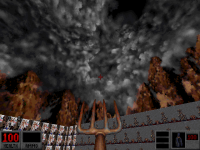
Yes, I too would like to know where/how to enable these new skyboxes?
#110 Posted 19 July 2017 - 09:17 PM
 Mr. Death, on 19 July 2017 - 04:30 PM, said:
Mr. Death, on 19 July 2017 - 04:30 PM, said:
1. Download latest BloodCM and find skyboxes.zip in autoload folder.
2. Unpack skyboxes folder from zip into Blood folder.
3. Create texture.def with this code:
skybox {
tile 3678 pal 0
top "skyboxes/8798_UP.png"
down "skyboxes/8798_DN.png"
front "skyboxes/8798_BK.png"
right "skyboxes/8798_RT.png"
back "skyboxes/8798_FR.png"
left "skyboxes/8798_LF.png"
}
And you can see, that it doesn't works properly
You can use it with tile0 only in this release
But you can use hires textures, it should works properly
texture 0 { pal 0 { file "tile0.png" } }
Quote
Nice optimizations.
I just deleted voxels.def
This post has been edited by M210: 19 July 2017 - 09:19 PM
#111 Posted 19 July 2017 - 09:24 PM
 axl, on 19 July 2017 - 07:56 AM, said:
axl, on 19 July 2017 - 07:56 AM, said:
Maybe I can do something for fix, but ROR will never ideal I think...I just did all, what I could
#112 Posted 19 July 2017 - 09:36 PM
 Hendricks266, on 19 July 2017 - 03:38 PM, said:
Hendricks266, on 19 July 2017 - 03:38 PM, said:
It's x86_64.
#113 Posted 19 July 2017 - 09:49 PM
 kimec, on 19 July 2017 - 09:36 PM, said:
kimec, on 19 July 2017 - 09:36 PM, said:
Does x86_64 FreeBSD have a way of running 32-bit binaries, kind of like Windows on Windows 64 (WOW64)?
#114 Posted 20 July 2017 - 01:30 AM
 M210, on 19 July 2017 - 09:17 PM, said:
M210, on 19 July 2017 - 09:17 PM, said:
2. Unpack skyboxes folder from zip into Blood folder.
3. Create texture.def with this code:
skybox {
tile 3678 pal 0
top "skyboxes/8798_UP.png"
down "skyboxes/8798_DN.png"
front "skyboxes/8798_BK.png"
right "skyboxes/8798_RT.png"
back "skyboxes/8798_FR.png"
left "skyboxes/8798_LF.png"
}
And you can see, that it doesn't works properly
You can use it with tile0 only in this release
But you can use hires textures, it should works properly
texture 0 { pal 0 { file "tile0.png" } }
I just deleted voxels.def
I use voxels.def and i still get this performance boost.
#115 Posted 20 July 2017 - 03:19 AM
 SonicB00M, on 19 July 2017 - 06:24 AM, said:
SonicB00M, on 19 July 2017 - 06:24 AM, said:
+ support for CD Audio
are still missing. But we're getting there
M210, do you plan to add this (mp3/ogg in case of CD music support) in next version?
This post has been edited by J432: 20 July 2017 - 03:44 AM
#117 Posted 20 July 2017 - 04:54 AM
 M210, on 20 July 2017 - 04:52 AM, said:
M210, on 20 July 2017 - 04:52 AM, said:
Great, thanks.
#118 Posted 20 July 2017 - 05:18 AM
 M210, on 19 July 2017 - 09:17 PM, said:
M210, on 19 July 2017 - 09:17 PM, said:
2. Unpack skyboxes folder from zip into Blood folder.
3. Create texture.def with this code:
skybox {
tile 3678 pal 0
top "skyboxes/8798_UP.png"
down "skyboxes/8798_DN.png"
front "skyboxes/8798_BK.png"
right "skyboxes/8798_RT.png"
back "skyboxes/8798_FR.png"
left "skyboxes/8798_LF.png"
}
Thanks, M210.
#119 Posted 23 July 2017 - 02:08 AM
Will it be fixed in the next release?
#120 Posted 23 July 2017 - 06:27 AM
Most of the time it works flawless for me.
Thanks!
My BloodGDX wishlist.
Full mouse binding support.
Texture scale filter Scale2x hq3x/hq4x or similar.
Better audio channel positioning.
Full 5.1 surround sound.
Ogg/flac/mp3 soundtrack playback.
Cutscene audio.
fov slider
Dynamic lightning (gunfire/explosions)
Splitscreen co-op. (local)
You sir are awsome! <3
This post has been edited by Devon: 23 July 2017 - 11:51 PM

 Help
Help Duke4.net
Duke4.net DNF #1
DNF #1 Duke 3D #1
Duke 3D #1





