 Phredreeke, on 14 March 2018 - 02:48 AM, said:
Phredreeke, on 14 March 2018 - 02:48 AM, said:
I don't planning to make a virtual "CDZilla" or "AchivatorZilla" in my port.
 Phredreeke, on 14 March 2018 - 02:48 AM, said:
Phredreeke, on 14 March 2018 - 02:48 AM, said:
I think noone known:)
 Phredreeke, on 14 March 2018 - 02:48 AM, said:
Phredreeke, on 14 March 2018 - 02:48 AM, said:
 Phredreeke, on 14 March 2018 - 02:48 AM, said:
Phredreeke, on 14 March 2018 - 02:48 AM, said:
 VGA, on 14 March 2018 - 12:00 PM, said:
VGA, on 14 March 2018 - 12:00 PM, said:
 Phredreeke, on 14 March 2018 - 12:21 PM, said:
Phredreeke, on 14 March 2018 - 12:21 PM, said:
This post has been edited by NightFright: 15 March 2018 - 03:20 AM
 Blood1.jpg (348.58K)
Blood1.jpg (348.58K)
This post has been edited by NightFright: 15 March 2018 - 08:30 AM
 Mr. Death, on 15 March 2018 - 07:11 AM, said:
Mr. Death, on 15 March 2018 - 07:11 AM, said:
This post has been edited by TheXna: 17 March 2018 - 06:22 PM
 TheXna, on 17 March 2018 - 06:21 PM, said:
TheXna, on 17 March 2018 - 06:21 PM, said:
 M210, on 18 March 2018 - 03:30 AM, said:
M210, on 18 March 2018 - 03:30 AM, said:
 Screenshot 2018-03-25 23.35.21.png (367.62K)
Screenshot 2018-03-25 23.35.21.png (367.62K)
 Screenshot 2018-03-25 23.34.55.png (166.26K)
Screenshot 2018-03-25 23.34.55.png (166.26K)
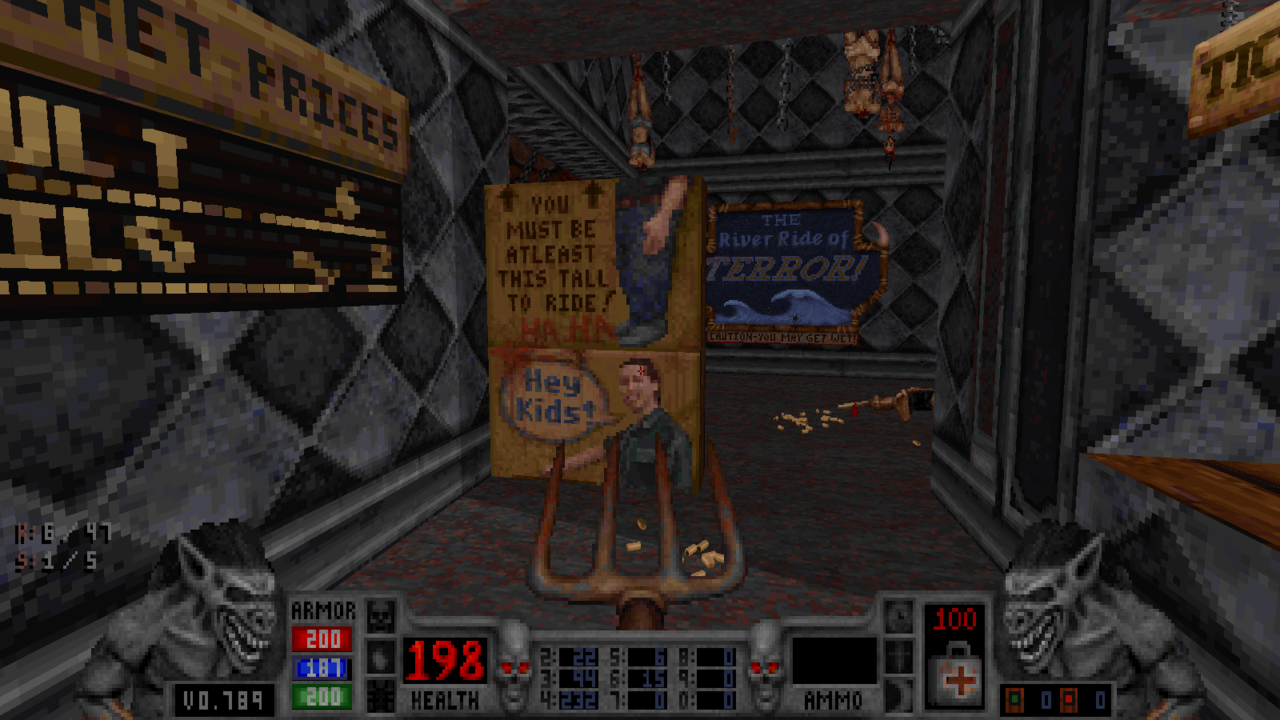

This post has been edited by Yes: 10 April 2018 - 04:38 AM
 Phredreeke, on 29 December 2017 - 11:55 AM, said:
Phredreeke, on 29 December 2017 - 11:55 AM, said:
 Yes, on 10 April 2018 - 08:00 AM, said:
Yes, on 10 April 2018 - 08:00 AM, said:
 daMann, on 10 April 2018 - 06:56 PM, said:
daMann, on 10 April 2018 - 06:56 PM, said: