
What's the worst/weirdest thing your PC has ever done? "(my example in the first post)"
#31 Posted 06 March 2016 - 04:14 PM
This post has been edited by Robman: 06 March 2016 - 04:15 PM
#32 Posted 06 March 2016 - 04:57 PM
I still haven't posted that computer here, or if I did I forgot. It's the best computer I have ever built, by far. It's absolutely perfect. I even scored a vintage bubble light case from the early 2000's for it. It's the most perfect system for late 90's games imagineable. I originally didn't want to spend much, but it kept evolving, and about halfway through I realized that this was becoming my magnum opus as a system builder so I refused to compromise and by the end of it I was "out" almost $400.
Robman if that system is already doing that, you're probably screwed if it is indeed the caps.
This post has been edited by Person of Color: 06 March 2016 - 05:02 PM
#33 Posted 06 March 2016 - 05:55 PM
There are only two known S-Spec numbers for the 100MHz Socket 370 chip; SL5QV and QGG4.
Hah, the worst machines at work were the Celeron 266 boxes, they only had two but the boss insisted I got them to work... He wouldn't have it that they didn't work when they left the factory and I was stuck getting BSODs in Windows Setup for two weeks before he gave in.
I know how you felt about the build because that's me with my POD build. The 486 is kinda my platform or, the one I feel a strange affinity to, so it's the one I've spent the most money on. It is a shame the original video card I had for it fried a chip, it was neat having a video accelerator / capture board from the early days of PCI in there. Oh, well, with any luck I'll be able to repair my WinFast T230 instead. Everything in this machine is overblown, black case, SCSI CD-RW with those weird disc cartridges, PAS16, Ensoniq S2000 with internal speaker system, VLB Ethernet, 4x4GB CF Cards, the afore mentioned OverKill button - I call the build "Pentium OverKill" - and a whole host of other stuff that is totally unnecessary. As it still needs quite a lot of work (example, I have to replace the amp on the PAS16 as it was blown when I got it) all I can say is that it at least looks good;

Old photo, but much the same still. What is it they say? Once you go black, you never go back. The small system next to it is the 486SX (U5S) then below is my 386 (Cx486DLC) and under that is my currently dismantled for repair at a later date K5 - currently the also busted K6 has been merged with it to get me through until I can patch up the bits that don't work right. Hah, turns out I have one from when the original VGA/Capture card was briefly working; It worked in WFW too.

Guess I can get a seperate ISA capture board, especially if I get the T230 working to replace the SPEA card. The only problem is that the T230 doesn't have MPEG acceleration, only having the TSeng Viper chip for AVI stuff, so I would have to use my RealMagic and I'm running out of slots.
This post has been edited by High Treason: 06 March 2016 - 06:05 PM
#34 Posted 06 March 2016 - 06:51 PM
It stopped reporting the 512mb ram I had in it and is only showing 256, I played with it for quite awhile to try and get it back up to 512 with various other sticks I have, bummer. I really should store my computer stuff in a temperature controlled environment, rofl. Most of it is kept in a 53' transport truck trailer where it's exposed to mother nature mood swings of -30c to +35c.
I swear, nothing is built quite like my Aptiva E03, it was my first PC I got new and it still works perfectly fine and gives zero trouble whenever I pull it out to play with it, original power supply too. The quantum bigfoot 2.1gb died years ago though, no biggie.
Edit... On a separate note, I'm having EXTREME issues getting my Soundblaster Live 5.1 x-gamer to work in windows 7.
I've tried all manner of drivers on the creative site that "say" they work. And even some KX 3rd party drivers. I quite liked these cards, bought one new years ago, was expensive, almost $300 if I remember correctly.
This post has been edited by Robman: 07 March 2016 - 07:34 PM
#35 Posted 09 March 2016 - 05:58 AM
#36 Posted 11 March 2016 - 12:49 AM
Surround sound is bullshit. For the price of five mediocre speakers I can get two bangin' used ones on eBay. Entry level audiophile shit like Paradigm Atoms. A decent new receiver is $300 and used ones are cheap as pot baggies. If the setup accepts SPDIF then congratulations, you've bypassed the integrated sound and gone right to the box. Now you have a better DAC than a dedicated sound card. Analog only? No problem. Still sounds better than a card and computer speakers.
HiFi is dead. Thanks, plebs.
This post has been edited by Person of Color: 11 March 2016 - 01:03 AM
#39 Posted 13 March 2016 - 05:46 PM
but once you get it running right, it's like an old car that you can abuse the hell out of and it keeps on running
#40 Posted 13 March 2016 - 08:45 PM
#41 Posted 13 March 2016 - 08:52 PM
 Person of Color, on 13 March 2016 - 08:45 PM, said:
Person of Color, on 13 March 2016 - 08:45 PM, said:
Ah. One of those, "It must work out of the box or I'm calling Geek squad" kind of guys. Got it.
the drivers got a bad rep in part because they stopped supporting everything after windows 8 for their Xonar models, so someone came up with the 'Uni Xonar Driver'.
The drivers for the DGX were pretty buggy on some systems
and the instillation of the asus driver could be a pain in the ass.
forget the uni driver
and the install probs can be fixed with a simple change to the CmSetx.dll file that comes with the windows 8 asus driver installer.
[SETUP]
ATYPE=30
INI_PATH=SoftwareDriver\InI
SupportOS=win81
You need modify like this:
[SETUP]
ATYPE=30
INI_PATH=SoftwareDriver\InI
SupportOS=donotcare
then run the setup program as admin
otherwise it's a decent card
This post has been edited by Forge: 13 March 2016 - 09:26 PM
#42 Posted 14 March 2016 - 04:14 AM
 Forge, on 13 March 2016 - 08:52 PM, said:
Forge, on 13 March 2016 - 08:52 PM, said:
Replace "I'm calling Geek Squad" with "I'm bitching to Amazon and waiting for my 100% refund" and you've pretty much got me pegged.
This post has been edited by Inspector Lagomorf: 14 March 2016 - 04:14 AM
#43 Posted 14 March 2016 - 10:03 PM
Also, while I'm here, my laptop acted up when I took it to the new (now returned to the city) house;
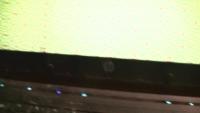
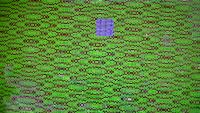
That ain't nothing compared to how the camera would behave there;

No idea what caused it, possibly damp or possibly some kind of electrical interference. There was a graphics design workshop operating next door, so perhaps it was their equipment but either way, it was annoying and I lost large chunks of footage along with a file I was editing on the laptop. This was some time ago and I can't go back to the house to figure it out, nor would I if I could as I have no real desire to find out. It has always worked fine in this house and has continued to since I brought it back here so I guess we'll never know. If I believed in ghosts I'd blame that because there are parts of the footage that survived where you can hear what sounds like breathing and whispering, but I don't believe that stuff and think it more likely there was just some kind of interference or sounds I just didn't notice at the time because I was concentrating on what I was doing instead.
#44 Posted 15 March 2016 - 08:25 AM
 High Treason, on 14 March 2016 - 10:03 PM, said:
High Treason, on 14 March 2016 - 10:03 PM, said:
true.
the Xonar DX PCIe 7.1 hit the market back in 2008, so it's a bit dated and not supported anymore.
most of the issues I've seen about the card revolve around the installation step. Either the end user is not savvy enough to edit the install dll file to make it ignore the OS, or more times than not, they get a 'plug card in' error because they aren't smart enough to connect the internal power cable to it.
as for your laptop - it might be the video cable strip between the base and the screen
This post has been edited by Forge: 17 March 2016 - 05:27 AM
#45 Posted 16 March 2016 - 09:48 PM
HP Probooks/Elitebooks are pretty hard to work on in general. The LCD assembly can be easily removed for the most part, but there's lots of screws getting there.
This post has been edited by Person of Color: 16 March 2016 - 09:48 PM
#46 Posted 16 March 2016 - 10:23 PM
Plus the fact, as noted previously, the camcorder kept crapping out and even my cell phone started acting weird. I don't think anything electronic worked properly in there to be honest, my friend's smart phone threw a fit as well. I doubt the fact that water would run down the walls every time the temperature changed was much help, the whole place was full of damp and the wallpaper was bubbling off the plaster. It's all someone else's problem now anyway.
As for weirdness, I've discovered that the Intel EtherExpress 16 and OPTi 82C930 don't play well together on my AMI Baby Voyager board. For some reason the Ethernet card drops off the face of the earth as far as the computer is concerned and then the OPTi driver can't find the sound card either, no real problem as I found a 3Com 3C509 I had works fine. Strangely, that same 3Com card stopped working in a similar manner on another machine and simply refused to work in said machine no matter what I did. Ah, the quirks of early software configurable I/Os / IRQs and early attempts at Plug & Play, it's always good for a laugh.
On Rob's Sound Blaster; Meh, I really disliked most of the Sound Blaster cards and have found them to be problematic. Most of the SB Live cards I have run across don't work at all (Due to driver weirdness and about 100 different model numbers) and when you get them to work they sound like shit and don't do what they claim on the box. I think the Audigy 2 (Oddly, built from the same processor - 10K2 vs 10K1) was the last good one they did and even that had some problems. Even back in the ISA days they were bottom of the barrel and only did well because they were comparatively cheap, the PAS and GUS cards beat the shit out of them... The Ensoniq cards were overpriced crap though, their onboard wavetable has one of the crappiest drumkits I have ever heard, it actually makes my ears hurt. Of course these days nobody makes good cards anyway and the Windows audio subsystem is useless. Next time around I'm giving in and sticking with onboard and building an external mixer, unless there is too much noise.
This post has been edited by High Treason: 16 March 2016 - 10:27 PM
#47 Posted 18 March 2016 - 12:22 AM
I really love the SB16 CT2230. Great sound quality compared to the older cards, real OPL3, looks huge and badass and very few have the hanging note bug. It's my go to sound card for DOS shit. If you want AWE support pick up a Creative Goldfinch, jerry rig an analog output, and pick up a Y-cable. You can add any extra capabilities you want with MIDI or daughterboard.
This post has been edited by Person of Color: 18 March 2016 - 12:23 AM
#48 Posted 18 March 2016 - 12:59 AM
I liked the CT1740 as a cheap "play everything" solution. Probably costs more now and I'll find out at some point because I need another one. Internally I expect it is probably much the same as the CT2230, just less well integrated physically. For quality though I still like the PAS, the FM on them sounds much more full and bassy compared with Creative's implementations. Sadly there are a lack of games which support the PAS Plus and 16 directly, the SB Pro compatibility is quite good though and their capabilities under Windows, including the bundled software, make up for this.
I quite like the CT1600 cards for older machines. They will usually work in 8-Bit slots too, you just lose the CD interface.
This post has been edited by High Treason: 18 March 2016 - 01:01 AM
#49 Posted 18 March 2016 - 08:58 PM
I've read on VOGONS the CT2230 has far superior sound quality to the 1700 series cards. Pick one up sometime and try it out, I've tried countless other Creative cards but I always end up coming back to this one. It's the most well rounded card I've used, and a big part of that is the FM synth quality.
This post has been edited by Person of Color: 18 March 2016 - 08:59 PM
#50 Posted 18 March 2016 - 09:48 PM
(The bent pins make it sound better

The SB Live! 5.1 sound cards I have worked fine in previous operating systems,
but windows 7 didn't get support and it appears things have been effed up that way since.
*Edit - Apparently the sb live in the pictures is a SB live! Value (ct4830).... The one I bought years ago is SB live! 5.1.
I have another ISA SB 16 in another computer, I should look at what model it is.. The picture is hiding the model and the card is dirty in the current picture of it.
Have Yamaha XG,Advance Logic, Conextant modem/sound card thing(From a 500Mhz Celeron HP) and I think one other sound card.
Here's what wiki says about the SB 16's flaws...
This post has been edited by Robman: 19 March 2016 - 12:17 AM
#51 Posted 19 March 2016 - 11:29 PM
That said though, the CT2230 is an older design from 1992 and it's 1747 chip is marked Creative OPL3. Yours isn't. So maybe the earlier ones are fine.
I only know this much about Sound Blaster 16's because I've been disappointed by many of them. The second gen cards are the sweet spot.
#52 Posted 20 March 2016 - 12:07 AM
@Robman; No YMF262? Ooh, god, don't let the elitists see that over on Vogons, they'll be flying over there and tearing your heart out for running one of those.
This post has been edited by High Treason: 20 March 2016 - 12:08 AM
#53 Posted 20 March 2016 - 03:44 PM
 High Treason, on 20 March 2016 - 12:07 AM, said:
High Treason, on 20 March 2016 - 12:07 AM, said:
Hmm, I couldn't see what the chip says in the picture, I just went and looked at it though, says YMF 724F-V any good?
I thought I had another Yammy card in another assembled pc.
#54 Posted 20 March 2016 - 08:36 PM
#55 Posted 20 March 2016 - 09:01 PM
 High Treason, on 20 March 2016 - 08:36 PM, said:
High Treason, on 20 March 2016 - 08:36 PM, said:
I was usually just happy if they worked. I'll have to see what SB model is still in one of the machines(The k6-2 450Mhz)
#56 Posted 20 March 2016 - 09:05 PM
 High Treason, on 20 March 2016 - 12:07 AM, said:
High Treason, on 20 March 2016 - 12:07 AM, said:
 High Treason, on 20 March 2016 - 08:36 PM, said:
High Treason, on 20 March 2016 - 08:36 PM, said:
Massive difference. It depends on the chip used though. I've heard some very accurate CQM on a Sound Blaster 32 (Not AWE32), garbage on multiple SB16 cards. The AWE64 isn't that great for CQM. I mean, it's passable but some things don't sound that great. If I'm going to be using a card it needs to have a real FM synth. Most Creative cards sound like shit, it can be FM or just dirty ass output.
This post has been edited by Person of Color: 20 March 2016 - 09:06 PM
#57 Posted 26 March 2016 - 11:19 PM

Girlfriend brought over a HP Touchpad tx2 1024ca
AMD Turion™ X2 Dual-Core Mobile Processor RM-72 (2.1ghz)
ATI Radeon HD 3200 Graphics, 12.1" Diagonal WXGA High-Definition HP BrightView Widescreen Integrated Touch-screen
4gb ram
320gb hdd.
win7 ultimate.
It wouldn't display anything and lights just flashed, took it all apart, inspected things and put new thermal compound on the cpu.
Had tried all manner of resets before that but it actually fired up and works!
The cpu compound was kinda runny and probably not the best stuff, but this thing runs at 90c when you're using it.
I looked it up and it's limit is 100c throttles at 97c or something.
Anyway, the cooling really sucks, bad design. I may take it apart again sometime and apply better compund I guess.
This post has been edited by Robman: 27 March 2016 - 02:45 AM
#58 Posted 28 March 2016 - 09:56 PM
100c is death status for an old Turion. Don't use that shit till you fix it right.
This post has been edited by Person of Color: 28 March 2016 - 09:56 PM
#59 Posted 28 March 2016 - 10:17 PM
If you don't do anything with it, it sits around 75c but do anything and it goes up to 90c+.
I read online that heat was a big problem for these models, next time I take it apart I'll see if it is indeed flawed like that, and use a pad or better paste.
I'm probably gonna drill more vent holes while it's apart
No, it's not getting used while it's running so hot.

 Help
Help Duke4.net
Duke4.net DNF #1
DNF #1 Duke 3D #1
Duke 3D #1




