 LeoD, on 22 November 2015 - 11:11 AM, said:
LeoD, on 22 November 2015 - 11:11 AM, said:
EDuke32 does not always set/restore the correct environment palette when teleporting into/out of the water
Example map:
Fountains
 fountain.jpg
fountain.jpg
Duke has always been this way: the gamepalette only changes when the SE 7 to or from a water sector is triggered. It's a bug in some respects but going from a water sector to a non-water sector is weird on its own. A teleport pad I can see, and may consider.
One example of how this effect has been put to good use is E3L9 of The LostDuke Episodes, where the player walks from a non-water sector to a water sector to simulate outer space without the water gamepalette being applied.
(Also, this map sucks.)
 LeoD, on 22 November 2015 - 11:11 AM, said:
LeoD, on 22 November 2015 - 11:11 AM, said:
or when the map is restarted after dying underwater.
 LeoD, on 22 November 2015 - 11:11 AM, said:
LeoD, on 22 November 2015 - 11:11 AM, said:
[EDIT:] Another example: after finishing a level which is part of an episode underwater:
Level 1 of
Crucial Conflict.
Cannot reproduce.
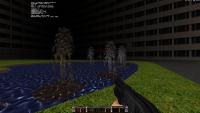
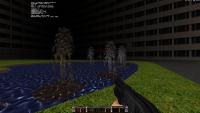
 LeoD, on 22 November 2015 - 11:11 AM, said:
LeoD, on 22 November 2015 - 11:11 AM, said: LeoD, on 22 November 2015 - 11:11 AM, said:
LeoD, on 22 November 2015 - 11:11 AM, said: LeoD, on 22 November 2015 - 11:11 AM, said:
LeoD, on 22 November 2015 - 11:11 AM, said: