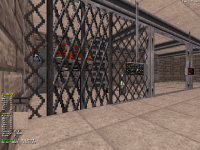mono20, on 10 November 2015 - 06:44 AM, said:
mono20, on 10 November 2015 - 06:44 AM, said:
I think you can't rebuild the given example exactly by just shading walls unless you use TROR or something. The top sprite of the bridge is bright (should have made a stair to it), while the floor under it is made dark using a sprite. By darkening the sector floor directly the bridge would be dark too. The left wall with the window has three zones: below the window, between window and bridge and over the bridge. Without that sprite trick you can't split the shading at the height of the bridge because you can't horizontally split the wall there again.
Ah but you can. The trick is to use very thin sectors - see attached For the left wall I made a thin sector and dropped it's ceiling, for the right wall I created a thin sector and raised it's floor.
Not obvious in the attached map is I added 2048 (0x800) to the two big sprite's 'flags', which you access via the F8 key. This makes the sprites unaffected by the sector brightness (
link to wiki page - not sure if this only works in Eduke32).
Of course, the original problem you had here shouldn't happen anyway, however this works around it and is also less problematic when using the software renderer. No workaround for the flame bug though.
 mono20, on 10 November 2015 - 06:44 AM, said:
mono20, on 10 November 2015 - 06:44 AM, said:
I hope I made it reasonably clear being no native speaker...

If you hadn't said so, I wouldn't have guessed you weren't a native speaker.

TTFN,
Jon
 s2dem1.zip (963bytes)
s2dem1.zip (963bytes)

 Help
Help
 Duke4.net
Duke4.net DNF #1
DNF #1 Duke 3D #1
Duke 3D #1