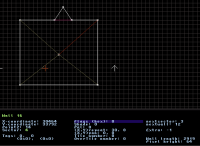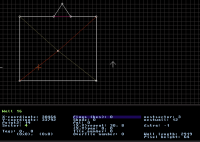after a lot of time I decided to get back to work on my EDuke-mod yesterday.
So I downloaded the latest 64bit builds of EDuke and put them into a copy of my mod folder. After firing up Mapster I noticed some issues. As my mod is one that uses 32bit textures and models, I noticed that all the textures in Mapster look pixalated.
See here:

I know this is a standard for Mapster and 32bit textures since ever. I fixed this years ago by changing gltexfiltermode in mapster32.cfg from 2 to 5, which showed me the textures in the way they are shown ingame.
See here:


By looking into the mapster32.cfg I saw, that gltexfiltermode was reset back to 2 automatically.
See here:

Second issue is the 2D-mode of Mapster. With an older build (r5056) sprites are colored:

while in the latest ones there are just white placeholders, which makes it impossible to see whether they are blocked or not:

I´ve tested this issues with builds back to the beginning of July 2015 (r5282) with the same result. The build, where everything works fine is r5056 from March.
Does anybody else has these issues and/or can somebody tell me how I can solve these problems?
Thank you in advance.

 Help
Help
 Duke4.net
Duke4.net DNF #1
DNF #1 Duke 3D #1
Duke 3D #1