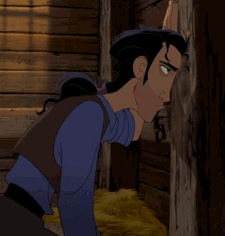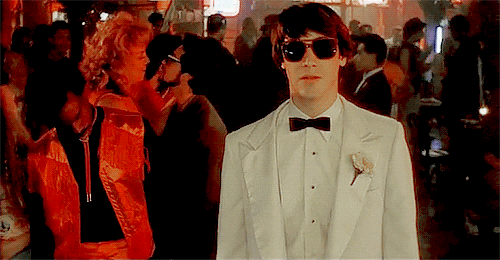Click here to be redirected to the Steam page that this came from...
If you're a person who likes higher FoV options because you're used to games like Quake and Unreal Tournament, then this guide will help you out! Duke Nukem Forever limits your field of view to 90 at the maximum, BUT with this simple and easy trick, you can change that to something like this...

That is 120 FoV in Duke Nukem Forever and this guide will help you change that. Here's how...
P.S. If you noticed my EGO meter says "StarCraftZerg" that is another simple trick that I can teach you as a BONUS for this guide. It will be at the end.
________________________________________________________________________________________________________________________
Like I said, this is fairly simple to do and PLEASE follow my instructions CAREFULLY!!! I can't stress that enough. If you change the slightest thing within this file, your game will be rendered unplayable. Gearbox tried to keep out modders by penalizing you for tampering with the files and if you mess with the wrong line of code, your game is SHOT. Thanks Randy Pitchford...
Anyway, you're going to want to find a file within your Steam/userdata/"PlayerID"/57900/remote named "user.ini". ("PlayerID" is a bunch of random numbers that make up your profile on Steam. If you have multiple accounts, you're going to be doing some deep scavenging). Once you find the "user.ini" file, you open it with Notepad and this is where I say to be VERY careful. Do not change ANYTHING else within this file or your game will be unplayable. Unplayable as in, you make it on to the game just fine but if you try to play, all of your keybindings are reset and you can't change them again so you have an unplayable Duke character.
Now, the lines of code you're looking for are towards the bottom of the file. There are 3 things you will have to change and they are all labeled DefaultFOV so they should look like this:
DefaultFOV=75
DefaultFOV=75.000000
DefaultFOV=75.000000
-Note-
These are not together like shown above, they are seperated and the best way to find them is by pressing "CTRL + F" to find a certain phrase. In this case, look for the phrase "DefaultFOV" without the quotes.
Once you find all of the DefaultFOV lines, change the "75" to "120". Don't change the decimals, just the real numbers and when you're done click "File" at the top, save it and run Duke Nukem Forever. If this was all done correctly, you will have your field of view changed to this...

Hope this helped you guys and if you have any questions, please leave a comment below. Have fun!
P.S. The EGO text tutorial is in the Steam guide.

 Help
Help
 Duke4.net
Duke4.net DNF #1
DNF #1 Duke 3D #1
Duke 3D #1