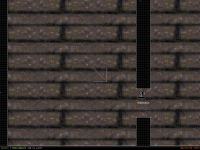I'm trying to add a lotag to a sprite with alt+T (in 2D mode) as listed in the guide, but it's not working. I also watched a video about making ceiling doors, it also said to highlight the MusicAndSound sprite I have in my door sector and press alt+T to give it a lotag of sound, such as sound 166.
When I press alt+T with the sprite highlighted in 2D mode nothing happens.
Why isn't this working?
Alt+S to make an inner sector is also not working. I'm doing what it says in this infosuite page, but nothing happens when I press alt+S (either alt button). Infosuite page It also says S+Alt makes an inner sector on the wiki page keys guide. I try it with one of the four lines of the inner sector highlighted like it says in the guide, and also tried with the cursor in the center of the little square sector.
Any idea why that doesn't work either? If several of these Alt+ commands in 2D mode are not working, that's a problem. Using the mapster with eduke version 5312 and also in 5318, didn't work there either.
(First posted this in the map topic, but since this is a problem with the program itself I'm posting it over here as well)
Also for the record, Alt+P and Alt+H in 2D mode do work. So it's extra odd that Alt+S and Alt+T do not work. I'm new to the program so there's probably more I haven't tested. Hopefully this can be sorted out.
(edit:)
At a poster's suggestion I tried rebinding the Alt key to see if it fixed things. I just gave that a try, but it didn't fix it. Since some alt commands work, like Alt+P and Alt+H, the ones Alt+S and Alt+T not working doesn't seem to involve key bindings. I just tried making rightalt the K key, and had the same results. Also tried it with K as leftalt. The problem unfortunately seems to be deeper than that.
I also tried a random much older mapster to see if it'd be different, 20141201-4791, and had the same problem.
The screencap is of a musicandsfx sprite highlighted, where nothing happens when I try alt+T to give it a lotag in 2D mode. The other thing not working is alt+S.


 Help
Help Duke4.net
Duke4.net DNF #1
DNF #1 Duke 3D #1
Duke 3D #1