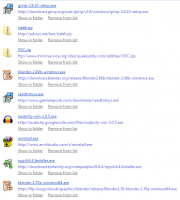Mark., on 25 November 2013 - 04:49 PM, said:
Mark., on 25 November 2013 - 04:49 PM, said:
To start the whole process, are you familiar with making models or sprites right now in any modeling or graphics program?
Unfortunately, I'm not. Based on what I think I understand from what I've read here, the weapons are modeled in a 3D program, then colored over, which I'm sure I could do (if that's actually right)
And the next step, actually making an animation out of it and putting it into the game, well that I've just got no idea.
I understand not having the desire to make a full tutorial - I'd be more than happy to do it a step at a time, and based on what I've read in other threads here, I THINK i could piece it together if I just had the first steps.

 Help
Help
 Duke4.net
Duke4.net DNF #1
DNF #1 Duke 3D #1
Duke 3D #1