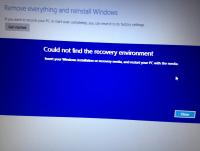NVidia Optimus sucks! "Shame on you NVidia."
#1 Posted 16 December 2014 - 10:46 AM
That does it. I'm avoiding laptops w/ the NVidia Optimus tech. It seems the 970m and the 980m doesn't have it. Luckily my other laptop doesn't have this Optimus tech. Here's the list of mobile video cards that have this: http://www.geforce.c.../supported-gpus
This time I'm getting laptop w/ an 970m, a new desktop, or any laptop that doesn't have this Optimus shit. Get your shit together NVidia. Kick Optimus to the fucking curb!
Too bad Protected by Viper is missing out on this one. I'll have to wait till he's off suspension and hops in to join the fun.
#2 Posted 16 December 2014 - 11:06 AM
In this case it just switched from nvidia to intel graphics and mirrored that one.. just great.
Switching between integrated + discrete is just abstracted in a way that doesn't simply work well for anything else than the officially blessed & supported software. I don't even understand how that works as the drivers have no clear indication for that aside from that "performance setting"
One way that my friend managed to get around acceleration limitations is to enable a fake display trough analog VGA output (even though there is nothing connected). Forcing this will change the GPU mode to be fully accelerated and work somehow.
#3 Posted 16 December 2014 - 02:27 PM
 DustFalcon85, on 16 December 2014 - 10:46 AM, said:
DustFalcon85, on 16 December 2014 - 10:46 AM, said:
#4 Posted 16 December 2014 - 02:45 PM
UPDATE: Blame it all on NVidia's Optimus tech for the Intel graphics/Geforce woes.
This post has been edited by DustFalcon85: 16 December 2014 - 04:54 PM
#5 Posted 22 December 2014 - 04:23 PM
#6 Posted 22 December 2014 - 05:13 PM
#7 Posted 22 December 2014 - 07:52 PM
As parts get older, the software should always become more stable...not the other way around. The Radeon 3670 in my Dell is bulletproof because they didn't use switchable graphics.
I had to run years old drivers direct from HP in order for it to be stable. Fortunately the customer was a DJ and never used it for gaming.
Macs are the only systems with stable automatic switchable graphics. My dad's MBP has no issues. Granted, we've only had it for a week, but these things have been around for a year now and no one is bitching. If you're buying a PC get one with a physical switch, or no integrated graphics at all.
Personally I'd keep your old laptop and build a desktop, or upgrade a refurbished one with a good CPU.
This post has been edited by BREAKINGTHELAYOUT ISACRIME: 22 December 2014 - 08:01 PM
#8 Posted 23 December 2014 - 04:54 PM
 TerminX, on 22 December 2014 - 05:13 PM, said:
TerminX, on 22 December 2014 - 05:13 PM, said:
Tried to look it in there but the MSI GT70 Dominator laptop doesn't have that switchable graphics options in the BIOS. Shadow Warrior (2013) also got detected in this MSI Apache 033 w/ an GTX 850m I very briefly owned. Oh BTW. NVidia has updated the graphics driver. Shadow Warrior (2013) not only has this Optimus problem but Diablo 3 as well (even though I don't own it). Just took the GT70 back to an Amazon.com and thinking a/b getting it again this time at NewEgg.com.
This post has been edited by DustFalcon85: 23 December 2014 - 06:07 PM
#9 Posted 23 December 2014 - 10:10 PM
Why not just build a desktop and keep the old laptop for porn and 8chan?
#10 Posted 24 December 2014 - 07:54 AM
 BREAKINGTHELAYOUT ISACRIME, on 23 December 2014 - 10:10 PM, said:
BREAKINGTHELAYOUT ISACRIME, on 23 December 2014 - 10:10 PM, said:
Why not just build a desktop and keep the old laptop for porn and 8chan?
If you can ask the higher-ups at Micro Center to get off their dicks and set up shop in Lexington and expand into other territories, then I'll consider building a new desktop.
I'll talk a/b laptop later. Gotta take care of things.
#11 Posted 24 December 2014 - 08:31 AM
also:
nvidia control panel - global settings- multi display mixed gpu acc - single display performance mode and power management mode - prefer maximum performance
disable Metro Apps
disable UAC : Run all administrators in Admin Approval Mode
disable GPU boost settings in BIOS
graphics in BIOS are 'Auto" (PCIe, igpu)
download NVIDIA Inspector
- Configuration icon
- profiles tab select the game
- Enable application for optimus - set to "SHIM_RENDERING_MODE_ENABLE"
#12 Posted 25 December 2014 - 11:44 AM
 DustFalcon85, on 24 December 2014 - 07:54 AM, said:
DustFalcon85, on 24 December 2014 - 07:54 AM, said:
I'll talk a/b laptop later. Gotta take care of things.
Just buy the parts from Amazon or Jewegg. Although Newegg's customer service kind of sucks now IMO.
#13 Posted 25 December 2014 - 11:46 AM
 Forge, on 24 December 2014 - 08:31 AM, said:
Forge, on 24 December 2014 - 08:31 AM, said:
also:
nvidia control panel - global settings- multi display mixed gpu acc - single display performance mode and power management mode - prefer maximum performance
disable Metro Apps
disable UAC : Run all administrators in Admin Approval Mode
disable GPU boost settings in BIOS
graphics in BIOS are 'Auto" (PCIe, igpu)
download NVIDIA Inspector
- Configuration icon
- profiles tab select the game
- Enable application for optimus - set to "SHIM_RENDERING_MODE_ENABLE"
...Or he could buy a computer that isn't a piece of shit.
That's A LOT of work to ensure your graphics card actually...well...renders anything. No guarantee those fixes will be long term, either.
#14 Posted 25 December 2014 - 12:15 PM
OBS (Livestreaming software) crashes all the time due to intel drivers crashing while capturing desktop (driver reset).
No matter what combination I use (quicksync, intel GPU, nvidia GPU, x264 software, etc..) it keeps crashing since intel forcibly renders the desktop.
Asus laptop and no option to change anything related to the GPU in the bios aside from allocated RAM (Intel I think).
There is simply no way to use nvidia only.
Updated drivers, changed power settings and whatnot.
It's simply impossible to capture desktop for longer than a minute without the drivers crashing.
Also the GPU is a 740M so it shouldn't be first gen issues either, just broken design.
When going for an optimus solution, make SURE that you can select nvidia-only if needed.
This really sucks
#15 Posted 25 December 2014 - 09:18 PM
It's just more bullshit from modern day Nvidia. How often do you see "switchable graphics" from AMD these days? But no, this is good! We gave it a name! And we trademarked it! It's called Optimus™! It's automatic! It's better than a switch! Sports cars are better when you have less control, right?!
Nvidia doesn't need quality products anymore, they've already convinced gamers they're the "best" around. Radeon drivers suck, you don't need compute performance or wide memory buses for FSAA or working HDMI or voltage adjustments. We're the "gold standard" despite our mile long list of defective or poorly engineered products we've been shitting out for years now. Seriously, go look at their forums. It's like a fucking COINTELPRO operation. The circle jerk is big enough to drown a pack of elephants.
I've already had more driver bugs in the past 10 months then I had in two years with my Radeon.
Fuck Nvidia and their shitty products, I'm going to sell this card and buy an R9-290 within the next couple months if I can afford it. The current price cut is too good to be true. I've owned so many great Nvidia cards over the years, but I can't deal with this company's cynical bullshit anymore. Like I said before, never, ever ever fuck your high end customers. Look at what General Motors did to Cadillac back in the 80's. Oh, and you know what's worse than fucking your high end customers? Fucking people by soldering a defective product to a proprietary motherboard that's part of a system that's nearly a thousand bucks.
This post has been edited by BREAKINGTHELAYOUT ISACRIME: 25 December 2014 - 09:28 PM
#16 Posted 13 January 2015 - 10:16 PM
This post has been edited by BREAKINGTHELAYOUT ISACRIME: 13 January 2015 - 10:18 PM
#17 Posted 14 January 2015 - 07:08 AM
 BREAKINGTHELAYOUT ISACRIME, on 13 January 2015 - 10:16 PM, said:
BREAKINGTHELAYOUT ISACRIME, on 13 January 2015 - 10:16 PM, said:
Nope. Not on the MSI GT70 Dominator 895. Looked everywhere in the BIOS and no option whatsoever. MSI laptops doesn't allow users to have that switchable graphics option I'm afraid. I've heard the 900m series doesn't have optimus support. If someone can buy an MSI w/ one of those 900m cards and prove that Shadow Warrior (2013) doesn't have that optimus-behind Intel HD Graphics. I might consider buying one next year or not. Good thing I sold that POS laptop. That thing was doing weird shit after I cloned the stock HDD to an SSHD like you can't use the recovery tools even w/ a OS disc, got a watermark like thing at the bottom-left screen and so on. I got pics below to prove. Probably a Windows 8.1 security measures and/or the UEFI in action to combat piracy. This is what it's like on a cloned SSHD:
Microsoft needs to get off it's high horse and allow the OS to be friendly w/ cloned drives.
This post has been edited by DustFalcon85: 14 January 2015 - 07:11 AM
#18 Posted 14 January 2015 - 05:09 PM
#19 Posted 20 January 2015 - 12:43 PM
 Forge, on 24 December 2014 - 08:31 AM, said:
Forge, on 24 December 2014 - 08:31 AM, said:
also:
nvidia control panel - global settings- multi display mixed gpu acc - single display performance mode and power management mode - prefer maximum performance
disable Metro Apps
disable UAC : Run all administrators in Admin Approval Mode
disable GPU boost settings in BIOS
graphics in BIOS are 'Auto" (PCIe, igpu)
download NVIDIA Inspector
- Configuration icon
- profiles tab select the game
- Enable application for optimus - set to "SHIM_RENDERING_MODE_ENABLE"
^ Quoted for truth.
Also, if you still have permission issues, run as administrator, or disable UAC as a last resort.
#20 Posted 20 January 2015 - 01:31 PM
You know what's worse than Optimus? AMD's version.
#21 Posted 20 January 2015 - 06:12 PM
AMD's version is indeed worse, but it's rare as hen's teeth, and isn't given a spiffy name by marketing executives, so who cares?
Nvidia only cares about money, they're even scummier than Intel is in certain ways. It's like the whole V8-6-4 fiasco Cadillac had in the early 80's. GM just wanted to make money hand over fist and bypass CAFE regulations. It didn't work at all, and they made a huge deal about how much gas you'd save. It was unrefined even by prototype standards. I'll gladly buy Nvidia products again if they stop acting like 1980's GM all the fucking time.
This post has been edited by BREAKINGTHELAYOUT ISACRIME: 20 January 2015 - 06:15 PM
#22 Posted 06 October 2016 - 05:27 AM
This only effects NVidia Notebook/Laptop graphics. I've should've got this ThinkPad w/ an Intel/Radeon and Windows 7 Pro for Facebook, Traveling, DOSBox gaming, iTunes, Web surfing, and so on instead. But I'm still waiting for my refund. I'm also on fence if I want to get this ASUS G20CB-WB71-GTX1080 Performance Tower Desktop or that laptop. Trying to decide. I've heard G-Sync is making Optimus obsolete in the future. I can't wait for Optimus to be wiped off from the face of the Earth for good. It sure was cancer!
Bonus points to the guy who mentioned this on GeForce's forums: https://forums.gefor...911272/#4911272
Get some better engineers and kick out the shitty ones NVidia!
#23 Posted 06 October 2016 - 09:52 AM
Had a similar issue during one gaming event when we did video capture and turning it off for intel fixed it instantly.
Although +1 optimus suxx
#24 Posted 08 October 2016 - 09:41 PM
 Inspector Lagomorf, on 16 December 2014 - 02:27 PM, said:
Inspector Lagomorf, on 16 December 2014 - 02:27 PM, said:
Windows 10 anniversary edition is even worse, even with an administrator account and running programs as admin, half the crap still gives you "you do not have permissions" crap, I spent days hunting down solutions online, and finally found multiple programs and tricks that basically remove the stranglehold on windows 10 permissions. It's a LOT of work though. Honestly I'm seriously considering going back to windows 7. 10 is just a disaster. (Not quite vista levels of shit, but still pretty bad.)
This post has been edited by Valhalla: 08 October 2016 - 09:42 PM
#25 Posted 13 October 2016 - 10:23 PM
Go compare a Chinkpad to a Latitude or HP Elitebook and you'll immediately change your mind. I'm talking physically holding and interacting with the unit - Lenovo sucks dick.
As far as repairs go Latitudes are God tier. Super easy to work on and parts are readily available. Elitebooks are a pain in the ass to service and Chinkpads are hit and miss. All three are reliable but the Chinkpads are way easier to break, and has the worst ergonomics.
This post has been edited by Person of Color: 13 October 2016 - 10:27 PM

 Help
Help Duke4.net
Duke4.net DNF #1
DNF #1 Duke 3D #1
Duke 3D #1