https://imgsli.com/MjQzODE
https://imgsli.com/MjQzODI
Edit: Lollypop has some weird side effects (scaled 2x afterwards for clarity)


This post has been edited by Phredreeke: 04 October 2020 - 02:18 PM
 Phredreeke, on 04 October 2020 - 01:01 PM, said:
Phredreeke, on 04 October 2020 - 01:01 PM, said:








 Phredreeke, on 04 October 2020 - 09:20 AM, said:
Phredreeke, on 04 October 2020 - 09:20 AM, said:
 Jimmy, on 04 October 2020 - 10:51 AM, said:
Jimmy, on 04 October 2020 - 10:51 AM, said:
This post has been edited by Mark: 05 October 2020 - 09:00 AM
This post has been edited by Jimmy: 05 October 2020 - 11:13 AM
 Phredreeke, on 05 October 2020 - 04:55 PM, said:
Phredreeke, on 05 October 2020 - 04:55 PM, said:
This post has been edited by Phredreeke: 05 October 2020 - 05:25 PM
This post has been edited by NightFright: 05 October 2020 - 11:06 PM
This post has been edited by Phredreeke: 06 October 2020 - 02:51 AM
 Phredreeke, on 05 October 2020 - 04:55 PM, said:
Phredreeke, on 05 October 2020 - 04:55 PM, said:






 Jimmy, on 05 October 2020 - 11:03 AM, said:
Jimmy, on 05 October 2020 - 11:03 AM, said:
 Phredreeke, on 06 October 2020 - 02:48 AM, said:
Phredreeke, on 06 October 2020 - 02:48 AM, said:
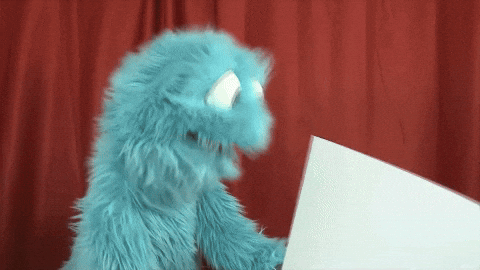
 mangadownscale2x.zip (9.66MB)
mangadownscale2x.zip (9.66MB)













 MrFlibble, on 06 October 2020 - 03:05 AM, said:
MrFlibble, on 06 October 2020 - 03:05 AM, said:
 MrFlibble, on 06 October 2020 - 09:22 AM, said:
MrFlibble, on 06 October 2020 - 09:22 AM, said:
 Jimmy, on 06 October 2020 - 10:33 AM, said:
Jimmy, on 06 October 2020 - 10:33 AM, said:
 Jimmy, on 06 October 2020 - 10:33 AM, said:
Jimmy, on 06 October 2020 - 10:33 AM, said:



 upscalepackwiptiles.zip (687.61K)
upscalepackwiptiles.zip (687.61K)
 lollypop-manga-downscale.zip (9.7MB)
lollypop-manga-downscale.zip (9.7MB)
 Phredreeke, on 07 October 2020 - 07:25 AM, said:
Phredreeke, on 07 October 2020 - 07:25 AM, said:
 Phredreeke, on 07 October 2020 - 07:25 AM, said:
Phredreeke, on 07 October 2020 - 07:25 AM, said:
 MrFlibble, on 07 October 2020 - 05:28 AM, said:
MrFlibble, on 07 October 2020 - 05:28 AM, said:
This post has been edited by Jimmy: 07 October 2020 - 01:40 PM
 7manga-sharp-pal.zip (10.93MB)
7manga-sharp-pal.zip (10.93MB)






