
Duke3D HRP: new/updated art assets thread "Post and discuss new or updated textures/models for the HRP here"
#4651 Posted 25 January 2021 - 09:28 AM
#4652 Posted 25 January 2021 - 10:41 AM
Here's a mockup I made using them.
#4653 Posted 26 January 2021 - 04:17 AM
1. Upscale the image with NMKD's Typescale model (optionally preprocess it with SSAA9x)
2. Using imagemagick, shift it 2 pixels in both axises then scale to 25%
3. Apply a palette with only the intended hues (I used a copy of palettes 1,2,7,8 with the fullbrights edited out)
For some of them I edited out everything but the intended color (the yellow dots in the tile with the wireframe planet for example) and upscaled separately. Then I edited the results together.
#4655 Posted 29 January 2021 - 09:37 AM

Is this better or worse (once the keypad is fixed) than the old frankentile using a rotated tile0447?
https://imgsli.com/MzkxMDE
#4656 Posted 30 January 2021 - 10:31 AM
I tried comparing the new version with a test upscale of the same tile I made a while ago by blending several layers (ThiefGold after HQ2x "softening" with something else -- it's some pages ago in this thread but I'm attaching another copy for reference), but the trick is that some parts seem to look better in one image and some in the other, and conversely, some areas have more undesirable artifacts or bad looking parts in one image and other areas on the other.

How I understand it, the only way to get a definite improvement so far is to have an artist go over the upscale and fix problematic parts. I'm afraid that invoking more AI models ultimately servers only to multiply the ranges of "relatively good" and "relatively bad" results.
#4657 Posted 01 February 2021 - 05:09 PM


Slide-over comparison for the former https://imgsli.com/Mzk0OTI
These use mostly the previously described Detoon-thiefgold interpolation, with sections cut in from NMKD-Typescale upscale.
#4658 Posted 03 February 2021 - 03:55 AM
As for the computer screen content on the first image, the red shape at the bottom appears to be some kind of dynamic bar graph (like in Winamp -- no idea how to call it properly), which it totally lost in the upscale.
#4659 Posted 05 February 2021 - 05:41 AM
#4660 Posted 08 February 2021 - 05:58 PM
This post has been edited by Phredreeke: 08 February 2021 - 06:01 PM
#4661 Posted 09 February 2021 - 05:25 PM
#4662 Posted 09 February 2021 - 06:10 PM
This post has been edited by Phredreeke: 09 February 2021 - 06:11 PM
#4663 Posted 13 February 2021 - 07:01 AM


Slide-over comparison https://imgsli.com/NDA2OTQ
Also, first DC upscales


This post has been edited by Phredreeke: 13 February 2021 - 07:04 AM
#4664 Posted 13 February 2021 - 09:58 AM
#4665 Posted 14 February 2021 - 07:07 AM
The "Missiles" label on the devastator ammo has been yeeted

As with the small text on the two tiles on my last post, the "text" here is still based on that of the original tile although the way I went about creating it was different (I isolated just the grey part of the label and upscaled with Fatal Text model, this gave a good shape but blew out any texture on it. So I took a copy of just the "text" part, duplicated and resized a bunch of times. Then I placed the upscaled text shape over that with blend mode set to multiply)
BTW I boomered and linked the wrong slide-over comparison above. This is the correct one https://imgsli.com/NDA3ODE
This post has been edited by Phredreeke: 14 February 2021 - 07:16 AM
#4666 Posted 14 February 2021 - 07:23 AM
 Phredreeke, on 14 February 2021 - 07:07 AM, said:
Phredreeke, on 14 February 2021 - 07:07 AM, said:
The "Missiles" label on the devastator ammo has been yeeted

As with the small text on the two tiles on my last post, the "text" here is still based on that of the original tile although the way I went about creating it was different (I isolated just the grey part of the label and upscaled with Fatal Text model, this gave a good shape but blew out any texture on it. So I took a copy of just the "text" part, duplicated and resized a bunch of times. Then I placed the upscaled text shape over that with blend mode set to multiply)
BTW I boomered and linked the wrong slide-over comparison above. This is the correct one https://imgsli.com/NDA3ODE
What does the HRP texture on it say? Maybe use that as a basis?
#4668 Posted 14 February 2021 - 09:27 AM
Also apologies for my ignorance, but what is the round logo at the bottom of each plaque supposed to represent?
#4669 Posted 14 February 2021 - 09:33 AM
#4670 Posted 14 February 2021 - 10:08 AM
BTW forgot to tell that I like your new computer panels.
#4671 Posted 14 February 2021 - 04:33 PM


#4672 Posted 20 February 2021 - 04:42 AM
I also believe that a little change/novelty here and there in texture detail will not hurt or compromise the HRP. After all, many official high-res releases (e.g. the console/Mac textures from Wolfenstein 3-D do the same).
#4673 Posted 20 February 2021 - 05:09 AM

A couple of tiles me and Tea Monster did in the last couple of days


(the former was already in the upscale pack but the new version is cleaner)

Finally, this used Dedither model followed by Nickelback, then run through my dither restoring script and repalettisation script. Slide-over comparison: https://imgsli.com/NDE1MDg
This post has been edited by Phredreeke: 20 February 2021 - 06:20 AM
#4674 Posted 20 February 2021 - 09:00 AM
 Phredreeke, on 20 February 2021 - 05:09 AM, said:
Phredreeke, on 20 February 2021 - 05:09 AM, said:
You two made quite a fabulous dream team
 Phredreeke, on 20 February 2021 - 05:09 AM, said:
Phredreeke, on 20 February 2021 - 05:09 AM, said:

Finally, this used Dedither model followed by Nickelback, then run through my dither restoring script and repalettisation script. Slide-over comparison: https://imgsli.com/NDE1MDg
I'm not sure what this is supposed to represent but since this is apparently some kind of artificial metallic structure, I guess some of the straight lines (like the black hexagonal shape in the centre) could look less jittery. I understand that the original low-res image likely tries to convey the idea that the metal is worn or dented in places, but the upscale kinda looks like the image was redrawn with an ink pen or something. But maybe it looks better in-game.
This post has been edited by MrFlibble: 20 February 2021 - 09:01 AM
#4675 Posted 20 February 2021 - 10:56 AM

This is caused by greys being interchanged with beige colors, which with pal02 end up much brighter. With there being beige present in the original tile makes it so that any pixel in the zone that pixel belongs to can be mapped to beige.
#4676 Posted 21 February 2021 - 04:57 AM
#4677 Posted 21 February 2021 - 05:35 AM
Also I noticed that my redithering script ihad swapped the two inputs, causing it to subtract the original from the dedithered image instead of the other way around. with uniform dither either pattern will look similar, however when there's very small details being deleted those are inverted. I've also made another script that will attenuate the dithering when it's particularly strong.
The redithering script will only used when there's dithering in the original tile.
Edit: The fix for the above tile. Make sure to check out the different options on the menus on top of the image https://imgsli.com/NDE2Njg
This post has been edited by Phredreeke: 21 February 2021 - 08:22 AM
#4678 Posted 22 February 2021 - 12:59 PM
I think it's fine overall, but I think the black outline on the top of the central embossment (marked with red rectangles below) was broken up a bit too much by dithering (compared to the original low-res image), it should be not too problematic to fix that.
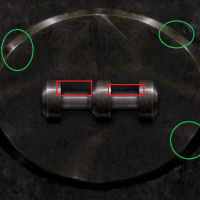
As for the green circles, these are areas which I call ringing that are apparently an after-effect of sharpening. Essentially there is a greater contrast between the light and dark areas than in the original low-res image, which has produced a darker outline of especially bright parts -- most noticeable on the left side of the image where there is a "shine" on the edge of the oval embossment. You can see in the upscale a thin dark line that "shadows" the shiny edge directly below it. I'm not sure if you can do anything with this but I point this out as a recurring artifact in your upscales that I think is not really desirable -- unless there is no way to avoid it without losing quality of the result.
This kind of ringing is clearly not produced by ESRGAN as using a different model does not generate it (this is 2xFakeFaith -- not very good looking but simply an example):

#4679 Posted 22 February 2021 - 06:17 PM
now if you switch it to pal02 there's a pretty big difference: https://imgsli.com/NDE2Njg/2/3
#4680 Posted 27 February 2021 - 10:12 AM
https://imgsli.com/NDIzMzE
https://imgsli.com/NDIzMzA
More first person sprites




This post has been edited by Phredreeke: 27 February 2021 - 11:20 AM

 Help
Help Duke4.net
Duke4.net DNF #1
DNF #1 Duke 3D #1
Duke 3D #1


















