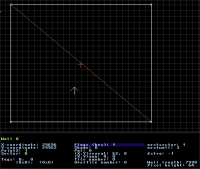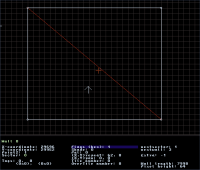EDuke32 2.0 and Polymer! "talk about the wonders of EDuke32 and the new renderer"
#5341 Posted 27 September 2015 - 01:23 AM
#5342 Posted 27 September 2015 - 05:55 AM
#5343 Posted 27 September 2015 - 06:06 AM
#5344 Posted 27 September 2015 - 06:43 AM
Jblade, on 27 September 2015 - 05:55 AM, said:
Basepalettes are included, and I have raised the cap from 7 to 256. I am going to write a wiki tutorial explaining how everything works once I write a new Buildtool to apply our tilefromtexture color match algorithm to an input file (because I've found IrfanView, GIMP, and Photoshop to all suck at this particular task).
If you want a taste, this is the code to load everything from PALETTE.DAT and LOOKUP.DAT:
basepalette 0 { raw { file "PALETTE.DAT" shiftleft 2 } }
palookup 0 { raw { file "PALETTE.DAT" offset 770 } }
blendtable 0 { raw { file "PALETTE.DAT" offset 8962 } }
palookup 1 { raw { file "LOOKUP.DAT" offset 2 noshades } }
palookup 2 { raw { file "LOOKUP.DAT" offset 259 noshades } }
palookup 6 { raw { file "LOOKUP.DAT" offset 516 noshades } }
palookup 7 { raw { file "LOOKUP.DAT" offset 773 noshades } }
palookup 8 { raw { file "LOOKUP.DAT" offset 1030 noshades } }
palookup 3 { raw { file "LOOKUP.DAT" offset 1287 noshades } }
palookup 4 { raw { file "LOOKUP.DAT" offset 1544 noshades } }
palookup 5 { raw { file "LOOKUP.DAT" offset 1801 noshades } }
palookup 9 { raw { file "LOOKUP.DAT" offset 2058 noshades } }
palookup 10 { raw { file "LOOKUP.DAT" offset 2315 noshades } }
palookup 12 { raw { file "LOOKUP.DAT" offset 2572 noshades } }
palookup 13 { raw { file "LOOKUP.DAT" offset 2829 noshades } }
palookup 15 { raw { file "LOOKUP.DAT" offset 3086 noshades } }
palookup 16 { raw { file "LOOKUP.DAT" offset 3343 noshades } }
palookup 18 { raw { file "LOOKUP.DAT" offset 3600 noshades } }
palookup 19 { raw { file "LOOKUP.DAT" offset 3857 noshades } }
palookup 11 { raw { file "LOOKUP.DAT" offset 4114 noshades } }
palookup 14 { raw { file "LOOKUP.DAT" offset 4371 noshades } }
palookup 17 { raw { file "LOOKUP.DAT" offset 4628 noshades } }
palookup 20 { raw { file "LOOKUP.DAT" offset 4885 noshades } }
palookup 21 { raw { file "LOOKUP.DAT" offset 5142 noshades } }
palookup 22 { raw { file "LOOKUP.DAT" offset 5399 noshades } }
palookup 23 { raw { file "LOOKUP.DAT" offset 5656 noshades } }
palookup 24 { raw { file "LOOKUP.DAT" offset 5913 noshades } }
palookup 25 { raw { file "LOOKUP.DAT" offset 6170 noshades } }
basepalette 1 { raw { file "LOOKUP.DAT" offset 6426 shiftleft 2 } }
basepalette 2 { raw { file "LOOKUP.DAT" offset 7194 shiftleft 2 } }
basepalette 4 { raw { file "LOOKUP.DAT" offset 7962 shiftleft 2 } }
basepalette 3 { raw { file "LOOKUP.DAT" offset 8730 shiftleft 2 } }
basepalette 5 { raw { file "LOOKUP.DAT" offset 9498 shiftleft 2 } }Note that I don't recommend concatenating multiple datasets in a single file for anything new.
#5345 Posted 11 October 2015 - 11:54 PM
#5346 Posted 12 October 2015 - 12:19 AM
Jblade, on 11 October 2015 - 11:54 PM, said:
There is a bit of purple - it is flashing between red and purple instead of being pulsating purple as it should be. If it's not an accident then I have to ask the question why change something that was fully functional previously.
I suspect it is a bug though, as I just drew a square, divided it diagonally and got a white wall. Clearing blocking bit made the line red, setting it again made it pulsate red/<->purple.
TTFN,
Jon
#5347 Posted 22 October 2015 - 12:43 AM
Quote
I saw this in the changelog, and testing it ingame it works great and will help fix a lot of ugly flickering we had with glow sprites and stuff. Thanks a lot for adding it in!
#5348 Posted 22 October 2015 - 01:03 AM
#5349 Posted 22 October 2015 - 12:26 PM
#5350 Posted 26 October 2015 - 06:44 AM
This post has been edited by NightFright: 26 October 2015 - 06:45 AM
#5351 Posted 29 October 2015 - 09:05 AM
#5352 Posted 29 October 2015 - 11:16 AM
This post has been edited by Mark.: 29 October 2015 - 11:19 AM
#5353 Posted 29 October 2015 - 11:45 AM
Mark., on 29 October 2015 - 11:16 AM, said:
Am I mistaken or was the translucent look the default before? I wonder why it's no longer the default for me, if so?
To be honest I did try making a con file last week messing with various stuff, and it didn't work, it would always say there was a bunch of mistakes when trying to load. And I'm sure there were.
Is there a default template somewhere? I read the wiki page on con editing didn't quite get me there.
This post has been edited by PsychoGoatee: 29 October 2015 - 11:49 AM
#5354 Posted 29 October 2015 - 01:00 PM
This post has been edited by Mark.: 29 October 2015 - 01:00 PM
#5355 Posted 29 October 2015 - 01:37 PM
PsychoGoatee, on 29 October 2015 - 09:05 AM, said:
There are 3 CON files that come with Duke 3D. They are GAME.CON, USER.CON, and DEFS.CON
You should definitely have copies of these in the same folder that contains DUKE3D.GRP. Note that the copies that are loose in your folder will override the copies that are zipped inside of DUKE3D.GRP
I believe that the Atomic edition comes with those files outside of the GRP and ready to edit.
The tripbomb settings, and many other settings can be found in USER.CON
Here is the relevant part:
define TRIPBOMBLASERMODE 1 // 0 = always visable
// 1 = transluscense
// 2 = invisible w/o IR goggles
// 3 = totally invisable
Again, even if you don't intend to do much with the CON files, it is good to have them handy.
#5356 Posted 29 October 2015 - 02:15 PM
 Mark., on 29 October 2015 - 01:00 PM, said:
Mark., on 29 October 2015 - 01:00 PM, said:
Mark that is a great idea and would help immensely.
#5357 Posted 29 October 2015 - 02:30 PM
 Trooper Dan, on 29 October 2015 - 01:37 PM, said:
Trooper Dan, on 29 October 2015 - 01:37 PM, said:
You should definitely have copies of these in the same folder that contains DUKE3D.GRP. Note that the copies that are loose in your folder will override the copies that are zipped inside of DUKE3D.GRP
I believe that the Atomic edition comes with those files outside of the GRP and ready to edit.
The tripbomb settings, and many other settings can be found in USER.CON
Here is the relevant part:
define TRIPBOMBLASERMODE 1 // 0 = always visable
// 1 = transluscense
// 2 = invisible w/o IR goggles
// 3 = totally invisable
Again, even if you don't intend to do much with the CON files, it is good to have them handy.
Much thanks. I've only been copying Duke.grp and Duke.rts into my eduke folders since I read those were all you need. I haven't played Vanilla DOS Duke in a long time. But I do have those .cons there in the classic folder in Megaton, so I don't have to dig out the ol' CD, right on.
#5358 Posted 29 October 2015 - 02:52 PM
 PsychoGoatee, on 29 October 2015 - 11:45 AM, said:
PsychoGoatee, on 29 October 2015 - 11:45 AM, said:
Well the error messages should point you in the right direction, but if it was the sheer quantity of error mesages that put you off just bear in mind that, just like the 'C' language, CON files are such that just one mistake can generate an absolute shed load of error messages all over the place including other files.
My top two errors these days are 1) using "var" instead of "varvar" e.g. setvar instead of setvarvar, doesn't always give an error message that is obvious but once you've seen it a few times you know _exactly_ what you feck'd up
I agree with Mark, plenty of trial and error needed, you learn lots that way.
I am toying with a tutorial on getting started with CON files. Not put much time in as, well, didn't think there'd be anyone to read it so currently it is in the form of Mechanic-with-a-head-like-a sieve notes.
The Wiki has all the info but, agian, as Mark said it kinda assumes you are already up to speed and indeed some information just isn't easy to find - I've asked a few questions only to get a (helpful) direct link to a relevent page that I swear never turned up via Google or starting with the scripting page of the Wiki.
TTFN,
Jon
#5359 Posted 29 October 2015 - 06:29 PM
 Mark., on 29 October 2015 - 01:00 PM, said:
Mark., on 29 October 2015 - 01:00 PM, said:
It was! There are a few older 1.3D/1.5 CON tutorials that have been on the wiki for years that everyone is expected to read before getting started with the more complicated stuff. It's mentioned pretty early on in the basic page about scripting you reach via the wiki's front page.
#5360 Posted 29 October 2015 - 07:24 PM
 The Mechanic, on 29 October 2015 - 02:52 PM, said:
The Mechanic, on 29 October 2015 - 02:52 PM, said:
If you format your tabs as 4 spaces and always do your code with indentations keeping track of brackets isn't very hard since you have a visual line to go from (and can always move down the lines and see if it's there).
These days I always write like this:
useractor notenemy MYACTOR
ifvare SOMEVAR 0
state dostuff
else
{
getactor[THISACTOR].extra SOMEVAR
ifvarg SOMEVAR 10
{
ifvarg SOMEVAR 20
state domorestuff
else
{
mulvar SOMEVAR 100
getactor[THISACTOR].xrepeat SOMEOTHERVAR
divvarvar SOMEVAR SOMEOTHERVAR
state doevenmorestuff
}
}
}
enda
Blame TerminX for always enforcing fairly strict style guidelines when you code with him.
#5361 Posted 30 October 2015 - 01:05 AM
 Mblackwell, on 29 October 2015 - 07:24 PM, said:
Mblackwell, on 29 October 2015 - 07:24 PM, said:
Yes - and no. The issue usually arrises when I modify a function such as commenting out blocks whilst trying to get my crap to work. It also takes me a few hours to switch between c#/c++/php/javascript mode and CON file mode during which time I do some real dumb things like
state my_really_cool_function
{
}
which I then compound replacing the trailing '}' with ends. I hate getting old.
 Mblackwell, on 29 October 2015 - 07:24 PM, said:
Mblackwell, on 29 October 2015 - 07:24 PM, said:
useractor notenemy MYACTOR
ifvare SOMEVAR 0
state dostuff
else
{
getactor[THISACTOR].extra SOMEVAR
ifvarg SOMEVAR 10
{
ifvarg SOMEVAR 20
state domorestuff
else
{
mulvar SOMEVAR 100
getactor[THISACTOR].xrepeat SOMEOTHERVAR
divvarvar SOMEVAR SOMEOTHERVAR
state doevenmorestuff
}
}
}
enda
Wot no comments ? Shame on you
 Mblackwell, on 29 October 2015 - 07:24 PM, said:
Mblackwell, on 29 October 2015 - 07:24 PM, said:
Yes, and that is good. We differ on very few - I could write an essay on why you should ALWAYS follow an if statement with curley braces even for single statements and why I am obviously right
Anyhow, it sounded like PsychoGoatee was put off playing with CON files because of getting a bunch of errors, just wanted to highlight that just one actual error can lead to a shed load of errors but not to panic it may well just be the first error that is important.
TTFN,
Jon
#5362 Posted 30 October 2015 - 05:16 AM
BTW I avoid { } for single statements because in CON it prevents the code from branching internally (and saves resources). Which is why things like nullop exist.
Also comments are only for when code is unclear on its own*. That code clearly says to do lots of stuff!
#5363 Posted 11 November 2015 - 09:35 AM
Would you guys duplicate that in EDuke32?
This post has been edited by Drek: 11 November 2015 - 09:37 AM
#5364 Posted 11 November 2015 - 10:48 AM
This post has been edited by Mark.: 11 November 2015 - 10:48 AM
#5365 Posted 11 November 2015 - 11:52 AM
This post has been edited by Drek: 11 November 2015 - 12:06 PM
#5366 Posted 11 November 2015 - 12:08 PM
I guess I was wrong about something. I was mistaking an older game called Trespass with Turok. Anyway, I saw in Turok 2 the spinning pickups you mentioned. I would just create the spinning model ( or voxel if that's your thing ) and not worry about modifying the game engine.
BTW, was it Diaz that had screenshots of a fantastic looking jungle in his unfinished mod? Team up with him if he's still around.
This post has been edited by Mark.: 11 November 2015 - 01:02 PM
#5367 Posted 11 November 2015 - 01:33 PM
added a video:
This post has been edited by Drek: 11 November 2015 - 04:00 PM
#5368 Posted 11 November 2015 - 04:04 PM
 Drek, on 11 November 2015 - 09:35 AM, said:
Drek, on 11 November 2015 - 09:35 AM, said:
Would you guys duplicate that in EDuke32?
Correct me if I'm wrong, but that doesn't sound like best practice - that is what smoothing groups are for. As Mark says, if you can link to a vid or a tutorial, that would be great.
One big problem with EDuke and MD3 models is that NPherno's MD3 tool tends to babber up smoothing groups, placing them at UV seams, which is really bad.
One technique they use nowadays is vector normals. They used it in Alien Isolation and Star Citizen. You make your model so that the normals of the object hold all the shape. That way, the only normal maps that you need are textures (like rusty metal,worn paint, leather, etc. You can create all your spec and normal maps without doing any baking at all. Things like table tops and flat surfaces are easy to have looking 'flat' so that reflections behave as they should do. You still have to bake character details down from a high poly sculpt, but an awful lot of props can be made using this technique.
EDIT: Blender tut:
This post has been edited by Tea Monster: 11 November 2015 - 04:19 PM

 Help
Help Duke4.net
Duke4.net DNF #1
DNF #1 Duke 3D #1
Duke 3D #1