
EDuke32 2.0 and Polymer! "talk about the wonders of EDuke32 and the new renderer"
#4441 Posted 19 March 2014 - 04:16 PM
#4442 Posted 19 March 2014 - 08:48 PM
#4443 Posted 19 March 2014 - 08:51 PM
#4445 Posted 19 March 2014 - 11:22 PM
#4446 Posted 20 March 2014 - 12:13 AM
btw all my DNE maps are "off grid" now they don't appear to line up correctly with the squares in mapster anymore, perhaps this could be my door problem
This post has been edited by Stabs: 20 March 2014 - 12:15 AM
#4447 Posted 20 March 2014 - 01:30 AM
 Micky C, on 19 March 2014 - 08:51 PM, said:
Micky C, on 19 March 2014 - 08:51 PM, said:
I tried telling him this last week, guess he didn't.
#4448 Posted 20 March 2014 - 01:37 PM
 Stabs, on 20 March 2014 - 12:13 AM, said:
Stabs, on 20 March 2014 - 12:13 AM, said:
btw all my DNE maps are "off grid" now they don't appear to line up correctly with the squares in mapster anymore, perhaps this could be my door problem
When I messed with the doors I moved them to the grid. No difference.
#4449 Posted 20 March 2014 - 02:03 PM
doors still kinda open shitty but dosn't seem to bomb itself into oblivion anymore, really need some kind of feature that can put a tint on masked floors that are not TROR, silent deadly bastards
just seems to be those 8 doors around the theater and alley that seem to be the trouble makers
#4450 Posted 20 March 2014 - 09:48 PM
Iam wondering if i could optimize my maps by triangulating larger areas to make sure all sector only ever have 3 sides, rather than have the computer decide a suboptimal method of choosing to triangulate
great stuff plagman, particularly on the moving sectors how their triangles morph between each other, like swing doors, new appreciation for your work you are a very clever man, i see what the problem with it is now too, it just renders way more than it needs too based on slight angle changes, like at some angles and positions from the street outside DNE01 it feels the need to render the bathroom with the hive in it.
#4451 Posted 20 March 2014 - 10:32 PM
Would something like AMDs Mantle improve the performance?
I know that you work for Nvidia.
Is Nvidia also planning to introduce something like that?
As I always prefer Nvidia GPUs, that would be great.
#4452 Posted 21 March 2014 - 02:49 AM
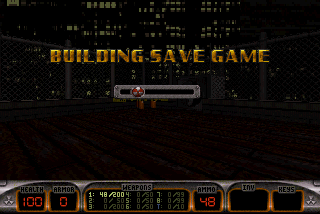
Wouldn't that be better than the current yellow bar?
This post has been edited by Fox: 21 March 2014 - 02:49 AM
#4453 Posted 21 March 2014 - 04:06 AM
#4454 Posted 21 March 2014 - 04:58 AM
 Mia Max, on 20 March 2014 - 10:32 PM, said:
Mia Max, on 20 March 2014 - 10:32 PM, said:
Would something like AMDs Mantle improve the performance?
I know that you work for Nvidia.
Is Nvidia also planning to introduce something like that?
As I always prefer Nvidia GPUs, that would be great.
Plagman works for Valve.
#4456 Posted 21 March 2014 - 08:25 AM
 Tea Monster, on 21 March 2014 - 04:06 AM, said:
Tea Monster, on 21 March 2014 - 04:06 AM, said:
That's not entirely correct. You offered "a progress bar, something like this" whose "[c]olours can be altered", but to me it wasn't clear what it was really about. Were you offering new code for the progress bar at level load time? As I said back then, patches are welcome. If it was about new art, EDuke32 isn't supposed to contain any "real" art except maybe for the startup windows and stuff.
#4457 Posted 22 March 2014 - 03:14 AM
EDIT: on a different note, the latest snapshot doesn't pick up the game.con in it's directory. I'm assuming that's related to the android tweaks mentioned in the changelog.
This post has been edited by James: 22 March 2014 - 03:32 AM
#4458 Posted 22 March 2014 - 04:43 AM
 James, on 22 March 2014 - 03:14 AM, said:
James, on 22 March 2014 - 03:14 AM, said:
You mean from scripting? It's xdim and ydim in CON.
Quote
What is "its" directory? This works for me on Linux:
$ echo error > ~/.eduke32/game.con $ ./eduke32 (...) Compiling: GAME.CON (6 bytes) GAME.CON: At top level: GAME.CON:1: error: expected a keyword but found `error'. Found 0 warning(s), 1 error(s).
#4459 Posted 22 March 2014 - 06:00 AM
(Thanks for pointing out the screen res commands, I did a search on the wiki but not exhaustive enough it seems)
#4460 Posted 22 March 2014 - 07:36 AM
This post has been edited by Fox: 22 March 2014 - 07:38 AM
#4461 Posted 22 March 2014 - 09:24 AM
#4462 Posted 22 March 2014 - 11:39 AM
 Fox, on 06 March 2014 - 11:09 AM, said:
Fox, on 06 March 2014 - 11:09 AM, said:
 Fox, on 08 March 2014 - 08:49 AM, said:
Fox, on 08 March 2014 - 08:49 AM, said:
That seems merely like a perceptual glitch with the HRP pipebomb model to me. Note that it has two sides, a shiny one and a dark one. The HUD model shows it from the shiny side, but when it's thrown, it ends up with the dark side toward the player.
#4463 Posted 22 March 2014 - 12:33 PM
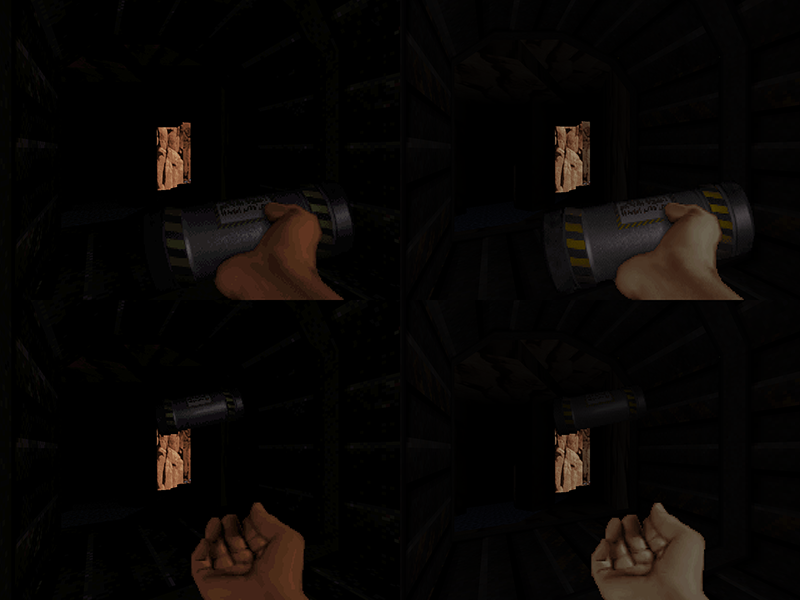
There is a noticeable difference beetween the shading of HUD sprites and game sprites if not using 8-bit tiles.
This post has been edited by Fox: 22 March 2014 - 12:35 PM
#4464 Posted 22 March 2014 - 01:12 PM
 Fox, on 22 March 2014 - 12:33 PM, said:
Fox, on 22 March 2014 - 12:33 PM, said:
It looks like the 8-bit tiles have higher contrast.
#4465 Posted 22 March 2014 - 02:57 PM
My point is that the shade of HUD sprites are brighter than game sprites. While the Pipebomb of the HUD and game have the same shade in 8-bit mode, that's not the case in polymodes.
This post has been edited by Fox: 22 March 2014 - 02:58 PM
#4466 Posted 22 March 2014 - 07:39 PM
#4467 Posted 23 March 2014 - 04:29 AM
 Fox, on 22 March 2014 - 12:33 PM, said:
Fox, on 22 March 2014 - 12:33 PM, said:
First, let's not conflate terminology here. You're using "8-bit tiles" in both cases. Sure, in the OpenGL modes, they're uploaded as RGB textures, but it's certainly inappropriate to start calling them "highres" just because of that. Second, it's important to specify the exact renderer settings you're running with. I had to experiment a bit and it looks like you're running either Polymost with r_usetileshades 0, or Polymer with r_pr_artmapping 0. And most likely, therein lies the problem.
In the classic renderer, shading it done via lookup into a table, as described in some detail in the Lunatic manual. Take a look at the second "ramp" of colors with indices 32-63, which is used for skin and note that the yellow (perceptually most significant) and blue components have a convex shape. Thus, at higher shades, they are darker than the linear blending with black. But linear blending is exactly what the "original" GL modes do.
#4468 Posted 23 March 2014 - 05:14 AM
Classic mode:
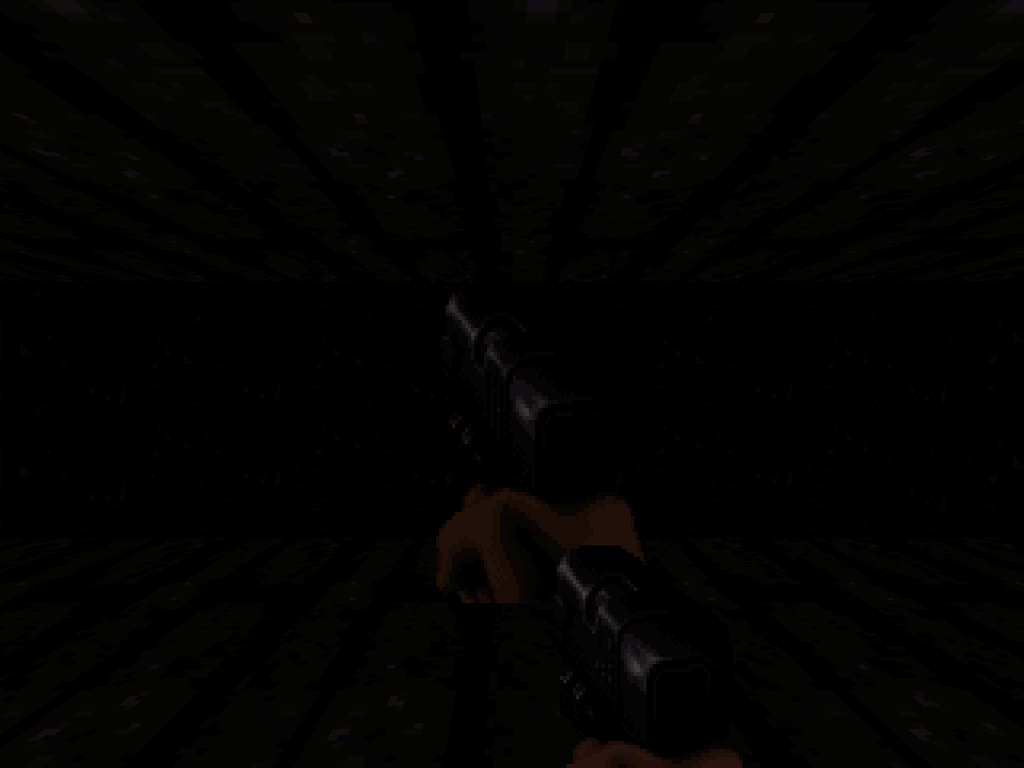
Polymost (r_usetileshades 0)
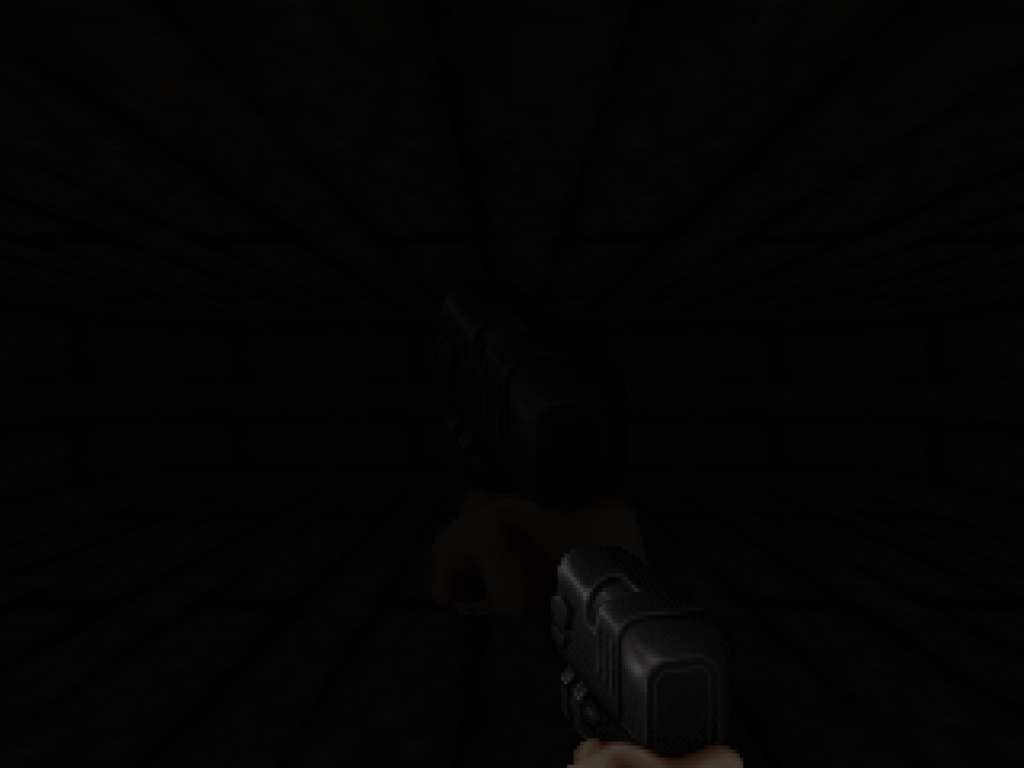
Polymer (r_pr_artmapping 0)
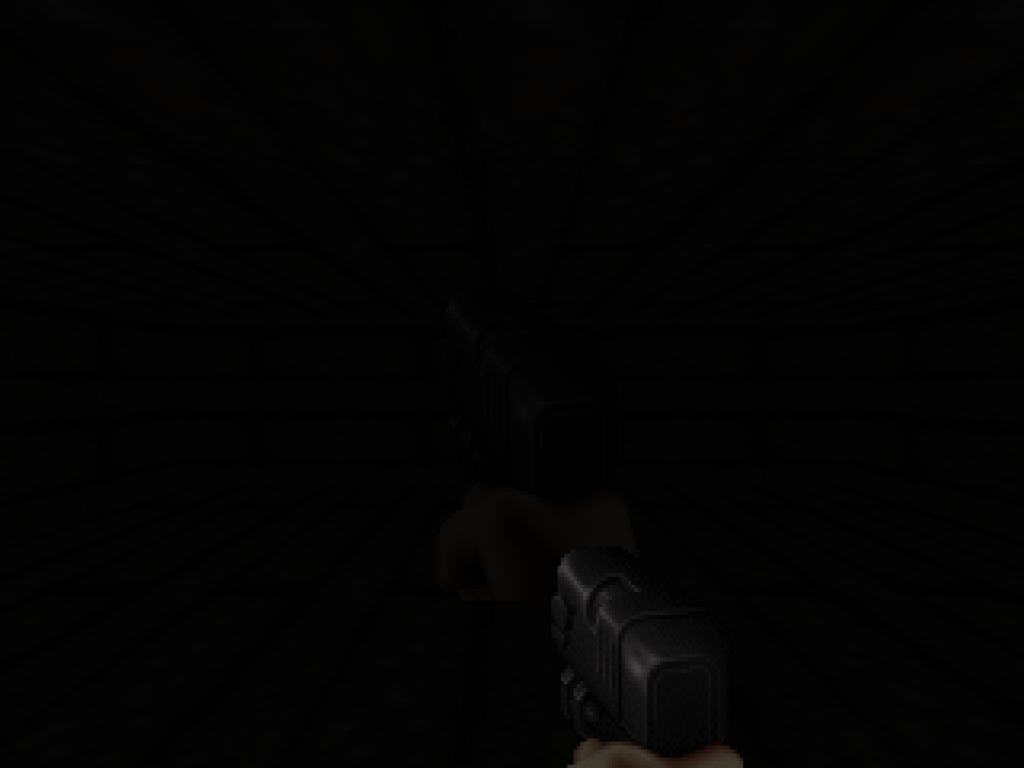
Attached File(s)
-
 hudshade.zip (242bytes)
hudshade.zip (242bytes)
Number of downloads: 441

 Help
Help Duke4.net
Duke4.net DNF #1
DNF #1 Duke 3D #1
Duke 3D #1




