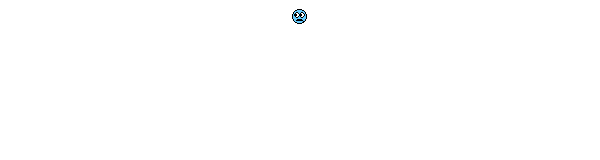EDuke32 2.0 and Polymer! "talk about the wonders of EDuke32 and the new renderer"
#3421 Posted 16 February 2013 - 06:24 PM
Here's my log file: http://pastebin.com/raw.php?i=E5pfcS5B
#3422 Posted 16 February 2013 - 07:42 PM
This post has been edited by Mark.: 16 February 2013 - 08:02 PM
#3423 Posted 16 February 2013 - 08:34 PM
#3424 Posted 16 February 2013 - 08:54 PM
Attached File(s)
-
 eduke32.zip (1.23K)
eduke32.zip (1.23K)
Number of downloads: 747
#3425 Posted 17 February 2013 - 09:42 PM
 Mark., on 16 February 2013 - 08:54 PM, said:
Mark., on 16 February 2013 - 08:54 PM, said:
Mark. eduke32 log said:
Compiled Jan 21 2013 13:21:07
Using D:/EDUKE3423/ for game data
Windows Vista Service Pack 2 (build 6.0.6002)
Initialized nedmalloc
Initializing DirectDraw...
Searching for game data...
Using "DUKE3D.GRP" as main game data file.
Using group file "autoload/polymer_hrp.zip".
Compiling: EDUKE.CON (3116 bytes)
Including: GAME.CON (151281 bytes)
Including: DEFS.CON (35992 bytes)
Including: USER.CON (42939 bytes)
...
I guess that autoload one is not needed, isn't it? When we're testing polymost...
==============
I got some visual glitches like attachments, also my log and cfg file.
(I'm using my custom CONs so the player stat and some game string is differ from default but I guess it's not matter with this test...right?
Attached File(s)
-
 eduke32_r3480_log&cfgs.zip (4.99K)
eduke32_r3480_log&cfgs.zip (4.99K)
Number of downloads: 651
This post has been edited by Player Lin: 17 February 2013 - 09:52 PM
#3426 Posted 17 February 2013 - 10:16 PM
#3427 Posted 18 February 2013 - 04:41 AM
 Gambini, on 17 February 2013 - 10:16 PM, said:
Gambini, on 17 February 2013 - 10:16 PM, said:
I can only get that glitch happens on that position, other points are just looking fine as well. I may try again later...
EDIT: OK, I found two other one, both are still above the TROR sector so maybe still not useful too? The -4 one don't needed jetpack but jump on the shelf.
This post has been edited by Player Lin: 18 February 2013 - 06:45 AM
#3429 Posted 18 February 2013 - 01:28 PM
#3430 Posted 18 February 2013 - 02:21 PM
And I don´t see the need of posting screenshots of the exact same spot. This is not a trial. If they say seeing it all glitchy/glitchs free we can trust them.
EDIT: I can keep performing as many tests as you want to get to the bottom of this issue. Just tell me what to do and I´ll do it.
This post has been edited by Gambini: 18 February 2013 - 02:24 PM
#3431 Posted 18 February 2013 - 02:54 PM
EDIT: That's assuming The Big Cheese is Micky.
#3432 Posted 18 February 2013 - 02:58 PM
http://pastebin.com/raw.php?i=GsTdAMte
This post has been edited by The Big Cheese: 18 February 2013 - 02:59 PM
#3433 Posted 18 February 2013 - 03:02 PM
#3434 Posted 18 February 2013 - 03:34 PM
#3435 Posted 18 February 2013 - 03:37 PM
Anybody reading this, that uses those cheaper video cards, is more than encouraged to try the test map. And if it looks all smooth, in Polymost, come here to tell us and we may gift you a Nvidia, Plagman´s courtesy.
#3436 Posted 18 February 2013 - 04:27 PM
#3437 Posted 18 February 2013 - 04:40 PM
I'll try updating to the latest driver and see if that changes anything.
Unless I should wait for something first?
This post has been edited by The Big Cheese: 18 February 2013 - 04:42 PM
#3438 Posted 18 February 2013 - 05:07 PM
#3439 Posted 19 February 2013 - 02:10 AM
The latest one for my system is 314.07 WHQL, will try it and see any differences or not...
EDIT: No, it still totally the same at all.
This post has been edited by Player Lin: 19 February 2013 - 03:54 AM
#3440 Posted 20 February 2013 - 08:52 PM
#3442 Posted 20 February 2013 - 11:50 PM
#3443 Posted 21 February 2013 - 06:12 AM
Not the most convenient, but it would work.
Or you could make the text always transparent and stack multiple layers (and play with orientation to boot).
Again, not convenient but possible.
#3444 Posted 21 February 2013 - 08:15 AM
#3445 Posted 21 February 2013 - 11:12 AM
#3447 Posted 23 February 2013 - 05:07 PM
For Brute Force I want to use different pals for model skins, so we can vary skin colors and clothes of enemies and NPCs.
Also I want to define new fogpals, too.

 Help
Help Duke4.net
Duke4.net DNF #1
DNF #1 Duke 3D #1
Duke 3D #1