
EDuke32 2.0 and Polymer! "talk about the wonders of EDuke32 and the new renderer"
#6182 Posted 03 September 2019 - 02:29 AM
NightFright, on 03 September 2019 - 12:04 AM, said:
Don't notice anything special? Hint: I am running this in Polymost. Still don't get it? Look at the sky. It is f*ing FLAWLESS! No more screwed-up rendering of skies with that "flat paper" look, forcing you to use skyboxes or running Classic/Polymer.
Get r8075 or later for this beautiful fix. Thanks a lot to Nuke.YKT for this important and long overdue patch!
This. Is. Awesome ! Thanks Nuke.YKT !
#6183 Posted 03 September 2019 - 03:26 PM
NightFright, on 03 September 2019 - 12:04 AM, said:
<snip>
Don't notice anything special? Hint: I am running this in Polymost. Still don't get it? Look at the sky. It is f*ing FLAWLESS! No more screwed-up rendering of skies with that "flat paper" look, forcing you to use skyboxes or running Classic/Polymer.
Get r8075 or later for this beautiful fix. Thanks a lot to Nuke.YKT for this important and long overdue patch!
Not flawless for those of us playing with higher FOVs, but a great feature nonetheless.
This post has been edited by Radar: 03 September 2019 - 03:26 PM
#6184 Posted 04 September 2019 - 02:06 AM
texture 2502 { pal 0 { file "resources/tiles/ui/2502.png" } }
Unfortunately, it does not work. I've changed font with the same method and it works. File path is right, file name in folder is right too.
#6185 Posted 04 September 2019 - 03:48 AM
#6186 Posted 04 September 2019 - 05:57 AM
In the AMC TC, we have roughly 250 voxels of <500KB filesize, totalling about 16.5MB, and 13 voxels of filesize >500KB, totalling 8.6MB (the largest of these being about 1 MB).
The former group results in a conversion overhead of roughly 7 seconds, while the latter group results in an overhead of 6 seconds on my end. This suggests a disproportionate performance decrease with larger voxels.
(Note that the latter group of voxels requires a high level of detail in order not to look like trash ingame.)
Any hope for an eventual improvement on this front?
This post has been edited by Doom64hunter: 04 September 2019 - 05:58 AM
#6187 Posted 04 September 2019 - 08:23 PM
#6188 Posted 08 September 2019 - 02:51 AM
NightFright, on 03 September 2019 - 12:04 AM, said:

Don't notice anything special? Hint: I am running this in Polymost. Still don't get it? Look at the sky. It is f*ing FLAWLESS! No more screwed-up rendering of skies with that "flat paper" look, forcing you to use skyboxes or running Classic/Polymer.
Get r8075 or later for this beautiful fix. Thanks a lot to Nuke.YKT for this important and long overdue patch!
I'm gonna be the outlier here and say that while this is more accurate to software mode, the old rendering technique in polymost made a whole lot more sense.
Go on episode 2, look at the moon and look up or down. I don't think it makes sense that the moon is moving with your view. Much rather it should stay where it is, which it did with the old approach.
#6189 Posted 08 September 2019 - 09:13 AM
This post has been edited by NightFright: 08 September 2019 - 09:23 AM
#6190 Posted 08 September 2019 - 10:46 AM
Doom64hunter, on 08 September 2019 - 02:51 AM, said:
That is not a problem of the approach. The same thing has always happened in 8-bit mode. The reason is that the artwork for the sky is too short, and if it didn't move you would see gaps on the top and bottom (like it happened before in Polymost). The only except is E4L9 sky, which stay in the right place.
#6191 Posted 08 September 2019 - 11:17 AM
I don't think it was ever intended as a permanent solution but it's just taken this long for someone to actually finally fix it,
I think the only negative is that for this to look more proper, you'd need to also enable Y shearing as with classic the sky would be "flat" against the geometry due to Y aiming simply being the same as scrolling a framebuffer viewport.
#6192 Posted 08 September 2019 - 12:47 PM
#6193 Posted 19 October 2019 - 08:41 PM
No idea if this affect other levels.
The music is also somehow different, a lot less loud too.
This post has been edited by The Battlelord: 19 October 2019 - 08:46 PM
#6194 Posted 20 October 2019 - 12:14 PM
#6195 Posted 20 October 2019 - 03:55 PM
The Battlelord, on 19 October 2019 - 08:41 PM, said:
#6196 Posted 21 October 2019 - 04:54 AM
Thanks a lot for adding that OPL3 emulator! I am sure a lot of people will appreciate this for retro-style playing sessions. In combination with low resolution, this can help a lot with creating a "throwback" feeling.
#6197 Posted 04 December 2019 - 09:47 AM
NightFright, on 21 October 2019 - 04:54 AM, said:
Thanks a lot for adding that OPL3 emulator! I am sure a lot of people will appreciate this for retro-style playing sessions. In combination with low resolution, this can help a lot with creating a "throwback" feeling.
Who is the one who integrated the OPL3 emu? Gorgeus job, really. Nostalgia hits hard!
#6198 Posted 04 December 2019 - 09:54 AM
#6199 Posted 04 December 2019 - 12:07 PM
#6200 Posted 05 December 2019 - 08:20 AM
#6202 Posted 09 December 2019 - 12:20 AM
This post has been edited by NightFright: 09 December 2019 - 12:44 AM
#6203 Posted 15 December 2019 - 05:42 AM
I've tried "r_pr_hudyadd" (and the other axis commands) but they don't do anything.
#6204 Posted 23 December 2019 - 02:48 PM
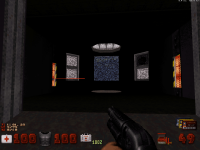
When it should look more like this:

No idea why this happens, it doesn't seem to be consistent at all. Sometimes the lasers appear, other times they don't.
#6205 Posted 24 December 2019 - 03:18 PM
When you blow up the rocket, the rocket crashes into the ground instantaneously, the explosions continue to go off, but instead of seeing the rocket slowly come down, the rocket is already gone; except for the placed textures on the sides; the numbers, they come down at the right speed, and as such are just floating in mid air as they sink down into the ground.
#6206 Posted 24 December 2019 - 04:39 PM
 3D Master, on 24 December 2019 - 03:18 PM, said:
3D Master, on 24 December 2019 - 03:18 PM, said:
When you blow up the rocket, the rocket crashes into the ground instantaneously, the explosions continue to go off, but instead of seeing the rocket slowly come down, the rocket is already gone; except for the placed textures on the sides; the numbers, they come down at the right speed, and as such are just floating in mid air as they sink down into the ground.
It's like that in the DOS version.
#6207 Posted 24 December 2019 - 05:28 PM
 Doom64hunter, on 23 December 2019 - 02:48 PM, said:
Doom64hunter, on 23 December 2019 - 02:48 PM, said:
When it should look more like this:
No idea why this happens, it doesn't seem to be consistent at all. Sometimes the lasers appear, other times they don't.
It's not a rendering problem
It's a problem with overlapping sectors
The tripbomb uses a setsprite function, which calls updatesector instead of updatesectorz
As a result, the LASERLINE sprites get inside of the ceiling in the sectors below
#6208 Posted 24 December 2019 - 05:52 PM
#6209 Posted 25 December 2019 - 01:52 AM
 3D Master, on 24 December 2019 - 05:52 PM, said:
3D Master, on 24 December 2019 - 05:52 PM, said:
Damn, really? Someone had better tell CERN to knock it off with all of this Mandela Effect bullshit then, because now they've gone and edited all the videos taken with the DOS version on YouTube!

 Help
Help Duke4.net
Duke4.net DNF #1
DNF #1 Duke 3D #1
Duke 3D #1













