
EDuke32 2.0 and Polymer! "talk about the wonders of EDuke32 and the new renderer"
#5641 Posted 19 March 2017 - 01:06 PM
#5642 Posted 19 March 2017 - 02:25 PM
 Hendricks266, on 19 March 2017 - 01:06 PM, said:
Hendricks266, on 19 March 2017 - 01:06 PM, said:
Does that mean that you could implement such a command for the other renderers?
#5643 Posted 19 March 2017 - 05:40 PM
#5644 Posted 19 March 2017 - 05:53 PM
#5645 Posted 23 March 2017 - 12:12 PM
#5646 Posted 24 March 2017 - 09:53 PM
If not, it´d be useful (and probably not that dificult) having the ability to scale them when defining them on the def file. I would love to have that because in my new Las Vegas map you get to see it from very different heights and there is no good tradeoff to adjust the horizon line so it looks right on both situations.
It could even be awesome and probably innovative, if you could scale it in all 3 different axis. x scale y scale z scale. This would allow modders to make short but big or long in one direction skyboxes.
Another thing is that i noticed that with the shadescale mode 2 voxels are still shaded the old open gl way. I already know this wont work on models for now, but what about Voxels?
Thanks for any time given to answer or address this.
#5647 Posted 25 March 2017 - 08:17 AM
 Gambini, on 24 March 2017 - 09:53 PM, said:
Gambini, on 24 March 2017 - 09:53 PM, said:
If not, it´d be useful (and probably not that dificult) having the ability to scale them when defining them on the def file. I would love to have that because in my new Las Vegas map you get to see it from very different heights and there is no good tradeoff to adjust the horizon line so it looks right on both situations.
It could even be awesome and probably innovative, if you could scale it in all 3 different axis. x scale y scale z scale. This would allow modders to make short but big or long in one direction skyboxes.
A skybox is what's called a cubemap. For example, Fox's skyboxes are built as 3D models, and he then rendered six images using special perspective and position settings. It is supposed to be the final result of what you see in-game. Any kind of modification to them at that point threatens to break the perspective illusion.
What you probably want is the ability to define your own 3D model to use as a skybox instead of a cube.
 Gambini, on 24 March 2017 - 09:53 PM, said:
Gambini, on 24 March 2017 - 09:53 PM, said:
Thanks for pointing this out.
See my previous reply about applying tileshades to model skins. The system needs an internal revamp that I cannot prioritize at the moment. Please keep me informed of your release timeline.
#5648 Posted 25 March 2017 - 10:26 AM
What i mean is: the cube where skybox textures are drawn is too small for my needs. It sure works great on small maps, but here we have three huge ass maps for which the cube is way too small.
So the idea is that you add a def parameter to scale the cube of a skybox when it´s defined, like this:
skybox {
tile 84 pal 0
scale 2
top "VEG_TOP.PNG" nocompress nodownsize
down "VEG_BTM.PNG" nocompress nodownsize
front "VEG_NRT.PNG" nocompress nodownsize
right "VEG_WST.PNG" nocompress nodownsize
back "VEG_EAST.PNG" nocompress nodownsize
left "VEG_SOUT.PNG" nocompress nodownsize
}and with this:
Quote
I mean something like this:
skybox {
tile 84 pal 0
xscale 1
yscale 1
zscale 2
top "VEG_TOP.PNG" nocompress nodownsize
down "VEG_BTM.PNG" nocompress nodownsize
front "VEG_NRT.PNG" nocompress nodownsize
right "VEG_WST.PNG" nocompress nodownsize
back "VEG_EAST.PNG" nocompress nodownsize
left "VEG_SOUT.PNG" nocompress nodownsize
}So instead of a cube, you end up with a prisma of the given proportions. It is obvious that each texture face should be made to match its size, so it doesnt look stretched.
I can live with the first idea, but the 2nd would be the bananas!
Quote
The sooner the better, we are about two months away.
This post has been edited by Gambini: 25 March 2017 - 10:27 AM
#5649 Posted 25 March 2017 - 10:49 AM
Gambini, on 25 March 2017 - 10:26 AM, said:
So you're saying that your level geometry is clipping into the skybox?
Gambini, on 25 March 2017 - 10:26 AM, said:
Plagman can correct me if I'm wrong, but this is anathema to the idea of a cubemap. As I said, the proper way to approach this would be letting the user define their own 3D models to use as a skybox, so you could use whatever shape you wanted (rectangular prism, cylinder, sphere, etc).
Gambini, on 25 March 2017 - 10:26 AM, said:
OK.
BTW, you only need "nocompress nodownsize" once per skybox.
skybox {
tile 84 pal 0 nocompress nodownsize
top "VEG_TOP.PNG"
down "VEG_BTM.PNG"
front "VEG_NRT.PNG"
right "VEG_WST.PNG"
back "VEG_EAST.PNG"
left "VEG_SOUT.PNG"
}
#5650 Posted 25 March 2017 - 11:39 AM
Question: does the skbox´s position remain relative to the player view or to the map´s coordenates?
Quote
#5651 Posted 26 March 2017 - 07:20 AM
As far as the position, the player's view is from the center of the cube and the cube/viewpoint never moves.
Here's a fun project to learn about cube maps with:
http://advsys.net/ken/kube/kube.htm
#5652 Posted 05 April 2017 - 09:50 PM
Thanks for your time.
#5653 Posted 06 April 2017 - 10:11 AM
#5654 Posted 27 April 2017 - 04:48 PM

The child, neighbour sectors visual flickering is very difficult to catch with screenshots. i did my best and only could capture one: (this didnt happen with the older build i was using, not at all):


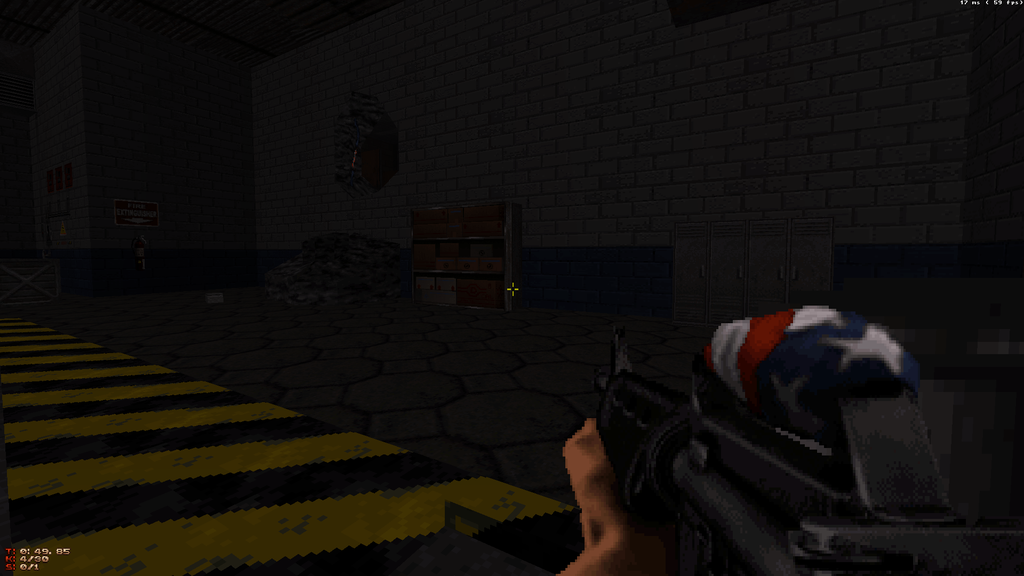
#5655 Posted 27 April 2017 - 09:01 PM
#5656 Posted 28 April 2017 - 12:12 AM
#5657 Posted 25 May 2017 - 09:45 PM
Gambini, on 27 April 2017 - 04:48 PM, said:
To my knowledge, Polymost has some bugs in vanilla, too, because I don't think they're caused by my hardware (lowly GT 740M laptop card).
Polymer doesn't run at 60 fps for me all the time, but I find it ultimately better as well as not requiring the high res content to look good.
#5658 Posted 27 May 2017 - 12:04 PM
Might be worth a try though.
This post has been edited by Tea Monster: 27 May 2017 - 12:04 PM
#5659 Posted 27 May 2017 - 01:03 PM
Tea Monster, on 27 May 2017 - 12:04 PM, said:
Sounds like a PNG optimizer mangled "invisible" parts of your data channels.
#5660 Posted 27 May 2017 - 02:00 PM
#5661 Posted 11 July 2017 - 01:58 PM
#5663 Posted 11 July 2017 - 02:55 PM
#5664 Posted 11 July 2017 - 03:54 PM
TerminX, on 11 July 2017 - 02:55 PM, said:
I think AMC TC is using a huge number of tiles right now. You should ask James and his team before lowering anything, I guess.
If I will find the time some day and put all the textures, sprites and models into my Brute Force mod, it will end up using between 12000 and 16000 tiles.
#5665 Posted 11 July 2017 - 04:12 PM
#5666 Posted 11 July 2017 - 04:24 PM
TerminX, on 11 July 2017 - 01:58 PM, said:
The AMC TC is currently up to around 24000. I still worry that we'll hit the 30720 limit, since we're currently at Episode 3 out of a 5 Episode plan, and certain additions such as new characters/enemies/effects can take up a LOT of tiles.
#5667 Posted 11 July 2017 - 04:54 PM
#5668 Posted 11 July 2017 - 05:49 PM
Micky C, on 11 July 2017 - 04:24 PM, said:
If you use tilefromtexture, you may be able to save a few tiles by fitting some stuff into the unused gaps in the official tiles if you're not doing that already. That's what I've been doing with StrikerDM.
This post has been edited by Striker: 11 July 2017 - 05:49 PM
#5669 Posted 11 July 2017 - 06:25 PM
Striker, on 11 July 2017 - 05:49 PM, said:
We're already doing that. The TC started off in the era when the limit was only ~16000 tiles, so space was used very efficiently. We're making use of the per-map art feature a bit (which doesn't count towards the max) for once-off art which takes some pressure off, but we can't do that for most of the art.

 Help
Help Duke4.net
Duke4.net DNF #1
DNF #1 Duke 3D #1
Duke 3D #1





