
EDuke32 2.0 and Polymer! "talk about the wonders of EDuke32 and the new renderer"
#2041 Posted 03 January 2011 - 03:50 PM
#2042 Posted 07 January 2011 - 12:25 PM
I have a ATI X1900, and I want to set the option r_pr_ati_nodepthoffset manually,
because this looks like what I need. (freeze when a sprite come in sight)
Unfortunately, setting this option, followed by "restartvid" doesn't seem to work, and the flag is reset after the restart : (eduke32.log)
EDuke32 2.0.0devel 20100727 Using D:/Games/Duke3D/ for game data Windows Vista (build 6.0.6002) Service Pack 2w/ nedmalloc.dll Initializing DirectDraw... Searching for game data... Using D:/Games/Duke3D/autoload/ for game data Using 'duke3d.grp' as main game data file. Using file 'autoload/duke3d_soundtrack_true_midi_sound_sc55.zip' as game data. Using file 'autoload/polymer_hrp174.zip' as game data. Using file 'autoload/polymer_mhk.zip' as game data. Using file 'autoload/duke3d_soundtrack_true_midi_sound_sc55.zip' as game data. Using file 'autoload/polymer_hrp174.zip' as game data. Using file 'autoload/polymer_mhk.zip' as game data. Compiling: GAME.CON (149972 bytes) Including: DEFS.CON (35688 bytes) Including: USER.CON (43474 bytes) GAME.CON: In actor `ORGANTIC': GAME.CON:3941: warning: found `else' with no `if'. GAME.CON: In state `pigshootenemystate': GAME.CON:5864: warning: found `else' with no `if'. Found 2 warning(s), 0 error(s). Resizing code buffer to 16187*4 bytes Script compiled in 92ms, 16179*4b, version 1.4+ 1918/11264 labels, 321/2048 variables 125 quotes, 207 actors Initialized 24.0M cache Loading 'duke3d.def' warning: defined hightile replacement for empty tile 9000. Maybe some tiles???.art are not loaded? warning: defined hightile replacement for empty tile 9001. Definitions file 'duke3d.def' loaded. RTS file DUKE.RTS was not found Initializing OSD... Switching kb layout from 0000040C to 00000409 Initializing DirectInput... - Enumerating attached game controllers - No game controllers found Uninitializing DirectInput... Executing "settings.cfg" Disabling desktop composition... Setting video mode 1280x800 (32-bit fullscreen) Enabling ATI FBO color attachment workaround. OpenGL Information: Version: 2.1.8545 Release Vendor: ATI Technologies Inc. Renderer: ATI MOBILITY RADEON X1900 Cache contains 62487817 bytes of garbage data Initializing Polymer subsystem... PR : Initialization complete. Initializing music... Initializing sound... Found 2 possible completions for 'r_pr_ati_': r_pr_ati_fboworkaround r_pr_ati_nodepthoffset Press TAB again to cycle through matches "r_pr_ati_fboworkaround" is "1" r_pr_ati_fboworkaround: enable this to workaround an ATI driver bug that causes sprite shadows to be square - you need to restart the renderer for it to take effect Found 2 possible completions for 'r_pr_ati_': r_pr_ati_fboworkaround r_pr_ati_nodepthoffset Press TAB again to cycle through matches "r_pr_ati_nodepthoffset" is "0" r_pr_ati_nodepthoffset: enable this to workaround an ATI driver bug that causes sprite drawing to freeze the game on Radeon X1x00 hardware - you need to restart the renderer for it to take effect r_pr_ati_nodepthoffset 1 "r_pr_ati_nodepthoffset" is "1" r_pr_ati_nodepthoffset: enable this to workaround an ATI driver bug that causes sprite drawing to freeze the game on Radeon X1x00 hardware - you need to restart the renderer for it to take effect Disabling desktop composition... Setting video mode 1280x800 (32-bit fullscreen) Enabling ATI FBO color attachment workaround. Cache contains 62487817 bytes of garbage data Initializing Polymer subsystem... PR : Initialization complete. PR : Board loaded. Loaded map hack file '/E3L1.mhk' Cache time: 176561ms E3L1: RAW MEAT Found 2 possible completions for 'r_pr_ati': r_pr_ati_fboworkaround r_pr_ati_nodepthoffset Press TAB again to cycle through matches "r_pr_ati_fboworkaround" is "1" r_pr_ati_fboworkaround: enable this to workaround an ATI driver bug that causes sprite shadows to be square - you need to restart the renderer for it to take effect "r_pr_ati_nodepthoffset" is "0" r_pr_ati_nodepthoffset: enable this to workaround an ATI driver bug that causes sprite drawing to freeze the game on Radeon X1x00 hardware - you need to restart the renderer for it to take effect OpenGL Information: Version: 2.1.8545 Release Vendor: ATI Technologies Inc. Renderer: ATI MOBILITY RADEON X1900 Maximum anisotropy: 16.0 BGRA textures: supported Non-power-of-2 textures: supported Texure compression: supported Clamp-to-edge: supported Multisampling: not supported Nvidia multisample hint: not supported ARBfp fragment programs: supported Depth textures: supported Shadow textures: supported Frame Buffer Objects: supported Rectangle textures: supported Multitexturing: supported env_combine: supported Vertex Buffer Objects: supported Shader Model 4: not supported Occlusion queries: supported GLSL: supported Extensions: GL_AMD_performance_monitor GL_ARB_depth_texture GL_ARB_draw_buffers GL_ARB_fragment_program GL_ARB_fragment_program_shadow GL_ARB_fragment_shader GL_ARB_framebuffer_object GL_ARB_half_float_pixel GL_ARB_half_float_vertex GL_ARB_map_buffer_range GL_ARB_multisample GL_ARB_multitexture GL_ARB_occlusion_query GL_ARB_pixel_buffer_object GL_ARB_point_parameters GL_ARB_point_sprite GL_ARB_shader_objects GL_ARB_shader_texture_lod GL_ARB_shading_language_100 GL_ARB_shadow GL_ARB_shadow_ambient GL_ARB_texture_border_clamp GL_ARB_texture_compression GL_ARB_texture_cube_map GL_ARB_texture_env_add GL_ARB_texture_env_combine GL_ARB_texture_env_crossbar GL_ARB_texture_env_dot3 GL_ARB_texture_float GL_ARB_texture_mirrored_repeat GL_ARB_texture_non_power_of_two GL_ARB_texture_rectangle GL_ARB_transpose_matrix GL_ARB_vertex_array_object GL_ARB_vertex_buffer_object GL_ARB_vertex_program GL_ARB_vertex_shader GL_ARB_window_pos GL_ATI_draw_buffers GL_ATI_envmap_bumpmap GL_ATI_fragment_shader GL_ATI_meminfo GL_ATI_separate_stencil GL_ATI_texture_compression_3dc GL_ATI_texture_env_combine3 GL_ATI_texture_float GL_EXT_abgr GL_EXT_bgra GL_EXT_blend_color GL_EXT_blend_equation_separate GL_EXT_blend_func_separate GL_EXT_blend_minmax GL_EXT_blend_subtract GL_EXT_compiled_vertex_array GL_EXT_copy_texture GL_EXT_draw_range_elements GL_EXT_fog_coord GL_EXT_framebuffer_blit GL_EXT_framebuffer_multisample GL_EXT_framebuffer_object GL_EXT_gpu_program_parameters GL_EXT_multi_draw_arrays GL_EXT_packed_depth_stencil GL_EXT_packed_pixels GL_EXT_point_parameters GL_EXT_rescale_normal GL_EXT_secondary_color GL_EXT_separate_specular_color GL_EXT_shadow_funcs GL_EXT_stencil_wrap GL_EXT_subtexture GL_EXT_texgen_reflection GL_EXT_texture3D GL_EXT_texture_compression_s3tc GL_EXT_texture_cube_map GL_EXT_texture_edge_clamp GL_EXT_texture_env_add GL_EXT_texture_env_combine GL_EXT_texture_env_dot3 GL_EXT_texture_filter_anisotropic GL_EXT_texture_lod_bias GL_EXT_texture_mirror_clamp GL_EXT_texture_object GL_EXT_texture_rectangle GL_EXT_texture_sRGB GL_EXT_texture_swizzle GL_EXT_vertex_array GL_KTX_buffer_region GL_NV_blend_square GL_NV_texgen_reflection GL_SGIS_generate_mipmap GL_SGIS_texture_edge_clamp GL_SGIS_texture_lod GL_WIN_swap_hint Wrote eduke32.cfg Wrote settings.cfg Uninitializing DirectDraw...
I've tried on build 1750 / 1753, the log contains the glinfo.
Is there another way to force r_pr_ati_nodepthoffset to 1 ?
Thank you for your help !
#2043 Posted 07 January 2011 - 01:20 PM
#2044 Posted 07 January 2011 - 04:17 PM
#2045 Posted 08 January 2011 - 03:15 AM
#2046 Posted 08 January 2011 - 03:26 AM
 Lunick, on Jan 8 2011, 04:15 AM, said:
Lunick, on Jan 8 2011, 04:15 AM, said:
You'd have to ask Plagman or someone to code it, but it should be possible. I was working on some multiplayer models a while back. You'd have to take the models and give them 'Duke' animations, but that isn't too hard. I actually got Patrick from Spongebob Squarepants running around in a level.
#2047 Posted 08 January 2011 - 03:46 AM
#2048 Posted 08 January 2011 - 06:54 AM
#2049 Posted 08 January 2011 - 09:49 AM
 Tea Monster, on Jan 8 2011, 06:54 AM, said:
Tea Monster, on Jan 8 2011, 06:54 AM, said:
Well if DNF is released and this site continues to be the main hub for DNF fandom, then logically the MP models for DNF would be here.
#2050 Posted 08 January 2011 - 11:40 AM
 Lunick, on Jan 8 2011, 06:15 AM, said:
Lunick, on Jan 8 2011, 06:15 AM, said:
This want happen for a while. TX is still on honeymoon, or playing house.
#2051 Posted 08 January 2011 - 06:43 PM
 Skulldog, on Jan 9 2011, 08:40 AM, said:
Skulldog, on Jan 9 2011, 08:40 AM, said:
No he isn't.
#2052 Posted 10 January 2011 - 05:41 PM
This post has been edited by Gambini: 10 January 2011 - 05:42 PM
#2053 Posted 10 January 2011 - 06:24 PM
That way if it "does" crash you can upload the "eduke32.crashlog" which contains a lot more useful information than the "eduke32.log"
If the crash if Mapster related, you can be rest assured that Helixhorned is rather fast to fix/improve it.
http://dukeworld.duk...ke32/synthesis/ (1755 as of this post, I have not encountered in crashes yet)
#2054 Posted 10 January 2011 - 07:04 PM
Yeah. I downloaded that one.
#2055 Posted 10 January 2011 - 07:26 PM
#2056 Posted 11 January 2011 - 04:47 AM
This is what I got from Eduke32 + Duke Plus + HRP + Polymer Version 4.2.082 (Apr 11, 2010):

 g]
g]Thanx to all who developing this, I just amazed how duke nukem 3d could look like this now
I'm going to try polymer_hrp174 now
This is what I got from Eduke32 + Duke Plus + HRP + Polymer Version 4.2.174 (Dec 06, 2010):
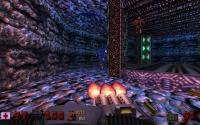
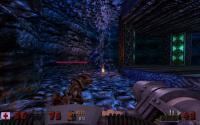 g]
g]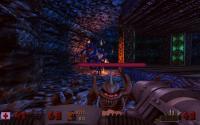
This post has been edited by 0utlawz: 11 January 2011 - 10:38 AM
#2058 Posted 11 January 2011 - 10:54 AM
look nice when she making babies out from her bottom
I've just tried the latest polymer hrp, now the alien's egg look shiny like from duke nukem forever screen shot
#2059 Posted 11 January 2011 - 11:45 AM
 The Commander, on Jan 11 2011, 03:24 AM, said:
The Commander, on Jan 11 2011, 03:24 AM, said:
That way if it "does" crash you can upload the "eduke32.crashlog" which contains a lot more useful information than the "eduke32.log"
Since I'm not that deep into compiling/debugging: does it make sense to run a self-compiled debug-executable (I have fiddled with some compile options) or will the debugger outputs be mostly unusable to the developers?
#2060 Posted 11 January 2011 - 12:04 PM
#2061 Posted 11 January 2011 - 12:11 PM
 Plagman, on Jan 11 2011, 09:04 PM, said:
Plagman, on Jan 11 2011, 09:04 PM, said:
I do.
 Plagman, on Jan 11 2011, 09:04 PM, said:
Plagman, on Jan 11 2011, 09:04 PM, said:
Yes.
OK, I'll keep using my debug executables.
#2062 Posted 15 January 2011 - 03:22 AM
 Scrooge, on Jan 7 2011, 09:25 PM, said:
Scrooge, on Jan 7 2011, 09:25 PM, said:
I have a ATI X1900, and I want to set the option r_pr_ati_nodepthoffset manually,
because this looks like what I need. (freeze when a sprite come in sight)
Unfortunately, setting this option, followed by "restartvid" doesn't seem to work, and the flag is reset after the restart : (eduke32.log)
EDuke32 2.0.0devel 20100727 ... Uninitializing DirectInput... Executing "settings.cfg" Disabling desktop composition... Setting video mode 1280x800 (32-bit fullscreen) Enabling ATI FBO color attachment workaround. OpenGL Information: Version: 2.1.8545 Release Vendor: ATI Technologies Inc. Renderer: ATI MOBILITY RADEON X1900 ...... Version: 2.1.8545 Release Vendor: ATI Technologies Inc. Renderer: ATI MOBILITY RADEON X1900 Maximum anisotropy: 16.0 BGRA textures: supported Non-power-of-2 textures: supported Texure compression: supported Clamp-to-edge: supported Multisampling: not supported Nvidia multisample hint: not supported ARBfp fragment programs: supported Depth textures: supported Shadow textures: supported Frame Buffer Objects: supported Rectangle textures: supported Multitexturing: supported env_combine: supported Vertex Buffer Objects: supported Shader Model 4: not supported Occlusion queries: supported GLSL: supported
I've tried on build 1750 / 1753, the log contains the glinfo.
Is there another way to force r_pr_ati_nodepthoffset to 1 ?
Thank you for your help !
Whoo ! Found the problem myself in the code ,1759 smapshot
sdllayer. c (1138) and winlayer.c (2854):
if (!Bstrncmp(glinfo.renderer,"Radeon X1", 9))
{
r_vbos = 0;
#ifdef POLYMER
pr_ati_nodepthoffset = 1;
initprintf("Enabling ATI R520 polygon offset workaround.\n");
#endif
}==> Problem is, the test in glinfo.renderer fails because it expects somthing starting with "Radeon X1.." so that
my Mobility x1900 defined as ATI MOBILITY RADEON X1900 fail the test.
I think the ATI model test should be smarter here, since it leads for some perfectly good cards to be inplayable because they fail to be detected properly, such as (seen in own driver .inf installation file):
"ATI MOBILITY RADEON X1600"
"ATI MOBILITY RADEON X1700"
...
but also desktop ones that (may ) be OK, that have vendor-specific strings:
"ATI Radeon X1050 "
"ATI Radeon X1550 Series"
"ASUS Radeon X1550 Series "
....such as [whatever] Radeon X[NNNN] ..."
indeed, in my Catalyst 10.2 Legacy driver (latest available for pre-HD boards)
the only cards that could have worked are very few...
I confirmed this by two means :
- hacking the test string in the excutable
- Reinstalling my driver after modifying the string in the driver Inf into something "Radeon X1900 MOBILITY"
And no, I was too lazy to install VS2010, SVN and recompiling the thingy, sorry...
So, after that, the pr_ati_nodepthoffset was indeed set at Polymer startup, and... the game works well, if not very fast !!
Enabling ATI FBO color attachment workaround. Enabling ATI R520 polygon offset workaround. OpenGL Information: Version: 2.1.8545 Release Vendor: ATI Technologies Inc. Renderer: Radeon X1900 MOBILITY
#2063 Posted 15 January 2011 - 09:43 AM
#2064 Posted 16 January 2011 - 04:11 AM
 TX, on Jan 15 2011, 06:43 PM, said:
TX, on Jan 15 2011, 06:43 PM, said:
Well...sorry to bother you again
I got a problem with texture cache. When I run eduke in command line (-nosetup option), texture cache is activated,
while if I ran using the setup window, it is systematically de-activated with a lovely :
"Unable to open cache index: no such file or directory" in the eduke.log. (I'm runing Windows Vista 32)
My hypothesis: in polymost.c(755) : cacheindexptr = Bfopen(ptempbuf, "at+");
it attempts to open/create/append a file named "textures.cache", doing so in the current dir I suppose.
So apparenty, when lunched in command line , the current dir is set correctly (the one of the executable)
while it is...somewhere else while lunched in the setup window, apparently where we have no RW access.
I definitive fix would be to always pass the full path of the desired file. (concerns both textures and textures.cache file)
A classical trouble I got reguraly in my own job.
#2065 Posted 16 January 2011 - 10:11 AM
#2066 Posted 16 January 2011 - 10:45 AM
 TX, on Jan 16 2011, 07:11 PM, said:
TX, on Jan 16 2011, 07:11 PM, said:
Well, you got it right !
the ModDir entry in eduke32.cfg pointed to a non existsing dir. Deleting this entry alone set the thing right again.
I didn't realize it first because the drop-down mod list in Setup is hidden, probably due to my police settings (115% normal size) that sometimes make trouble in window layouts.
#2067 Posted 16 January 2011 - 10:58 AM
#2068 Posted 16 January 2011 - 06:09 PM
#2069 Posted 16 January 2011 - 06:17 PM
 DanM, on Jan 16 2011, 06:09 PM, said:
DanM, on Jan 16 2011, 06:09 PM, said:
You have done a direct comparison with the older versions using the exact same CON code and Polymer settings, right? Just making sure.
EDIT: Try comparing r1759 with r1760, since r1760 is the most likely recent revision to be the culprit.
This post has been edited by DeeperThought: 16 January 2011 - 06:25 PM
#2070 Posted 16 January 2011 - 06:36 PM
 DeeperThought, on Jan 16 2011, 06:17 PM, said:
DeeperThought, on Jan 16 2011, 06:17 PM, said:
EDIT: Try comparing r1759 with r1760, since r1760 is the most likely recent revision to be the culprit.
yeh ive played around with older version i can give some more exact numbers when i get home tho

 Help
Help Duke4.net
Duke4.net DNF #1
DNF #1 Duke 3D #1
Duke 3D #1




