
Duke Nukem 3d Xp
#1 Posted 19 April 2009 - 12:40 PM
#3 Posted 08 May 2009 - 09:27 AM
 Yatta, on Apr 20 2009, 05:49 PM, said:
Yatta, on Apr 20 2009, 05:49 PM, said:
hi sorry for the late replay thanks for your help, i download eduke and copy the grp file of my duke 3d game so i start it up but the music of the game still does not work, the sounds and speech of duke works but not the music what do i need, please help.
#5 Posted 08 May 2009 - 01:12 PM
 Alan, on May 8 2009, 08:05 PM, said:
Alan, on May 8 2009, 08:05 PM, said:
yep the music is turned but there is no midi for the title screen or the levels, another thing that comes up is that the open GL is unsupport and that GL modes are unavailable could that have something to do with it.
#6 Posted 08 May 2009 - 01:16 PM
#8 Posted 08 May 2009 - 01:19 PM
 Mblackwell, on May 9 2009, 12:17 AM, said:
Mblackwell, on May 9 2009, 12:17 AM, said:
That too, it confused me last time I updated my sound card drivers and it had created a new MIDI device, took me awhile to figure it out.
#9 Posted 08 May 2009 - 06:37 PM
#11 Posted 09 May 2009 - 02:57 AM
This post has been edited by duke92: 09 May 2009 - 03:47 AM
#12 Posted 09 May 2009 - 09:07 AM
The file should be in the same folder as Eduke32.exe
#13 Posted 09 May 2009 - 01:09 PM
 The Commander, on May 9 2009, 06:07 PM, said:
The Commander, on May 9 2009, 06:07 PM, said:
The file should be in the same folder as Eduke32.exe
ok how do you do that as i have no idea
This post has been edited by duke92: 09 May 2009 - 01:10 PM
#14 Posted 09 May 2009 - 01:14 PM
#15 Posted 09 May 2009 - 06:31 PM
 Alan, on May 10 2009, 09:14 AM, said:
Alan, on May 10 2009, 09:14 AM, said:
It's better to attach it as a .txt file or in a .zip so the thread does not turn into a mess.
#16 Posted 09 May 2009 - 06:56 PM
#17 Posted 10 May 2009 - 02:21 AM
#18 Posted 10 May 2009 - 03:20 AM
 duke92, on May 10 2009, 10:21 PM, said:
duke92, on May 10 2009, 10:21 PM, said:
Because the eduke32.log is created AFTER you have run eduke32.exe
#19 Posted 10 May 2009 - 05:11 AM
#20 Posted 10 May 2009 - 06:25 AM
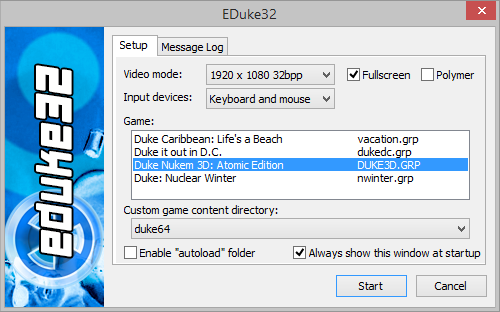
Attached is what the eduke32.log looks like.
On a side note, what is your PC specs?
Attached File(s)
-
 eduke32.log (4.57K)
eduke32.log (4.57K)
Number of downloads: 713
This post has been edited by The Dukenator: 10 May 2009 - 06:27 AM
#21 Posted 10 May 2009 - 07:25 AM
 The Dukenator, on May 10 2009, 03:25 PM, said:
The Dukenator, on May 10 2009, 03:25 PM, said:
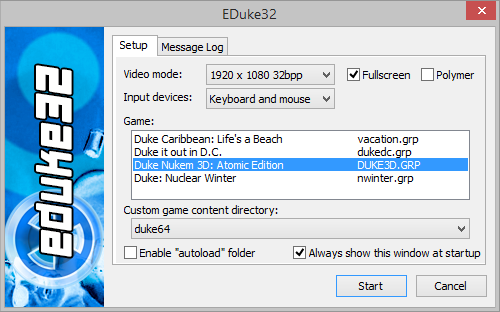
Attached is what the eduke32.log looks like.
On a side note, what is your PC specs?
yes i do see that screen but i have only duke13.grp do i need duke plus , i don't really understand how to Attached eduke32.log.
#22 Posted 10 May 2009 - 11:53 AM
This post has been edited by duke92: 10 May 2009 - 12:12 PM
#23 Posted 10 May 2009 - 02:04 PM
Setting video mode 1024x768 (32-bit windowed)
Unsupported OpenGL driver detected. GL modes will be unavailable. Use -forcegl to override.
Failure setting video mode 1024x768x32 windowed! Attempting safer mode...
Setting video mode 1024x768 (8-bit windowed)
Update your drivers.
#24 Posted 22 May 2009 - 07:49 AM
 moggimus, on May 10 2009, 11:04 PM, said:
moggimus, on May 10 2009, 11:04 PM, said:
Setting video mode 1024x768 (32-bit windowed)
Unsupported OpenGL driver detected. GL modes will be unavailable. Use -forcegl to override.
Failure setting video mode 1024x768x32 windowed! Attempting safer mode...
Setting video mode 1024x768 (8-bit windowed)
Update your drivers.
ok thanks for your help, but what drivers do i need to update and how do i update them.
This post has been edited by duke92: 22 May 2009 - 07:50 AM
#25 Posted 22 May 2009 - 07:56 AM
 duke92, on May 10 2009, 08:25 AM, said:
duke92, on May 10 2009, 08:25 AM, said:
If you are using 1.3 then some stuff in Duke Plus won't work. Simply select "None" as your game directory to play a normal game without it.

 Help
Help Duke4.net
Duke4.net DNF #1
DNF #1 Duke 3D #1
Duke 3D #1



