Screenshots:


Download
I've been doing what I can, and I'd say I finished quite a bit so far with my artistic capabilities. My friend remade the graffiti babes and a few other things.


This post has been edited by NUKEMDAVE: 11 January 2015 - 07:21 PM
 DavoX, on 16 July 2013 - 07:13 AM, said:
DavoX, on 16 July 2013 - 07:13 AM, said:

 Tea Monster, on 25 July 2013 - 02:33 PM, said:
Tea Monster, on 25 July 2013 - 02:33 PM, said:

This post has been edited by Tetsuo: 25 July 2013 - 07:20 PM
 Tea Monster, on 25 July 2013 - 03:38 AM, said:
Tea Monster, on 25 July 2013 - 03:38 AM, said:
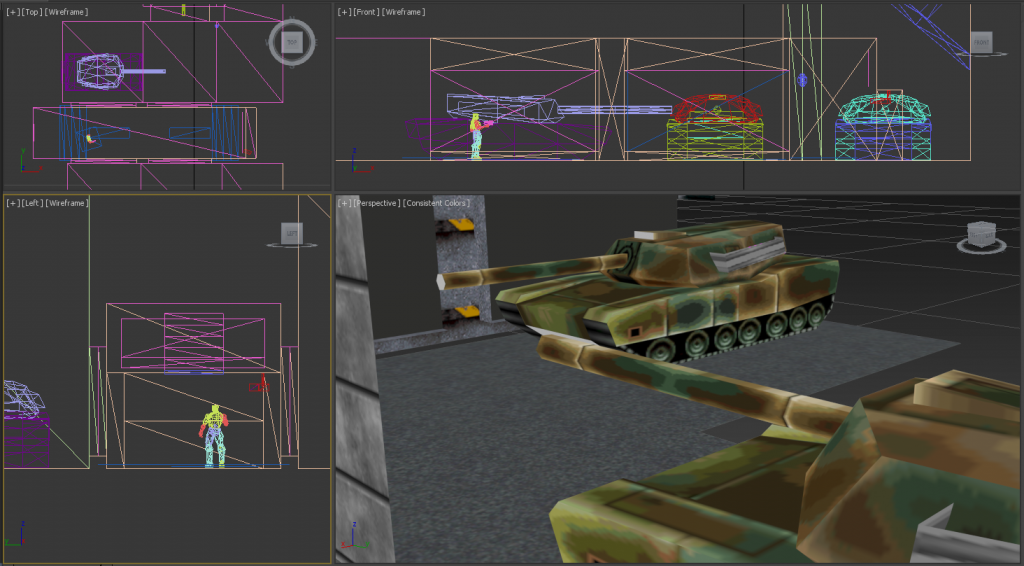
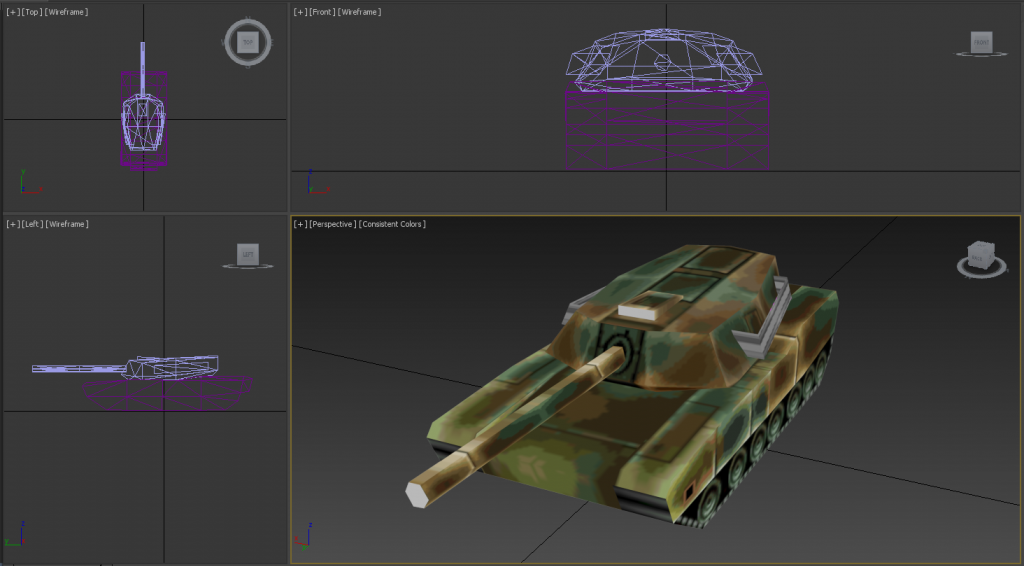
 NUKEMDAVE, on 25 July 2013 - 10:47 PM, said:
NUKEMDAVE, on 25 July 2013 - 10:47 PM, said:
 Tea Monster, on 26 July 2013 - 03:43 AM, said:
Tea Monster, on 26 July 2013 - 03:43 AM, said:
This post has been edited by Tetsuo: 26 July 2013 - 07:15 AM
 Tetsuo, on 26 July 2013 - 07:12 AM, said:
Tetsuo, on 26 July 2013 - 07:12 AM, said:
 Tetsuo, on 26 July 2013 - 07:12 AM, said:
Tetsuo, on 26 July 2013 - 07:12 AM, said:
This post has been edited by Fox: 26 July 2013 - 12:51 PM
 NUKEMDAVE, on 11 January 2015 - 07:01 AM, said:
NUKEMDAVE, on 11 January 2015 - 07:01 AM, said: