
Those simple questions thread "Simple questions, simple answers"
#482 Posted 31 May 2019 - 05:44 AM
#483 Posted 31 May 2019 - 06:00 AM
 brullov, on 31 May 2019 - 05:38 AM, said:
brullov, on 31 May 2019 - 05:38 AM, said:
Underground, by Kevin Farnfield and also from 1996. Contains a more detailed subway line, but not as immersive as the previous one.
#484 Posted 31 May 2019 - 06:04 AM
#486 Posted 16 June 2019 - 10:13 AM
 brullov, on 31 May 2019 - 05:38 AM, said:
brullov, on 31 May 2019 - 05:38 AM, said:
Alpha/Beta City had one pretty good-looking subway section.
Sorry, just seeing this now, and the screenshot you recently posted actually reminds me of that map in terms of mood a little.
This post has been edited by ck3D: 16 June 2019 - 10:15 AM
#487 Posted 17 July 2019 - 11:04 PM
Alternatively, i need to know how to hide episode and level name when automap is on
#488 Posted 14 August 2019 - 12:41 AM
#489 Posted 19 November 2019 - 07:34 PM
Side note: only just last week, I found out about the shortcut for automatic slopes. My mind was blown like I had just invented
This post has been edited by ck3D: 19 November 2019 - 07:50 PM
#490 Posted 24 April 2020 - 01:18 PM
2) Is there a way to offset all tiles+sprites in a map by a certain amount, say if a sub-tileset has been moves from starting at (ie) 4000 to starting at 6000. (I imagine a mapster script could do it but I wouldn't know where to start as, again, I've never used it)
3) Is it possible to make a one-way elevator? I tried making a touchplate-triggered elevator with the touchplate actually being inside the elevator, but while the elevator worked that also resulted in Duke "flying" (being pushed to the ceiling of the sector) after the elevator reaches the top.
(Edit: I should probably have posted this in the (active) "Mapping questions" thread... I didn't see it until now)
This post has been edited by necroslut: 24 April 2020 - 02:44 PM
#491 Posted 24 April 2020 - 03:20 PM
First "include samples/a.m32" <--- this will define the variables you need, and is full of helpful scripts to read.
Second "do for i allwalls { set wall[i].shade 0 }"
2) It would look sort of like this. Read a.m32 for tips or ask here.
"for i allsprites, ifge .picnum 4000, ifle .picnum 6000 add .picnum 1024" <untested
3) There are rising/falling only se's that could probably be used to accomplish this.
#492 Posted 25 April 2020 - 12:01 AM
 Kyanos, on 24 April 2020 - 03:20 PM, said:
Kyanos, on 24 April 2020 - 03:20 PM, said:
Thank you very much!
Quote
Yeah, I thought of that eventually... However, I'd really want an elevator that is triggered only once by a touchplate, and after that can be re-triggered by a lever. It would be useful to have something like a "touchsprite" that isn't tied to a sector and can be killed – I suppose it could be written in .con. Well, I'll mess around with the rising floor SE for now...
Edit: Tthe rising floor SE doesn't seem to do it. It works fine if the touchplate is outside of the elevator, ut if it is placed inside, the floor never actually starts to move (though the activation sound still plays...) I guess the touchplate and elevator/platform tags "compete" with each other somehow...
Edit2: I thought I'd "solved" it by having a tiny touchplate sector right next to the elevator, but if the player moves fast he'll move past the touchplate without it triggering, so that didn't work either...
One more: Is there a way, such as a console command, to have art tiles loaded via tilefromtexture to be written into actual .art files for later use?
And yet one more: Is it possible to somehow have a touchplate "spawn" a second touchplate? For those return trips.
This post has been edited by necroslut: 25 April 2020 - 01:00 AM
#493 Posted 25 April 2020 - 01:29 AM
Placing Touchplates literally inside the elevators themselves is tricky in general, I take it that you've tried having it pointing down/raising it off a few units of the ground so that it triggers even when Duke is not exactly touching the floor of that tiny Touchplate sector? Sometimes that seems to make for some difference in how consistently effects get triggered for some reason (the player being inside a sector being easier to recognize and more likely to happen than the player stepping inside that sector).
Don't forget that Touchplates can be made one-time only by giving them a hi-tag of 1 (or whichever number of activations you want) which practically 'kills' it after it's been triggered. Not sure if it's possible to somehow ActivatorLocked a Touchplate (I don't think so) but surely there's some kind of funky combination of completely unrelated effects to be found to allow the behavior. But now this is way too tech for my morning!
This post has been edited by ck3D: 25 April 2020 - 01:41 AM
#494 Posted 26 April 2020 - 06:51 AM
#495 Posted 27 April 2020 - 12:24 AM
 __platesT.zip (4.32K)
__platesT.zip (4.32K)
Number of downloads: 299
Touchplates act weird with elevators (possibly related to how they affect floor height) so you can't activate the elevator directly. A 1-shot touchplate thus activates a shooter, shoots a target and that target activates the elevator, it also activates another activator in the shooter's sector to deactivate the shooter again, or else the elevator will move every five seconds.
At the top of the elevator is another 1-shot touchplate, so when you leave it opens a small door blocking another target (note, targets must be around 768 units away from eachother, or a shrinker blast, to not go off unintentionally), this shooter is woken up by the switches. Of course you could have the switches be hidden by something until this door opens too, but they act a bit funny around active sectors so I cut corners here. There's a second target in that sector to turn the shooters off automatically. There is also a door linked to the switches to prevent switch spam, as they can't be used again until the door stops moving, controlled by its GPSPEED.
In the room at the top of the elevator are two touchplate sectors, if you stand in the green one nothing will happen, again that same setup with shooters and a door blocking them. I call this an objective check as you must complete an objective before the touchplate will work.
There's an alternate 1-shot elevator, though you could set it to work again as the room it leads to shows, in its own way.
Targets act like dipswitches, so coupled with doors you effectively have a selection of logic gates at your disposal that can be stringed together in numerous ways, especially considering how mirrors bounce shrinkers, how door auto-closers work and that you can hook most effects up to them, even lights to some extent.
Running an AI off of it was a bitch though, I don't recommend that. Player speed and position detection was one thing, running a new monster solely on doors and targets is just painful.
#496 Posted 27 April 2020 - 01:02 AM
 High Treason, on 27 April 2020 - 12:24 AM, said:
High Treason, on 27 April 2020 - 12:24 AM, said:
Genius. Thanks a lot! This does exactly what I was trying to do. I never would have thought of a crazy setup like this.
Note that the example map you provided doesn't actually work, in those versions of ED32 I've tried them with, without some tinkering with shooter/target heights (the shooters otherwise miss most of the targets). If they do work in your build, that might be something to look into, in case there's been some EDuke changes that break older maps that rely on this.
This post has been edited by necroslut: 27 April 2020 - 01:08 AM
#497 Posted 27 April 2020 - 04:44 AM
Either way, let me know if you need to expand the elevator system or get stuck or something, glad it works as intended thus far.
Also, sorry about the laser spam, it just had to be done.
#498 Posted 02 May 2020 - 02:52 PM
#499 Posted 03 May 2020 - 02:09 AM
 Dukebot, on 02 May 2020 - 02:52 PM, said:
Dukebot, on 02 May 2020 - 02:52 PM, said:
If you just want to replace the graphics (and/or sound) and they have the same amount of tiles, and you don't want to alter the behavior (such as implementing the grenade launcher), there's should be three easy-ish ways to do it.
A] Replace the tiles in the .art files.
B] Use .def to override the tiles.
C] Upload the tiles (into art or via def) without overwriting (such as in tiles014), and redefine the tile numbers in defs.con
#500 Posted 03 May 2020 - 06:05 AM
 necroslut, on 03 May 2020 - 02:09 AM, said:
necroslut, on 03 May 2020 - 02:09 AM, said:
A] Replace the tiles in the .art files.
B] Use .def to override the tiles.
C] Upload the tiles (into art or via def) without overwriting (such as in tiles014), and redefine the tile numbers in defs.con
Any tutorials on how to replace tiles using def files? Very new to this and have no idea how to start.
#501 Posted 03 May 2020 - 07:17 AM
 Dukebot, on 03 May 2020 - 06:05 AM, said:
Dukebot, on 03 May 2020 - 06:05 AM, said:
It's been a little while since I used defs, but something like this should do it...
Make an empty text file called "duke3d.def" in your mod folder, then add for each tile you want to replace:
texture 2613 { pal 0 { file "tiles/2613.png" nocompress nodownsize } }Of course replace the number after "texture" with the tile number you want to replace (2613 is the first frame of the shotgun). In this case it points to a png called 2613 in a "tiles" subfolder, but you can of course call them whatever you want and store them in any folder you want, just make sure to point it to the right dir....
You can see the tile numbers easily in Build/Mapster, but I'm sure you know how that works...
Note that some weapons (ie shotgun, chaingun, shrinker) are made up of several smaller tiles, often a smaller firing animation is displayed on top of static full weapon sprite, but you'll notice.
This post has been edited by necroslut: 03 May 2020 - 07:19 AM
#502 Posted 03 May 2020 - 09:19 AM
 necroslut, on 03 May 2020 - 07:17 AM, said:
necroslut, on 03 May 2020 - 07:17 AM, said:
Make an empty text file called "duke3d.def" in your mod folder, then add for each tile you want to replace:
texture 2613 { pal 0 { file "tiles/2613.png" nocompress nodownsize } }Of course replace the number after "texture" with the tile number you want to replace (2613 is the first frame of the shotgun). In this case it points to a png called 2613 in a "tiles" subfolder, but you can of course call them whatever you want and store them in any folder you want, just make sure to point it to the right dir....
You can see the tile numbers easily in Build/Mapster, but I'm sure you know how that works...
Note that some weapons (ie shotgun, chaingun, shrinker) are made up of several smaller tiles, often a smaller firing animation is displayed on top of static full weapon sprite, but you'll notice.
Thanks for your answer, I followed your instructions but did not manage to make it work unfortunately, here's what I've done:
Created a folder under my eduke32 directory: Eduke32/CustomDuke.
Added a folder Eduke32/CustomDuke/tiles containing the shotgun tiles with the correct numbers (2613 and the following frames for the animation).
Created Eduke32/CustomDuke/Duke3d.def and added the following lines:
texture 2613 { pal 0 { file "tiles/2613.png" nocompress nodownsize } }
texture 2616 { pal 0 { file "tiles/2616.png" nocompress nodownsize } }
texture 2617 { pal 0 { file "tiles/2617.png" nocompress nodownsize } }
texture 2618 { pal 0 { file "tiles/2618.png" nocompress nodownsize } }
texture 2619 { pal 0 { file "tiles/2619.png" nocompress nodownsize } }Run Eduke32 selecting custom game directory "CustomDuke".
But the game is still showing the normal shotgun, I don't know if I did something wrong
#503 Posted 03 May 2020 - 09:58 AM
 Dukebot, on 03 May 2020 - 09:19 AM, said:
Dukebot, on 03 May 2020 - 09:19 AM, said:
You're using software/8-bit, I take it? Try changing to Polymost and it should show... the "texture" command is only for OpenGL, and is really meant for hi-color/hi-res textures....
As I said, it was quite some time since I used def so I forgot that little detail...
For classic/software you have to use tilefromtexture. Example:
tilefromtexture 2613 { file "tiles/2613.png" xoff -108 yoff 96 }You can skip the offsets, but chances are you have to do some offsetting to get them to display in the right position. I've barely used tilefromtexture myself (I'm editarting oldschool), so there's probably some nuance to it I've missed, but it should work...
This post has been edited by necroslut: 03 May 2020 - 09:59 AM
#504 Posted 03 May 2020 - 10:57 AM
 necroslut, on 03 May 2020 - 09:58 AM, said:
necroslut, on 03 May 2020 - 09:58 AM, said:
As I said, it was quite some time since I used def so I forgot that little detail...
For classic/software you have to use tilefromtexture. Example:
tilefromtexture 2613 { file "tiles/2613.png" xoff -108 yoff 96 }You can skip the offsets, but chances are you have to do some offsetting to get them to display in the right position. I've barely used tilefromtexture myself (I'm editarting oldschool), so there's probably some nuance to it I've missed, but it should work...
Thank you that did the trick! With the polymost renderer how I set it up it worked. Using "tilefromtexture" worked for the software renderer but the weapon it's not well centered, I will play with the offsets to place it in the right spot.
Thank you so much for the help!
#505 Posted 05 May 2020 - 11:47 AM
#506 Posted 05 May 2020 - 03:48 PM
In old fashioned gif or bmp format the background color ignores an assigned color palette.
In gimp, well, select by color, and paste a new background color to the selection. You need a lot of patience for that and this also renders the shading nil. The trooper is always bright, even in dim lit spaces.
If you plan to do con editing, assignments to the pal would to the trick, in places where the actor changes to blue, as in frozen or even at start up.
#507 Posted 06 May 2020 - 05:59 AM
This post has been edited by December Man: 06 May 2020 - 05:59 AM
#508 Posted 06 May 2020 - 06:29 AM
 December Man, on 06 May 2020 - 05:59 AM, said:
December Man, on 06 May 2020 - 05:59 AM, said:
Are you using hitile? Because if so, you might be using a blue outside of the original palette's blue range, which are the only colors to beremapped via a palette switch (I think).
#509 Posted 06 May 2020 - 09:42 AM
Still not sure here.
If the sprites will be rendered under the build palette, the sequence (see image) will dictate to which color they turn to. You need to be careful and convert the sprite to the duke palette, in the GIMP first, and make sure the colors fall into exactly in one of those slots, otherwise they get shifted up to the nearest color, in game, and look, well, weird.
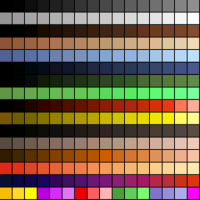
This post has been edited by Hank: 06 May 2020 - 09:43 AM

 Help
Help Duke4.net
Duke4.net DNF #1
DNF #1 Duke 3D #1
Duke 3D #1




