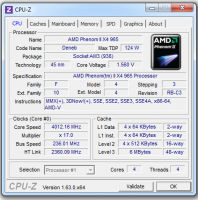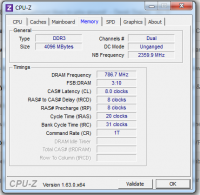I just joined the Phenom mile high club.
#1 Posted 17 April 2013 - 06:43 AM
Even with the high as fuck voltage I'm only hitting 44c under load. But the VRM (voltage regulator module) was running hot (but within spec), so I ripped the fan off an old Pentium heatsink and screwed it on.
It should be about 10% slower than an i5 3570k.
#2 Posted 17 April 2013 - 07:00 AM
What kind of board is that? It looks like it could be a MSI board by the color scheme... if so, watch out! The 4+1 phase power design on those things tends to shit the bed pretty easily and you run the risk of coming home to smoke, unhappiness and tears. If the board has an 8+2 design you likely don't have anything to worry about with that though.
#3 Posted 17 April 2013 - 10:42 AM
I'm running it in this case, with every fan spot filled, and with this cooler. It's completely silent on full blast so I just shut the smart fan off. I have a two high flow (70+ CFM) low noise fans, front and rear, to help keep it cool.
Micro Center is the greatest fucking store ever. I got the case for $37 after rebate and the cooler for $15 on clearance.
This post has been edited by 486DX2: 17 April 2013 - 10:51 AM
#4 Posted 17 April 2013 - 01:28 PM
#6 Posted 26 April 2013 - 04:46 PM
This post has been edited by 486DX2: 26 April 2013 - 04:47 PM
#7 Posted 26 April 2013 - 08:35 PM
This post has been edited by 486DX2: 26 April 2013 - 08:35 PM
#8 Posted 27 April 2013 - 07:13 AM
I don't think it was the 1.6v for a brief time that killed it, I think it was the almost 1.6v for over a week. They'll probably honor the warranty but you should definitely look for a different board (or just lay off the overvoltage) when you get it back. I'm not sure how Biostar's US warranty process works but I know some of the other manufacturers (at least Gigabyte and MSI) seem to use a repair facility in California where they actually fix your board by hand if they have to. I sent a Gigabyte board in once and they initially declined to honor the warranty due to damage to the PCB itself (they found a blown trace), but when they sent the board back they included a note about how they had repaired it anyway and it had a very, very small wire meticulously soldered to both sides of the break in the trace in question. More importantly, the repair worked and I'm still running the repaired board.
#9 Posted 27 April 2013 - 11:30 AM
I'm kind of surprised MSI repairs boards. I'd sooner trust a Yugo.
This post has been edited by 486DX2: 27 April 2013 - 11:36 AM
#10 Posted 29 April 2013 - 09:11 AM
I'm on the asrock extreme 4, great board.
This post has been edited by You: 29 April 2013 - 09:12 AM
#12 Posted 29 April 2013 - 11:52 AM
 You, on 29 April 2013 - 09:11 AM, said:
You, on 29 April 2013 - 09:11 AM, said:
I'm on the asrock extreme 4, great board.
It's kind of a penis size thing.
My Mustang has 275hp. It pisses me off It's not at 300.
Everything has a threshold where it's straight up legit.
#13 Posted 14 May 2013 - 05:37 PM
A+, Biostar. A+.
#14 Posted 15 May 2013 - 04:13 PM
 486DX2, on 14 May 2013 - 05:37 PM, said:
486DX2, on 14 May 2013 - 05:37 PM, said:
A+, Biostar. A+.
Use some sense this time!
#16 Posted 07 June 2013 - 08:02 PM
#17 Posted 07 June 2013 - 08:19 PM
#18 Posted 08 June 2013 - 08:43 AM
i just unlocked the cores in my athlon II x2 220, but i'm scared as hell to overclock it or my 9800 gtx+ vid card because it's an asus board with ami bios (the gpu runs at 60c under load & is supposed to be rated to run at 105c safely. the cpu runs at 44c under load and is supposed to be rated at 73c max)
i'm going to give it some time before i shut off the smart fan. it's constantly running.
they say if you can catch all the smoke and put it back into the component, it'll fix it
This post has been edited by Forge: 08 June 2013 - 08:53 AM
#19 Posted 08 June 2013 - 09:22 AM
#20 Posted 08 June 2013 - 10:05 AM
 TerminX, on 08 June 2013 - 09:22 AM, said:
TerminX, on 08 June 2013 - 09:22 AM, said:
does that unlock something?
edit: did some reading and from what i came across there's no significant reason to do it except to sli it with another gts250 card
i have nTune and can overclock from the control panel
right now it's sitting at factory
Core clock: 185Mhz - 1480Mhz (factory=740Mhz)
memory clock: 275Mhz - 1320Mhz (factory=1100Mhz)
shader clock: 459Mhz - 3672Mhz (factory=1836Mhz)
fan is set at auto control. so i can change it to manual and crank it up if it gets too hot from overclocking
i've built plenty of rigs over the years, but i never really got into messing with overclocking cause i'm afraid to blow shit up. i know to experiment tiny increments at a time until an unstable state is reached, then back down a notch or two. i usually blow my tiny budget getting the desired components and don't have the money to run out and get replacements so as long as the thing runs and does what i want - i don't "fix" what isn't broke
This post has been edited by Forge: 08 June 2013 - 10:23 AM
#21 Posted 08 June 2013 - 11:50 AM
#22 Posted 08 June 2013 - 01:54 PM
i'll do some research on the gpu & cpu & see if i can find a consensus on stable performance and manageable temperature without having to buy a bunch of cooling stuff or case modifications
it's a older "economy" rig, but as it sits i can play maps like Tribute to Action II with dukeplus, polymer, & HRP and get by well enough to avoid lag-hell.
i'd like to tweak it around a bit and see if i can get better performance during maps like the E1L1 tribute level
http://www.scent-88....M/map1/map1.php
it was unplayable it bogged my system down so bad.
edit: i could always go whore myself out on a street corner to get enough scratch to buy two more sticks of 4Gb ram bringing the total to 16Gb. the board will also take an AM3 Phenom II X4 945. I'd like to have gotten a black edition phenom II, but most of those that are worth the extra $ are 125W (the 555-570 are 80-95w) and the board is only rated to handle 95W
edit2: without huge amounts of tweaking to the bios, just putting it in overclock mode and selecting the highest option of 10% overclock the following items have changed:
cpu temp: from 45c to 50c under load (still within reported safe specs of under 73c)
core voltage: 1.344v to 1.440v
core speed: 2812.5 Mhz to 3080.2 Mhz
Bus speed: 200.9 Mhz to 220.0 Mhz
HT Link 2009.0 Mhz to 2200.2 Mhz
not going to win any benchmark tests, but better than nothing. i'll let it alone for a week or so to make sure it stays stable, then i may overclock the 9800 gtx+
if that goes well and temps stay reasonable i'll shut off that smartfan in the bios. it constantly runs and isn't exactly the quietest
This post has been edited by Forge: 08 June 2013 - 04:07 PM
#23 Posted 08 June 2013 - 05:48 PM
 TerminX, on 07 June 2013 - 08:19 PM, said:
TerminX, on 07 June 2013 - 08:19 PM, said:
I used to work in a shop and we custom built a ton of low end systems using Biostar boards and they were fucking bulletproof. One defective board out of 50 on average is pretty great. I also used a Biostar TZ77XE4 in my friend's PC and it took his 3570k to 4.5GHz without any vdroop, and ice cold VRM's.
Also LOL PC chips. I've actually seen their "fake cache" boards in the flesh. They used to make Pentium/486 boards with cache chips that were plastic squares with tin legs on them. My ex's dad had a couple of those. The only good ECS board I've ever used is the P5HX-A in my DOS rig, which is a Soviet tank of a board. Everything but the cache and keyboard controller is socketed...
This post has been edited by 486DX2: 08 June 2013 - 05:49 PM
#24 Posted 08 June 2013 - 06:40 PM
About preferring Biostar, eh, I've seen a successful PC shop that swore by ECS and detested brands like ASUS and MSI and Gigabyte, so the preference of a particular shop is far from conclusive.
#25 Posted 09 June 2013 - 08:07 AM
Core clock: (factory=740Mhz) 765
memory clock: (factory=1100Mhz) 1100
shader clock: (factory=1836Mhz) 1900
when i bump the core clock to 780 and run OCCT, the driver fails. it'll recover a few times, but eventually it'll dump to a BSOD within 10 minutes
#26 Posted 09 June 2013 - 08:50 AM
#27 Posted 09 June 2013 - 09:19 AM
looks like i'm back to whoring myself out to get the funds for new components
This post has been edited by Forge: 09 June 2013 - 09:20 AM
#28 Posted 09 June 2013 - 10:14 AM
#29 Posted 09 June 2013 - 03:52 PM
 TerminX, on 08 June 2013 - 06:40 PM, said:
TerminX, on 08 June 2013 - 06:40 PM, said:
OMFG HAHAHAHAHAH
That's DISGUSTING.
That's worse than telling all your buddies to buy Chrysler.
This post has been edited by 486DX2: 09 June 2013 - 03:54 PM
#30 Posted 09 June 2013 - 04:26 PM
Kinda makes me wish life had forced me to live in California for a few more years... I bet it was one hell of a going out of business sale.
Edit: after letting it set in for 5 minutes that the place is gone now, I sorta feel like another part of my childhood is dead and buried. Damn it. That store was almost as old as I am...

 Help
Help Duke4.net
Duke4.net DNF #1
DNF #1 Duke 3D #1
Duke 3D #1