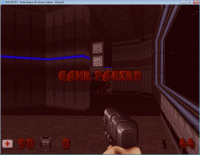
OS: Win7 64 Bit
CPU: Intel i5 2300
GPU: Nvidia GTX560 Ti
RAM: 8GB
Played on EDuke32 2.0.0devel r3094.
Attached File(s)
-
 eduke32.log (1.46K)
eduke32.log (1.46K)
Number of downloads: 191
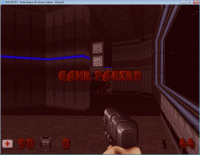
 eduke32.log (1.46K)
eduke32.log (1.46K)
 DrCowPan, on 28 October 2012 - 10:48 AM, said:
DrCowPan, on 28 October 2012 - 10:48 AM, said:
 LeoD, on 28 October 2012 - 11:47 AM, said:
LeoD, on 28 October 2012 - 11:47 AM, said:
 DrCowPan, on 28 October 2012 - 12:52 PM, said:
DrCowPan, on 28 October 2012 - 12:52 PM, said:
 DrCowPan, on 29 October 2012 - 11:03 AM, said:
DrCowPan, on 29 October 2012 - 11:03 AM, said:
This post has been edited by Hank: 29 October 2012 - 03:51 PM
 Plagman, on 29 October 2012 - 03:42 PM, said:
Plagman, on 29 October 2012 - 03:42 PM, said:
 Helixhorned, on 03 November 2012 - 09:06 AM, said:
Helixhorned, on 03 November 2012 - 09:06 AM, said:
 Helixhorned, on 03 November 2012 - 09:06 AM, said:
Helixhorned, on 03 November 2012 - 09:06 AM, said:
 Hendricks266, on 03 November 2012 - 01:45 PM, said:
Hendricks266, on 03 November 2012 - 01:45 PM, said: