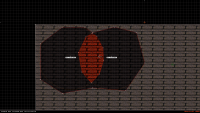Page 1 of 1
Broken sounds in eduke
#1 Posted 07 October 2012 - 02:08 PM
Just look at this:
How could this happen?
And it's not a problem of last builds, it's a problem that presents in eduke for years.
How could this happen?
And it's not a problem of last builds, it's a problem that presents in eduke for years.
#4 Posted 07 October 2012 - 11:26 PM
 TerminX, on 07 October 2012 - 11:09 PM, said:
TerminX, on 07 October 2012 - 11:09 PM, said:
Revision 3066 should fix this.
how the hell!!!
I´ve been reporting that bug for ages and you told me it was because i put many sounds in my maps and that I should increase the number of voices in my sound setup!!!!!!!
Next time I´ll do a youtube video to make things more noticeable. Hey BTW can the ambient sounds muted on load a saved game be fixed too? Or you need a video for that
#5 Posted 07 October 2012 - 11:34 PM
That can probably be fixed as well, sure. Are you talking about MUSICANDSFX based sounds?
P.s. I didn't even watch the video.
P.s. I didn't even watch the video.
#6 Posted 07 October 2012 - 11:42 PM
Yeah M&SFX sounds. I remember we once had a conversation about that and it was something related to those sprites becoming statnum 11 or something like that. I dont know what the hell that does (or even if that was the problem) but just to refresh your mind.
#7 Posted 07 October 2012 - 11:56 PM
I don't remember anything like that. Can you point me to a spot in the original maps where I can reproduce the problem? It seemed to work correctly with the dumpster fire in E1L1... do I need to quit the game after saving and before loading to encounter the issue?
#8 Posted 08 October 2012 - 12:43 AM
You have to save the game at the same time any sound besides the ambient sound is played.
Examples: with a monster grunting around, when the rats are moving, or simply fire the pistol just before saving.
edit: sorry if I didn´t mention that before, but I didnt remember that particular detail. Just doublechecked my facts in that dumper in e1l1 to be sure im not talking bs.
Examples: with a monster grunting around, when the rats are moving, or simply fire the pistol just before saving.
edit: sorry if I didn´t mention that before, but I didnt remember that particular detail. Just doublechecked my facts in that dumper in e1l1 to be sure im not talking bs.
This post has been edited by Gambini: 08 October 2012 - 12:45 AM
#9 Posted 09 October 2012 - 05:46 PM
Sorry, I'm unable to reproduce that bug anywhere. The fire sound in E1L1 continues to play after loading no matter what is happening when saving.
#10 Posted 09 October 2012 - 06:03 PM
Strange. 
Let´s see if we´re doing the same:
1- use latest build (I´m sure you do )
)
2- Get inside the dumper next to the fire, where it is clearly audible.
3- Wait for another, any non looped sound to be played and hit the save key right away.
4- Load that savegame and there´s no fire sound at all.
I can record a quick video with procaster if you still can´t reproduce it. Of course the bug carries some more seriousness when it happens in game and not in this simple test. A good example is saving the game in the middle of a combat in the bar of e1l2. If any roam or fire sound was playing at that moment, and then you die, when you load that savegame the music doesn´t play anymore.
Let´s see if we´re doing the same:
1- use latest build (I´m sure you do
2- Get inside the dumper next to the fire, where it is clearly audible.
3- Wait for another, any non looped sound to be played and hit the save key right away.
4- Load that savegame and there´s no fire sound at all.
I can record a quick video with procaster if you still can´t reproduce it. Of course the bug carries some more seriousness when it happens in game and not in this simple test. A good example is saving the game in the middle of a combat in the bar of e1l2. If any roam or fire sound was playing at that moment, and then you die, when you load that savegame the music doesn´t play anymore.
#11 Posted 09 October 2012 - 06:28 PM
Yeah, those instructions to reproduce don't work at all here. The fire sound plays again regardless of what else is happening.
#12 Posted 09 October 2012 - 07:16 PM
Can you check this?
This map have 2 sectors full of the same sounds. Sound 171 have bit 2 (ambience) and 170 bit 3 (amb + looped). With bit 2 you can hear sound in every place on the map but also you can hear this awful gap between the end and the beginning of the sound file. The only way to remove this gap is to use bit 3, but with bit 3 the most part of sounds disappeared.
This map have 2 sectors full of the same sounds. Sound 171 have bit 2 (ambience) and 170 bit 3 (amb + looped). With bit 2 you can hear sound in every place on the map but also you can hear this awful gap between the end and the beginning of the sound file. The only way to remove this gap is to use bit 3, but with bit 3 the most part of sounds disappeared.
Attached File(s)
-
 DN3D.zip (12.15K)
DN3D.zip (12.15K)
Number of downloads: 302
This post has been edited by fgsfds: 10 October 2012 - 01:12 AM
#13 Posted 10 October 2012 - 09:20 AM
(For reference, here's the diff between the original USER.CON and the one you provided.)
This is pretty interesting! Turns out that the original maps had a couple of grinding sounds that were supposed to be played continuously, but didn't do that because GENERIC_AMBINCE1 doesn't have bit 2 set. The map and CON you provided will hopefully be useful to clean up the sound code in this respect.
Quote
-definesound GENERIC_AMBIENCE1 grind.voc 0 0 0 1 0
-definesound GENERIC_AMBIENCE2 enghum.voc 0 0 0 2 0
+definesound GENERIC_AMBIENCE1 grind.voc 0 0 0 3 0
+definesound GENERIC_AMBIENCE2 grind.voc 0 0 0 2 0
-definesound GENERIC_AMBIENCE2 enghum.voc 0 0 0 2 0
+definesound GENERIC_AMBIENCE1 grind.voc 0 0 0 3 0
+definesound GENERIC_AMBIENCE2 grind.voc 0 0 0 2 0
This is pretty interesting! Turns out that the original maps had a couple of grinding sounds that were supposed to be played continuously, but didn't do that because GENERIC_AMBINCE1 doesn't have bit 2 set. The map and CON you provided will hopefully be useful to clean up the sound code in this respect.
#14 Posted 10 October 2012 - 09:47 AM
It's not a problem with this sound (grind.voc) only. I changed user.con just to make 2 definesonds using the same file but with different bits to show the bug. You can make the same with any other sound file, the result will be the same.
#15 Posted 10 October 2012 - 10:44 AM
I understand this, mentioning it only because it's curious that the Duke3D developers missed it. In general, a looped ambient sound should have both bit 2 (for ambient-ness) and bit 1 (so that the sound plays though uninterrupted) set, but I can hear how the playback is less than ideal right now when many of them are distributed in a small space.
#16 Posted 11 October 2012 - 10:34 AM
And another (I hope the last) weird bug.
Place 2 ambient sounds and make them intersect in some place.
Black sector is the radiuses of sounds. Red is the point of intersection.
Look what happens when you stand in this point.
http://www.youtube.c...h?v=27YAo-_hSgY
Place 2 ambient sounds and make them intersect in some place.
Black sector is the radiuses of sounds. Red is the point of intersection.
Look what happens when you stand in this point.
http://www.youtube.c...h?v=27YAo-_hSgY
Attached File(s)
-
 map.zip (650bytes)
map.zip (650bytes)
Number of downloads: 297
This post has been edited by fgsfds: 11 October 2012 - 10:35 AM
#17 Posted 11 October 2012 - 08:59 PM
#18 Posted 12 October 2012 - 12:38 PM
I have a fix for that in my tree, but it probably needs some stress testing before I feel comfortable committing it.
#19 Posted 29 December 2012 - 05:52 AM
Just checked new build. The bug I've described early, now works for all ambient sounds.
Run through the room and you'll notice that the most part of sounds was gone.
Previously it happened only with bit 3 sounds (ambient + looped).
Run through the room and you'll notice that the most part of sounds was gone.
Previously it happened only with bit 3 sounds (ambient + looped).
Attached File(s)
-
 sound.zip (357bytes)
sound.zip (357bytes)
Number of downloads: 313
This post has been edited by fgsfds: 29 December 2012 - 05:54 AM
#20 Posted 29 December 2012 - 08:04 AM
^ confirmed.
The the ambient sounds simply stop, never to be heard again!
The the ambient sounds simply stop, never to be heard again!
#22 Posted 09 January 2013 - 11:21 AM
 fgsfds, on 29 December 2012 - 05:52 AM, said:
fgsfds, on 29 December 2012 - 05:52 AM, said:
Just checked new build. The bug I've described early, now works for all ambient sounds.
Run through the room and you'll notice that the most part of sounds was gone.
Previously it happened only with bit 3 sounds (ambient + looped).
Run through the room and you'll notice that the most part of sounds was gone.
Previously it happened only with bit 3 sounds (ambient + looped).
Then it's pretty clear what's happening. In r3336, Hendricks266 introduced a fix for "the gap between loops of ambient MUSICANDSFX sounds like BAR_MUSIC". He did that by temporarily setting bit 1 to all ambient sounds emitting from a MUSICANDSFX sprite. However, such auto-looped sounds actually play a single instance deliberately. See sounds.c, in S_PlaySound3D:
if (g_sounds[num].m&1)
{
if (g_sounds[num].num > 0) // if the sound is already playing
{
g_soundlocks[num]--;
return -1;
}
voice = FX_PlayLoopedAuto(g_sounds[num].ptr, g_sounds[num].soundsiz, 0, -1,
pitch,sndist>>6,sndist>>6,0,g_sounds[num].pr,(num * MAXSOUNDINSTANCES) + j);
}
The question now is, does this limitation to one instance have any meaning in the origianal game? Otherwise, I think it could be removed (or made into a different bit).
#23 Posted 01 May 2013 - 12:01 AM
Hi there! I made an example with sound bug since rev 3336
Ambient sound doesn't stop playing after deleting MUSICANDSFX, therefore I can't make a controllable MUSICANDSFX which I might disable and enable again.
You can see it on my Sound_bug.map with con-code example. I made a one button (tile #62) which will remove a MUSICANDSFX sprite. With eduke32_r3333.exe ambient sound stops playing after deleting, and with eduke32_r3340.exe it doesn't.
Quote
----------------------------------------------------------------
--------
r3336 | hendricks266 | 2012-12-29 02:58:09 -0800 (Sat, 29 Dec 2012) | 1 line
Fix the gap between loops of ambient MUSICANDSFX sounds like BAR_MUSIC.
------------------------------------------------------------------------
r3336 | hendricks266 | 2012-12-29 02:58:09 -0800 (Sat, 29 Dec 2012) | 1 line
Fix the gap between loops of ambient MUSICANDSFX sounds like BAR_MUSIC.
------------------------------------------------------------------------
Ambient sound doesn't stop playing after deleting MUSICANDSFX, therefore I can't make a controllable MUSICANDSFX which I might disable and enable again.
You can see it on my Sound_bug.map with con-code example. I made a one button (tile #62) which will remove a MUSICANDSFX sprite. With eduke32_r3333.exe ambient sound stops playing after deleting, and with eduke32_r3340.exe it doesn't.
Attached File(s)
-
 eduke.rar (1.73MB)
eduke.rar (1.73MB)
Number of downloads: 228
This post has been edited by M210: 09 May 2013 - 11:53 PM
#24 Posted 28 May 2013 - 12:04 PM
 M210, on 01 May 2013 - 12:01 AM, said:
M210, on 01 May 2013 - 12:01 AM, said:
Ambient sound doesn't stop playing after deleting MUSICANDSFX, therefore I can't make a controllable MUSICANDSFX which I might disable and enable again.
Alright, deleting ambient-sound MUSICANDSFX sprites stops their sounds being played with r3822 again. Enjoy!
Share this topic:
Page 1 of 1

 Help
Help Duke4.net
Duke4.net DNF #1
DNF #1 Duke 3D #1
Duke 3D #1