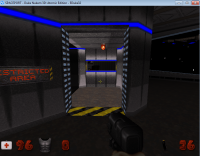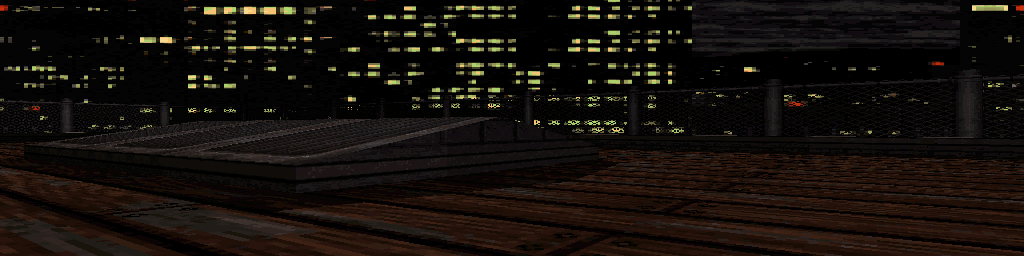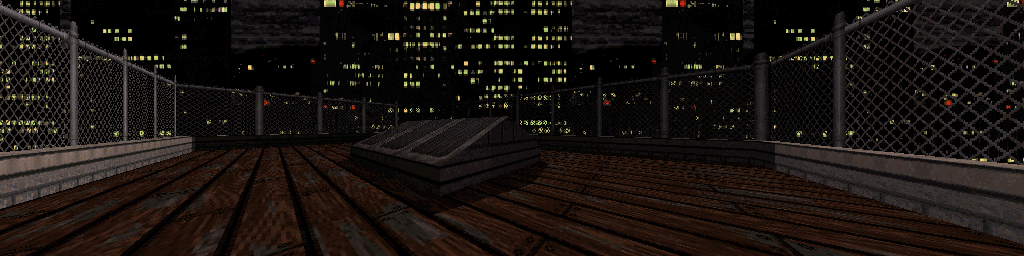I have just got two relevant questions to ask, regarding the following info:
 Helixhorned, on 23 July 2012 - 11:16 AM, said:
Helixhorned, on 23 July 2012 - 11:16 AM, said:
Just another minor note: if playing in full-screen mode, EDuke32 must know the screen's physical aspect ratio to potentially correct for non-square pixels with a non-native resolution. In Windows, this is attempted automatically at startup time, but if you're running on a different OS, or the auto-detection fails for some reason, you can set it manually with r_screenaspect.
So, here they are:
1. Assuming SDL 1.2.10+ is used, can SDL_GetVideoInfo be used to obtain the physical aspect ratio on platforms other than Windows? At least it seems to do the job here, if called before SDL_SetVideoMode. For reference:
http://www.libsdl.or...i/SDL_VideoInfo
2. Now I see that sometimes, the aspect correction is done under the assumption that the game contents fill the whole screen. On other times, the aspect ratio is rather based
on the video mode, which makes sense when windowed mode is in effect - but also in fullscreen mode, if the drivers let you preserve the aspect ratio. So far (at least on Linux) it seems to me the behavior is determined on a specific set of conditions, as long as "Aspect Ratio" is set to "Auto" in the relevant menu:
* All renderers in a windowed mode, as well as Polymer in a fullscreen - Assume the game's screen resolution should be used for the ratio.
* Polymost in a fullscreen - Assume the game contents fill the whole screen.
(And before you're asking, software renderer in a fullscreen is not currently supported on Linux, at least not natively by EDuke32.)
On a possibly irrelevant note, I've also noticed that Polymer seems to zoom things out a bit, in comparison to the rest. Maybe it was rather Polymost zooming in before, but I'm not sure now.
Anyway, I've thought that maybe we could have two aspect ratio settings that don't depend on the renderer, nor the videomode. One is "Filled" which assumes the contents fill the screen, and the other is... well, "Not Filled"?

I think that's it for now. The zooming thing does hint that things may be more complicated than what could one thing.
Cya later,
NY
 eduke32.log (1.37K)
eduke32.log (1.37K)
 mapster32.log (723bytes)
mapster32.log (723bytes)

 Help
Help
 Duke4.net
Duke4.net DNF #1
DNF #1 Duke 3D #1
Duke 3D #1