
Page 1 of 1
HELP! No shadows in polymer
#1 Posted 21 April 2011 - 12:37 AM
Okay, I've been trying to fix this for months, basically, there are no shadows in polymer.
_________________________________________________________________________
I put the package in my autoload folder, the three things are: Polymer_hrp231.zip Polymer_mhk.zip and polymer.mus.zip, plus the duke3d.grp folder which holds some other stuff,
My log says it loads the autoload folder well, which leads me to confusion...
Eduke Log:
EDuke32 2.0.0devel r1854
Compiled Mar 23 2011 11:00:54
Using C:/Dn3dFinaltest/DUKE3D/ for game data
Windows Vista (build 6.0.6002) Service Pack 2
Initialized nedmalloc
Initializing DirectDraw...
Searching for game data...
Using 'duke3d.grp' as main game data file.
Using file 'autoload/polymer_hrp231.zip' as game data.
Using file 'autoload/polymer_mhk.zip' as game data.
Using file 'autoload/polymer_mus.zip' as game data.
Using file 'autoload/duke3d.grp/duke3d_hrp.zip' as game data.
Using file 'autoload/duke3d.grp/eduke32_mus.zip' as game data.
Using file 'autoload/duke3d.grp/maphacks.zip' as game data.
Compiling: GAME.CON (151190 bytes)
Including: DEFS.CON (35992 bytes)
Including: USER.CON (45482 bytes)
GAME.CON: In actor `ORGANTIC':
GAME.CON:3968: warning: found `else' with no `if'.
GAME.CON: In state `pigshootenemystate':
GAME.CON:5891: warning: found `else' with no `if'.
Found 2 warning(s), 0 error(s).
Resizing code buffer to 16187*4 bytes
Relocating compiled code from to 0x7fb40010 to 0x8ef6c90
Script compiled in 151ms, 16179*4b, version 1.4+
1918/11264 labels, 321/2048 variables
125 quotes, 207 actors
Initialized 24.0M cache
Loading 'duke3d.def'
Definitions file 'duke3d.def' loaded.
Using .RTS file 'DUKE.RTS'
Initializing OSD...
Initializing DirectInput...
- Enumerating attached game controllers
- No game controllers found
Uninitializing DirectInput...
Executing "settings.cfg"
Executing "autoexec.cfg"
Disabling desktop composition...
Setting video mode 800x600 (32-bit fullscreen)
Enabling ATI FBO color attachment workaround.
OpenGL Information:
Version: 4.1.10600 Compatibility Profile Context
Vendor: ATI Technologies Inc.
Renderer: ATI Radeon HD 5700 Series
...Any Help?
_________________________________________________________________________
I put the package in my autoload folder, the three things are: Polymer_hrp231.zip Polymer_mhk.zip and polymer.mus.zip, plus the duke3d.grp folder which holds some other stuff,
My log says it loads the autoload folder well, which leads me to confusion...
Eduke Log:
EDuke32 2.0.0devel r1854
Compiled Mar 23 2011 11:00:54
Using C:/Dn3dFinaltest/DUKE3D/ for game data
Windows Vista (build 6.0.6002) Service Pack 2
Initialized nedmalloc
Initializing DirectDraw...
Searching for game data...
Using 'duke3d.grp' as main game data file.
Using file 'autoload/polymer_hrp231.zip' as game data.
Using file 'autoload/polymer_mhk.zip' as game data.
Using file 'autoload/polymer_mus.zip' as game data.
Using file 'autoload/duke3d.grp/duke3d_hrp.zip' as game data.
Using file 'autoload/duke3d.grp/eduke32_mus.zip' as game data.
Using file 'autoload/duke3d.grp/maphacks.zip' as game data.
Compiling: GAME.CON (151190 bytes)
Including: DEFS.CON (35992 bytes)
Including: USER.CON (45482 bytes)
GAME.CON: In actor `ORGANTIC':
GAME.CON:3968: warning: found `else' with no `if'.
GAME.CON: In state `pigshootenemystate':
GAME.CON:5891: warning: found `else' with no `if'.
Found 2 warning(s), 0 error(s).
Resizing code buffer to 16187*4 bytes
Relocating compiled code from to 0x7fb40010 to 0x8ef6c90
Script compiled in 151ms, 16179*4b, version 1.4+
1918/11264 labels, 321/2048 variables
125 quotes, 207 actors
Initialized 24.0M cache
Loading 'duke3d.def'
Definitions file 'duke3d.def' loaded.
Using .RTS file 'DUKE.RTS'
Initializing OSD...
Initializing DirectInput...
- Enumerating attached game controllers
- No game controllers found
Uninitializing DirectInput...
Executing "settings.cfg"
Executing "autoexec.cfg"
Disabling desktop composition...
Setting video mode 800x600 (32-bit fullscreen)
Enabling ATI FBO color attachment workaround.
OpenGL Information:
Version: 4.1.10600 Compatibility Profile Context
Vendor: ATI Technologies Inc.
Renderer: ATI Radeon HD 5700 Series
...Any Help?
This post has been edited by SergeantSandbags: 21 April 2011 - 12:40 AM
#2 Posted 21 April 2011 - 01:06 AM
Remove the duke3d.grp folder that you have inside the autoload folder.
#3 Posted 21 April 2011 - 01:27 AM
 TX, on 21 April 2011 - 01:06 AM, said:
TX, on 21 April 2011 - 01:06 AM, said:
Remove the duke3d.grp folder that you have inside the autoload folder.
...Nope, nothing.
#4 Posted 21 April 2011 - 01:28 AM
Just so we're clear, you know only E1L1 (Hollywood Holocaust) has shadows, right? Maybe you should post a screenshot of what you're seeing along with an updated copy of your eduke32.log.
#5 Posted 21 April 2011 - 01:40 AM
 TX, on 21 April 2011 - 01:28 AM, said:
TX, on 21 April 2011 - 01:28 AM, said:
Just so we're clear, you know only E1L1 (Hollywood Holocaust) has shadows, right? Maybe you should post a screenshot of what you're seeing along with an updated copy of your eduke32.log.
Exactly like this:
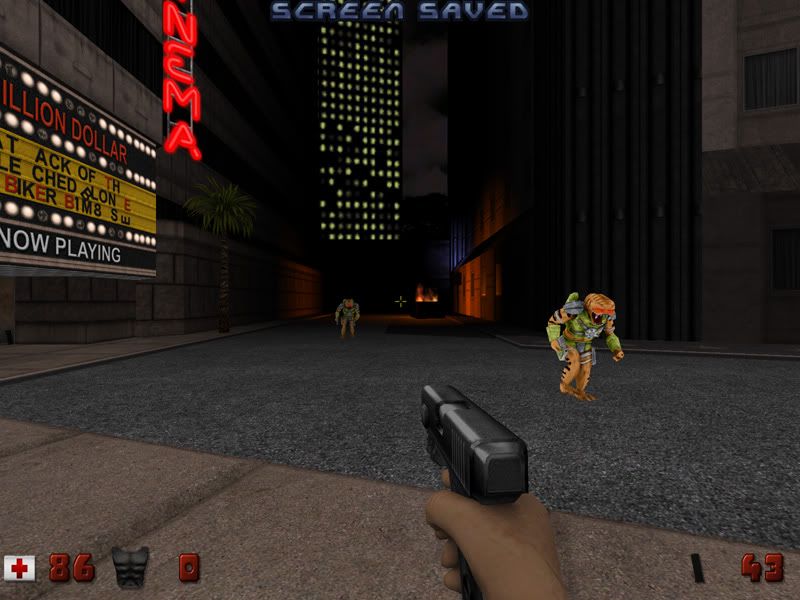
And the edukelog
_______________
EDuke32 2.0.0devel r1854
Compiled Mar 23 2011 11:00:54
Using C:/Dn3dFinaltest/DUKE3D/ for game data
Windows Vista (build 6.0.6002) Service Pack 2
Initialized nedmalloc
Initializing DirectDraw...
Searching for game data...
Using C:/Dn3dFinaltest/DUKE3D/DukePlus/ for game data
Using 'duke3d.grp' as main game data file.
Using file 'autoload/polymer_hrp231.zip' as game data.
Using file 'autoload/polymer_mhk.zip' as game data.
Using file 'autoload/polymer_mus.zip' as game data.
Using file 'DukePlus/dpmaps.zip' as game data.
Using file 'DukePlus/DUKEPLUS_RESOURCES.zip' as game data.
Compiling: EDUKE.CON (36 bytes)
Including: DukePlus/dpcons/DUKEPLUS.CON (433923 bytes)
Using DEF file: dukeplus.def.
Updated eduke32.cfg
Using config file 'DukePlus/dp.cfg'.
Including: DEFS.CON (35992 bytes)
Including: USER.CON (45482 bytes)
Including: DukePlus/dpcons/DEFSPLUS.CON (57399 bytes)
Including: DukePlus/dpcons/USERPLUS.CON (59622 bytes)
Including: DukePlus/dpcons/LIGHTS.CON (26078 bytes)
Including: DukePlus/dukebike/DUKEBIKE.CON (88226 bytes)
Including: DukePlus/dpcons/HUDPLUS.CON (69131 bytes)
Including: DukePlus/dpcons/PLAYERPLUS.CON (138745 bytes)
Including: DukePlus/dpcons/MONSTERPLUS.CON (233111 bytes)
Including: DukePlus/dpcons/CIVILIANS.CON (15521 bytes)
Resizing code buffer to 133446*4 bytes
Script compiled in 237ms, 133438*4b, version 1.4+
3166/11264 labels, 767/2048 variables
321 quotes, 46 strings, 40 events, 488 actors
Initialized 24.0M cache
Loading 'dukeplus.def'
Error: missing or invalid 'base palette number' for highpalookup definition near line dukeplus.def:1
Error: missing or invalid 'base palette number' for highpalookup definition near line dukeplus.def:1
Error: missing or invalid 'base palette number' for highpalookup definition near line dukeplus.def:2
Error: missing or invalid 'base palette number' for highpalookup definition near line dukeplus.def:3
Error: missing or invalid 'base palette number' for highpalookup definition near line dukeplus.def:4
Error: missing or invalid 'base palette number' for highpalookup definition near line dukeplus.def:5
Error: missing or invalid 'base palette number' for highpalookup definition near line dukeplus.def:6
Error: missing or invalid 'base palette number' for highpalookup definition near line dukeplus.def:7
Error: missing or invalid 'base palette number' for highpalookup definition near line dukeplus.def:8
Error: missing or invalid 'base palette number' for highpalookup definition near line dukeplus.def:9
Error: missing or invalid 'base palette number' for highpalookup definition near line dukeplus.def:10
Error: missing or invalid 'base palette number' for highpalookup definition near line dukeplus.def:11
Error: missing or invalid 'base palette number' for highpalookup definition near line dukeplus.def:12
Error: missing or invalid 'base palette number' for highpalookup definition near line dukeplus.def:13
Error: missing or invalid 'base palette number' for highpalookup definition near line dukeplus.def:14
Error: missing or invalid 'base palette number' for highpalookup definition near line dukeplus.def:15
Error: missing or invalid 'base palette number' for highpalookup definition near line dukeplus.def:16
Error: missing or invalid 'base palette number' for highpalookup definition near line dukeplus.def:17
Error: missing or invalid 'base palette number' for highpalookup definition near line dukeplus.def:18
Error: missing or invalid 'base palette number' for highpalookup definition near line dukeplus.def:19
Error: missing or invalid 'base palette number' for highpalookup definition near line dukeplus.def:20
Error: missing or invalid 'base palette number' for highpalookup definition near line dukeplus.def:21
Warning: defined hightile replacement for empty tile 9000. Maybe some tilesXXX.art are not loaded?
Warning: defined hightile replacement for empty tile 9001.
Definitions file 'dukeplus.def' loaded.
Using .RTS file 'DUKE.RTS'
This post has been edited by SergeantSandbags: 21 April 2011 - 01:45 AM
#6 Posted 21 April 2011 - 02:07 AM
 TX, on 21 April 2011 - 01:28 AM, said:
TX, on 21 April 2011 - 01:28 AM, said:
Just so we're clear, you know only E1L1 (Hollywood Holocaust) has shadows, right? Maybe you should post a screenshot of what you're seeing along with an updated copy of your eduke32.log.
What do you mean? I made extensive use of spotlights in all my episode 2 and episode 3 maphacks.
And I couldn't be bothered posting about it before but I'm having a problem where polymer lights which are working in mapster aren't showing in-game, it might be related. If more info is needed I'm happy to provide it.
This post has been edited by Micky C: 21 April 2011 - 02:08 AM
#7 Posted 21 April 2011 - 08:25 AM
Eek, sorry Micky C, I haven't checked out the Polymer HRP svn in a while. I think the last time I did the other maps were all point lights. My apologies.
Anyway, as to the topic of this thread... it looks like you aren't getting any spotlights at all for some reason. Maybe it's a driver bug, maybe the map hacks in polymer_mhk.zip aren't loading for some reason, it's hard to say.
Anyway, as to the topic of this thread... it looks like you aren't getting any spotlights at all for some reason. Maybe it's a driver bug, maybe the map hacks in polymer_mhk.zip aren't loading for some reason, it's hard to say.
#8 Posted 21 April 2011 - 10:54 AM
 SergeantSandbags, on 21 April 2011 - 12:37 AM, said:
SergeantSandbags, on 21 April 2011 - 12:37 AM, said:
Renderer: ATI Radeon HD 5700 Series
Back date your video drivers to version 10.5 and I bet the shadows will simply appear.
TX fixed the white textures bug with drivers 10.6 and up but 10.6 also removed shadows oddly, unless I am mistaken or someone else can confirm this.
I also have the HD 5700 Series but I can't be assed to update the drivers to the latest to see if TX's hack fixed the shadows along side the white boxes.
This post has been edited by The Commander: 21 April 2011 - 12:49 PM
Share this topic:
Page 1 of 1

 Help
Help Duke4.net
Duke4.net DNF #1
DNF #1 Duke 3D #1
Duke 3D #1










