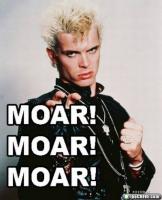NightFright, on 05 March 2012 - 11:50 AM, said:
NightFright, on 05 March 2012 - 11:50 AM, said:
I deleted them, and when people complained about it, I returned them, but in PNG file format since I thought we should eventually get rid of JPG files in general. Nothing else was changed about them.
OK, I'll convert the JPGs which are about to return into PNGs (not many anyway).
 NightFright, on 05 March 2012 - 11:50 AM, said:
NightFright, on 05 March 2012 - 11:50 AM, said:
Maybe it should be considered to create a new directory within HRP structure for Polymost only content and put everything related to it in there. This way, we would also see what's not defined with current Polymer definitions, and it would be much easier to switch between Polymost and Polymer by actually later just providing override definition files which refer to the other folder.
I have thought about that, too, but I haven't come to a conclusion yet which is the most suitable structure. Creating a Polymost directory near toplevel might turn the maintenance of the Polymost DEFs into a mess and files would have to be moved around with each polymerization. However, having two different models with their respective skins within the same directory would be ugly, too. As far as the distinction between Polymer and Polymost is concerned I'd prefer some script that parses the DEFs and lists all files mentioned.
I'll do the easy things first and once the polymost_hrp_override file has boiled down to a minimum of ugly stuff (in terms of returning into the repo) we can look further.
pal/highpal / file name question:
If I understand correctly the Polymer highpal feature is to replace the palettes.
Textures 251/252 have diffuse maps with a lot of alt-palettes. I'd rename them to 0251_10
_d.png and so on in order to put back the Polymost alt-palettes. You're OK with that?
One more file name question:
Polymerized textures 258, 276, 1215 have glow maps that differ from their Polymost predecessors. Should I rename the Polymer versions to 258
_d_g.png/258
_g_d or better rename the returning Polymost glow maps like 258
_polymost_g.png/258
_g_polymost.png?
Some textures (301, 305, 360, 361, 363, 725) have a diffuse map, but no normal/specular maps what makes them look bad. Were the missing maps never created or did they get lost somewhere?
 LeoD, on 15 February 2012 - 05:05 PM, said:
LeoD, on 15 February 2012 - 05:05 PM, said: Spiker, on 16 February 2012 - 12:42 AM, said:
Spiker, on 16 February 2012 - 12:42 AM, said: NightFright, on 16 February 2012 - 08:45 AM, said:
NightFright, on 16 February 2012 - 08:45 AM, said: KareBear, on 16 February 2012 - 12:02 AM, said:
KareBear, on 16 February 2012 - 12:02 AM, said: KareBear, on 16 February 2012 - 12:02 AM, said:
KareBear, on 16 February 2012 - 12:02 AM, said:
 Help
Help
 Duke4.net
Duke4.net DNF #1
DNF #1 Duke 3D #1
Duke 3D #1