
PolyMOST HRP / Custom Z-Pack (gloves and more...) / GreyDuke "Come get some ... gloves"
#151 Posted 04 May 2013 - 10:51 PM
This post has been edited by randir14: 04 May 2013 - 10:52 PM
#152 Posted 06 June 2013 - 09:31 AM
This post has been edited by OctoBane: 06 June 2013 - 09:36 AM
#153 Posted 06 June 2013 - 11:42 AM
 OctoBane, on 06 June 2013 - 09:31 AM, said:
OctoBane, on 06 June 2013 - 09:31 AM, said:
The NixFix should have no prerequisites other than DukePlus itself. IIRC DukePlus can be played without HRP with certain restrictions. (I've just added a NixFix download compatible to the latest full HRP release 5.2.413.) I have only put NixFix into this thread in order to keep the download links to my contributions together. It's the only one that is meant to be unzipped (and copied over the files of a current vanilla DukePlus installation).
The Polymost Override Pack is mostly addressed to people who can't run the default Polymer HRP at acceptable frame rates because their PC/graphics card is too weak. You must check the Polymer box when running the Polymer HRP. You should uncheck it when running the Polymost HRP, although checking it will give you some Polymer effects/features which are not HRP-related (but may decrease your frame rate as well). Since the Override Pack is not DukePlus related, it does not contain NixFix.
The Z-Packs are meant to reside in autoload like the HRP files. (Do not rename.) Unzipping it to DukePlus should work as well indeed, without overwriting any original files. They contain the NixFix 'functionality' as well. (Which btw. means mostly to adapt the DEF files to the actual upper/lower cases of the DukePlus files.) The 'new' laser gun is actually the old one (until DukePlus 2.06). The Z-Pack is made to work with both Polymost and Polymer HRP.
Conclusion: Do a clean DukePlus install. If you do not plan to use the Z-Pack all the time, unzip the NixFix and overwrite the vanilla DukePlus files. Everything else goes into autoload. The version numbers of the downloads you actually use should match. (currently either 5.2.413 or 5.2.486 - the 5.2.486 update pack adds the new Polymer-only Cycloid and Duke models, except for the DukePlus Dukebots.) If things still don't work post your eduke32.log as an attachment.
#154 Posted 06 June 2013 - 01:32 PM
This post has been edited by OctoBane: 06 June 2013 - 01:34 PM
#155 Posted 30 September 2013 - 03:38 PM
- Keeping track with HRP 5.3.565
Patching the previous Z-Pack version seems to have introduced/revealed an issue with too many blood splats showing up in DukePlus ... to be investigated.
Downloads: Post#1 as usual.
This post has been edited by LeoD: 01 October 2013 - 05:54 AM
#156 Posted 30 September 2013 - 10:39 PM
after i saw the HRP got updated yesterday i been eagerly waiting for update to Z-pack and hoping you'd update it soon!
so its awesome that you updated it this fast <3
.
EDIT: also thanx for leaving the lines for the original DP lasergun in the cons so i could easily revert back to using the DP lasergun <3
This post has been edited by splitterface: 30 September 2013 - 11:10 PM
#157 Posted 01 October 2013 - 10:36 AM
Anyways... i still got 1 error:
Error: file "highres/sprites/firstperson/2532_cliphand.png" does not exist Invalid frame name on line dukeplus.def:117 Removing model 468 due to errors.
Doesn't bothers me, but I thought it would be good to tell you.
Using latest eduke, latest HRP and your latest NixFix.
#158 Posted 02 October 2013 - 10:04 AM
 splitterface, on 30 September 2013 - 10:39 PM, said:
splitterface, on 30 September 2013 - 10:39 PM, said:
 splitterface, on 30 September 2013 - 10:39 PM, said:
splitterface, on 30 September 2013 - 10:39 PM, said:
 dpax, on 01 October 2013 - 10:36 AM, said:
dpax, on 01 October 2013 - 10:36 AM, said:
Error: file "highres/sprites/firstperson/2532_cliphand.png" does not exist Invalid frame name on line dukeplus.def:117 Removing model 468 due to errors.
Doesn't bothers me, but I thought it would be good to tell you.
#159 Posted 22 October 2013 - 03:46 AM
By the way, is the crosshair supposed to still be white?
This post has been edited by darkprince227: 22 October 2013 - 03:54 AM
#160 Posted 27 October 2013 - 12:04 PM
 darkprince227, on 22 October 2013 - 03:46 AM, said:
darkprince227, on 22 October 2013 - 03:46 AM, said:
#161 Posted 24 February 2014 - 02:58 PM
 darkprince227, on 22 October 2013 - 03:46 AM, said:
darkprince227, on 22 October 2013 - 03:46 AM, said:
 LeoD, on 27 October 2013 - 12:04 PM, said:
LeoD, on 27 October 2013 - 12:04 PM, said:
Polymost Override Pack downloads updated with fix.
#162 Posted 25 February 2014 - 05:06 PM
do they also work with the latest HRP weapons too including appropriate spec/height map files?
EDIT : New DP laser, chaingun and my 3 custom hud hand animations all use the same surface file for the hand so its only one edit, but these really need their height / spec maps too
This post has been edited by DanM: 26 February 2014 - 02:26 AM
#163 Posted 26 February 2014 - 04:24 AM
actually really like the minigun one, makes it look so much meaner
also they seem to work fine with hud animations too

#164 Posted 26 February 2014 - 05:41 AM
if anyone has model viewer and can at lest mark the area where the gloves are still skin when you reload the pistol that would be great

#165 Posted 26 February 2014 - 07:03 AM
 DanM, on 26 February 2014 - 04:24 AM, said:
DanM, on 26 February 2014 - 04:24 AM, said:
 DanM, on 26 February 2014 - 05:41 AM, said:
DanM, on 26 February 2014 - 05:41 AM, said:
if anyone has model viewer and can at lest mark the area where the gloves are still skin when you reload the pistol that would be great
Holy shit, DanM, you're my hero! I tried those several times but gave up due to GIMP noobishness.
Maybe I'm doing something wrong but the minigun/lasergun arm is green for me ingame:

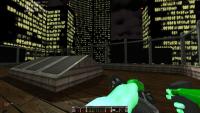
I used poor man's model viewer for some screenshots of the Polymer gloved hand (no idea if it's helpful):

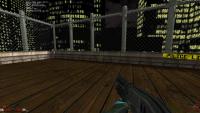



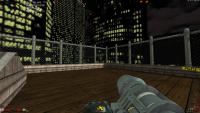
#166 Posted 26 February 2014 - 07:45 AM
seems to be run and looking din under pal 29 tho, eh ill fix it tomoz
#167 Posted 28 February 2014 - 10:10 AM
the dukeplus laser / minigun green problem seems related to it being a jpg, i changed it to a PNG so it contains a slighty modded dukeplus.def file
https://www.mediafir...293uhi8gl7k1n4g
#168 Posted 01 March 2014 - 07:58 AM
 DanM, on 28 February 2014 - 10:10 AM, said:
DanM, on 28 February 2014 - 10:10 AM, said:
the dukeplus laser / minigun green problem seems related to it being a jpg, i changed it to a PNG so it contains a slighty modded dukeplus.def file
#169 Posted 01 March 2014 - 11:20 AM
#170 Posted 01 March 2014 - 03:42 PM
 DanM, on 01 March 2014 - 11:20 AM, said:
DanM, on 01 March 2014 - 11:20 AM, said:
#171 Posted 01 March 2014 - 06:56 PM
is there some command to make it ignore highpal in def and just use old pal system / alt texture
#172 Posted 01 March 2014 - 09:02 PM
#173 Posted 01 March 2014 - 09:30 PM
 DanM, on 01 March 2014 - 11:20 AM, said:
DanM, on 01 March 2014 - 11:20 AM, said:
This would have to be a combination of the use of a blue on the gloves that falls well within Duke 3D's palette-swap region, and the fact that #2568 contains Duke's arm in addition to the keycard, and the whole thing is palswapped.

 LeoD, on 01 March 2014 - 03:42 PM, said:
LeoD, on 01 March 2014 - 03:42 PM, said:
This is probably the fault of the keycard skin for using a blue that is not accurate to the original tile, which should be corrected if true.
#174 Posted 02 March 2014 - 04:59 AM
This post has been edited by DanM: 02 March 2014 - 04:59 AM
#175 Posted 02 March 2014 - 09:32 AM
 Plagman, on 01 March 2014 - 09:02 PM, said:
Plagman, on 01 March 2014 - 09:02 PM, said:
#176 Posted 04 September 2014 - 03:43 PM
Download from the Other Stuff section of Post #1.
This post has been edited by LeoD: 04 September 2014 - 03:46 PM
#177 Posted 04 September 2014 - 03:43 PM
This post has been edited by LeoD: 04 September 2014 - 03:46 PM
#178 Posted 06 October 2014 - 08:48 AM
I'm having a weird problem with launching Attrition with its Z-Pack bat file, I know this problem has already been posted but I tried what you guies had advised (re-installing Attrition" but no can do it doesn't do anything :
I tells me that there are errors in Eduke-Z.CON and asks if I should use internal defaults and if I say "no" it cancels launch and if I say "yes" it tells me I must buy the game from GOG ...
And if I launch it with the original Attrition HRP bat and Z-Pack in the autoload folder I do get the gloves and the new fonts but I don't get the new laser gun (and the current one isn't gloved), the new attrition shotgun isn't gloved and the RPG is now 2D sprite.
As I said I tried re-installing Attrition but it didn't work, at least it started easier cause I put HRP in an autoload while I didn't for my previous instal which made it quite hard to instal but still.
How do you think I could fix that ?
What should I do with the CON files ? I'm thinking about replacing EDuke's CON file by the Z-Pack's attrition CON but I'm affraid of what it could do :/
BTW I'm using the latest HRP, the latest Z-Pack and the very latest EDuke (r4593).
Also I tried installing it with DukePlus and although it took me 2 tries it worked perfectly although I can now change DP settings even in DP maps while they're supposed to be locked, is it a problem with "Nixx fix" or with the Z-Pack's DP bat ?
Thanks in advance for the replies ^^
#179 Posted 06 October 2014 - 10:35 AM
 thedrawliner, on 06 October 2014 - 08:48 AM, said:
thedrawliner, on 06 October 2014 - 08:48 AM, said:
 thedrawliner, on 06 October 2014 - 08:48 AM, said:
thedrawliner, on 06 October 2014 - 08:48 AM, said:
 thedrawliner, on 06 October 2014 - 08:48 AM, said:
thedrawliner, on 06 October 2014 - 08:48 AM, said:
 thedrawliner, on 06 October 2014 - 08:48 AM, said:
thedrawliner, on 06 October 2014 - 08:48 AM, said:
 thedrawliner, on 06 October 2014 - 08:48 AM, said:
thedrawliner, on 06 October 2014 - 08:48 AM, said:
 thedrawliner, on 06 October 2014 - 08:48 AM, said:
thedrawliner, on 06 October 2014 - 08:48 AM, said:
 thedrawliner, on 06 October 2014 - 08:48 AM, said:
thedrawliner, on 06 October 2014 - 08:48 AM, said:
#180 Posted 06 October 2014 - 11:09 AM
EDuke32 2.0.0devel r4593 (32-bit)
Compiled Sep 7 2014 11:17:13
Application parameters: -jattrition -xattrition/z/EDUKE-z.CON -cachesize 131072
Using CON file "attrition/z/EDUKE-z.CON".
Cache size: 131072kB
Using C:/Program Files (x86)/EDuke32 - Attrition HRP Z/ for game data
Using attrition/ for game data
Checking for updates...
Connecting to http://eduke32.sourceforge.net
Current version is 0... no updates available
Windows 7 Service Pack 1 (build 6.1.7601)
Initializing SDL system interface (compiled against SDL version 2.0.3, found version 2.0.3)
Using "windows" video driver
Searching for game data...
Using C:/Program Files (x86)/EDuke32 - Attrition HRP Z/attrition/ for game data
Using "DUKE3D.GRP" as main game data file.
Using group file "autoload/duke3d_hrp.zip".
Using group file "autoload/duke3d_polymost_hrp_override-5.3.565.zip".
Using group file "autoload/z_pack-5.3.565.zip".
Compiling: attrition/z/EDUKE-z.CON (41 bytes)
Including: attrition/z/attcons/ATTGAME-z.CON (323812 bytes)
Updated eduke32.cfg
Using config file "attrition/att.cfg".
Using DEF file: attrition/z/att_hrp-z.def.
Including: attrition/attcons/ATTDEFS.CON (162614 bytes)
Including: attrition/attcons/ATTUSER.CON (46966 bytes)
attrition/attcons/ATTUSER.CON:44: warning: ignored redefinition of `MAXSPRITES' to 13500 (old: 16384).
Including: attrition/attcons/LIGHTS.CON (2591 bytes)
Including: attrition/z/attcons/ATTHUD-z.CON (60281 bytes)
attrition/z/attcons/ATTHUD-z.CON: In event `EVENT_DISPLAYCROSSHAIR':
attrition/z/attcons/ATTHUD-z.CON:1517: error: symbol `class' is not a game variable.
attrition/z/attcons/ATTHUD-z.CON: In event `EVENT_DISPLAYREST':
attrition/z/attcons/ATTHUD-z.CON:1636: error: symbol `classchoice' is not a game variable.
attrition/z/attcons/ATTHUD-z.CON:1643: error: symbol `classchoice' is not a game variable.
attrition/z/attcons/ATTHUD-z.CON:1650: error: symbol `classchoice' is not a game variable.
attrition/z/attcons/ATTHUD-z.CON:1657: error: symbol `classchoice' is not a game variable.
Including: attrition/attcons/ATTPLAYER.CON (131774 bytes)
attrition/attcons/ATTPLAYER.CON: In state `kludges':
attrition/attcons/ATTPLAYER.CON:3337: warning: `nullop' found without `else'
Including: attrition/attcons/ATTRAND.CON (25112 bytes)
Including: attrition/attcons/ATTMON.CON (322807 bytes)
attrition/attcons/ATTMON.CON: In state `motionblur':
attrition/attcons/ATTMON.CON:2397: warning: symbol `motionblur' already used for game variable.
Including: attrition/attcons/ATTWAR.CON (13296 bytes)
attrition/z/attcons/ATTGAME-z.CON: In actor `AMMO':
attrition/z/attcons/ATTGAME-z.CON:6927: error: symbol `class' is not a game variable.
attrition/z/attcons/ATTGAME-z.CON:6934: error: symbol `class' is not a game variable.
attrition/z/attcons/ATTGAME-z.CON: In actor `FREEZEAMMO':
attrition/z/attcons/ATTGAME-z.CON:6961: error: symbol `class' is not a game variable.
attrition/z/attcons/ATTGAME-z.CON: In actor `SHOTGUNAMMO':
attrition/z/attcons/ATTGAME-z.CON:6995: error: symbol `class' is not a game variable.
attrition/z/attcons/ATTGAME-z.CON:7002: error: symbol `class' is not a game variable.
attrition/z/attcons/ATTGAME-z.CON: In actor `CRYSTALAMMO':
attrition/z/attcons/ATTGAME-z.CON:7056: error: symbol `class' is not a game variable.
attrition/z/attcons/ATTGAME-z.CON: In actor `GROWAMMO':
attrition/z/attcons/ATTGAME-z.CON:7084: error: symbol `class' is not a game variable.
attrition/z/attcons/ATTGAME-z.CON: In actor `BATTERYAMMO':
attrition/z/attcons/ATTGAME-z.CON:7118: error: symbol `class' is not a game variable.
attrition/z/attcons/ATTGAME-z.CON:7129: error: symbol `class' is not a game variable.
attrition/z/attcons/ATTGAME-z.CON:7136: error: symbol `class' is not a game variable.
attrition/z/attcons/ATTGAME-z.CON: In actor `DEVISTATORAMMO':
attrition/z/attcons/ATTGAME-z.CON:7167: error: symbol `class' is not a game variable.
attrition/z/attcons/ATTGAME-z.CON: In actor `RPGAMMO':
attrition/z/attcons/ATTGAME-z.CON:7199: error: symbol `class' is not a game variable.
attrition/z/attcons/ATTGAME-z.CON:7206: error: symbol `class' is not a game variable.
attrition/z/attcons/ATTGAME-z.CON: In actor `HBOMBAMMO':
attrition/z/attcons/ATTGAME-z.CON:7235: error: symbol `class' is not a game variable.
attrition/z/attcons/ATTGAME-z.CON: In actor `RPGSPRITE':
attrition/z/attcons/ATTGAME-z.CON:7267: error: symbol `class' is not a game variable.
attrition/z/attcons/ATTGAME-z.CON: In actor `SHOTGUNSPRITE':
attrition/z/attcons/ATTGAME-z.CON:7299: error: symbol `class' is not a game variable.
attrition/z/attcons/ATTGAME-z.CON:7315: error: symbol `class' is not a game variable.
attrition/z/attcons/ATTGAME-z.CON: In actor `MINIGUNSPRITE':
attrition/z/attcons/ATTGAME-z.CON:7352: error: symbol `class' is not a game variable.
attrition/z/attcons/ATTGAME-z.CON:7358: error: symbol `class' is not a game variable.
attrition/z/attcons/ATTGAME-z.CON:7376: error: symbol `class' is not a game variable.
attrition/z/attcons/ATTGAME-z.CON: In actor `DUKENUKE':
attrition/z/attcons/ATTGAME-z.CON:7690: error: symbol `nukelevel' is not a game variable.
attrition/z/attcons/ATTGAME-z.CON:7727: error: symbol `nukelevel' is not a game variable.
attrition/z/attcons/ATTGAME-z.CON: In actor `DUKENUKE2':
attrition/z/attcons/ATTGAME-z.CON:7810: error: symbol `nukelevel' is not a game variable.
attrition/z/attcons/ATTGAME-z.CON: In actor `FIRSTGUNSPRITE':
attrition/z/attcons/ATTGAME-z.CON:8068: error: symbol `class' is not a game variable.
attrition/z/attcons/ATTGAME-z.CON: In actor `LASERPISTOL':
attrition/z/attcons/ATTGAME-z.CON:8116: error: symbol `class' is not a game variable.
attrition/z/attcons/ATTGAME-z.CON:8118: error: symbol `class' is not a game variable.
attrition/z/attcons/ATTGAME-z.CON: In actor `CHAINGUNSPRITE':
attrition/z/attcons/ATTGAME-z.CON:8221: error: symbol `class' is not a game variable.
attrition/z/attcons/ATTGAME-z.CON:8227: error: symbol `class' is not a game variable.
attrition/z/attcons/ATTGAME-z.CON: In actor `SHRINKERSPRITE':
attrition/z/attcons/ATTGAME-z.CON:8262: error: symbol `class' is not a game variable.
attrition/z/attcons/ATTGAME-z.CON: In actor `GROWSPRITEICON':
attrition/z/attcons/ATTGAME-z.CON:8298: error: symbol `class' is not a game variable.
attrition/z/attcons/ATTGAME-z.CON: In actor `FREEZESPRITE':
attrition/z/attcons/ATTGAME-z.CON:8329: error: symbol `class' is not a game variable.
attrition/z/attcons/ATTGAME-z.CON: In actor `DEVISTATORSPRITE':
attrition/z/attcons/ATTGAME-z.CON:8358: error: symbol `class' is not a game variable.
attrition/z/attcons/ATTGAME-z.CON: In event `EVENT_QUICKKICK':
attrition/z/attcons/ATTGAME-z.CON:13553: error: symbol `class' is not a game variable.
attrition/z/attcons/ATTGAME-z.CON:13553: error: symbol `tankslow' is not a game variable.
attrition/z/attcons/ATTGAME-z.CON: In event `EVENT_PROCESSINPUT':
attrition/z/attcons/ATTGAME-z.CON:13624: error: symbol `class' is not a game variable.
attrition/z/attcons/ATTGAME-z.CON:13624: error: symbol `tankslow' is not a game variable.
attrition/z/attcons/ATTGAME-z.CON:13788: error: symbol `class' is not a game variable.
attrition/z/attcons/ATTGAME-z.CON:13788: error: symbol `tankslow' is not a game variable.
Found 3 warning(s), 43 error(s).
Yes
_I've checked the Attrition change log and it seems that I have the 1.6b4, if "b4" means "Beta 4" then I guess this might be the real source of the problem ...
_No I'm sure I'm using a regular atomic edition grp, any mod I instaled while using that GRP had the particularities and fonts of the comercial atomic edition, and I don't know how to add command lines to Batch files, I never edited such files in my whole informatic adventures :/
_Yes it's the 5,3,565, I got it from Duke4net and I have both the normal and polymost override packs ziped and in the "autoload" folder.
_r4495 ? I didn't know it had been updated so soon O_o I'll try using this version if our previous thoughts don't work (about possibly using the previous attrition instead of the latest).
_I haven't tested this that much but so far only "Have Fun Storming The Castle" does that, I can change whatever I want with no restriction, But I'm starting to wonder if that may be linked to the fact that in order to test if Z-Pack realy worked I went in the DP Hub and used DNSTUFF and then headed in that level because I knew a laser pistol was near and DNSTUFF doesn't give us that weapon. I've tried the 3 first maps without cheating and I couldn't change settings but just in case I'm not going to test that with another map, I don't want to screw them up and have to memorize all the settings of every single maps T_T

 Help
Help Duke4.net
Duke4.net DNF #1
DNF #1 Duke 3D #1
Duke 3D #1











