Tinting is very much known to not be able to replace all the subtleties of 8-bit palette swaps. For example in the thread above, all you could get when trying to replicate pal 20 was something that looked vaguely grayish-blue on the whole surface. This new system is a lot more flexible as it allows people to define highpalookups that map every high-res color to a new one. There's no memory cost except for the initial overhead of the highpalookup map (one per palette, and all textures benefit from it) and a very slight additional per-texel cost when it's in use.
The downside of all this flexibility is that it's not all doable through the DEF language. You have to generate a highpalookup map offline and feed it to EDuke32 to DEF. The good news is that I wrote a sample Python script that does exactly that, though it only handles a couple of palettes right now (and they still need tweaking). The intent here is that a community trial-and-error effort will make this thing converge to maximal fidelity for the original Duke3D palettes and that modders will be able to do all kinds of insane stuff for their own purposes. See here for the script.
Here's a shot of how my initial pal 20 (on the texture that Norvak was talking about in the above thread) implementation looks:
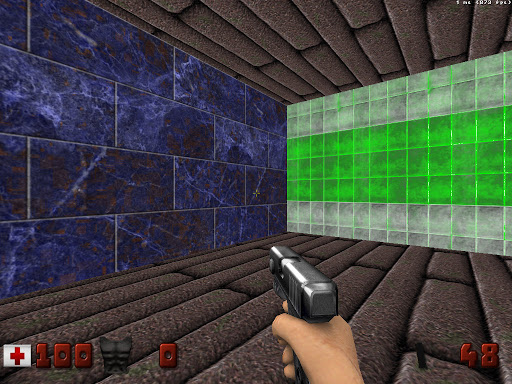
The script gives you access to the RGB and HSV value of every possible color and lets you make arbitrary decisions as to how you want to map it in the colorspace. It conveniently slaps a TGA header in front of its output file, so you can manually edit it in your favorite image editor to tweak it even more (please resave it as TGA without compression if you still want EDuke32 to be able to read the file).
Once you have generated your file, you use the new DEF token, eg.:
highpalookup { pal 6 file "highpalookup_7_7_7_6" }
highpalookup { pal 20 file "highpalookup_7_7_7_20" }Of course manual palette replacements still take precedence over this (but it overrides tinting) as this is even more flexible if you have the time and skill to do it. You can use r_pr_highpalookups in-game to toggle it in-game (don't forget to restartvid).
Recommended reading:
http://en.wikipedia....iki/HSL_and_HSV
http://docs.python.org/tutorial/
The GIMP color picker is also great to get a grasp of what H/S/V/R/G/B correspond to in reality.
Full credit goes to helixhorned for doing all the hard work on this.

 Help
Help
 Duke4.net
Duke4.net DNF #1
DNF #1 Duke 3D #1
Duke 3D #1














