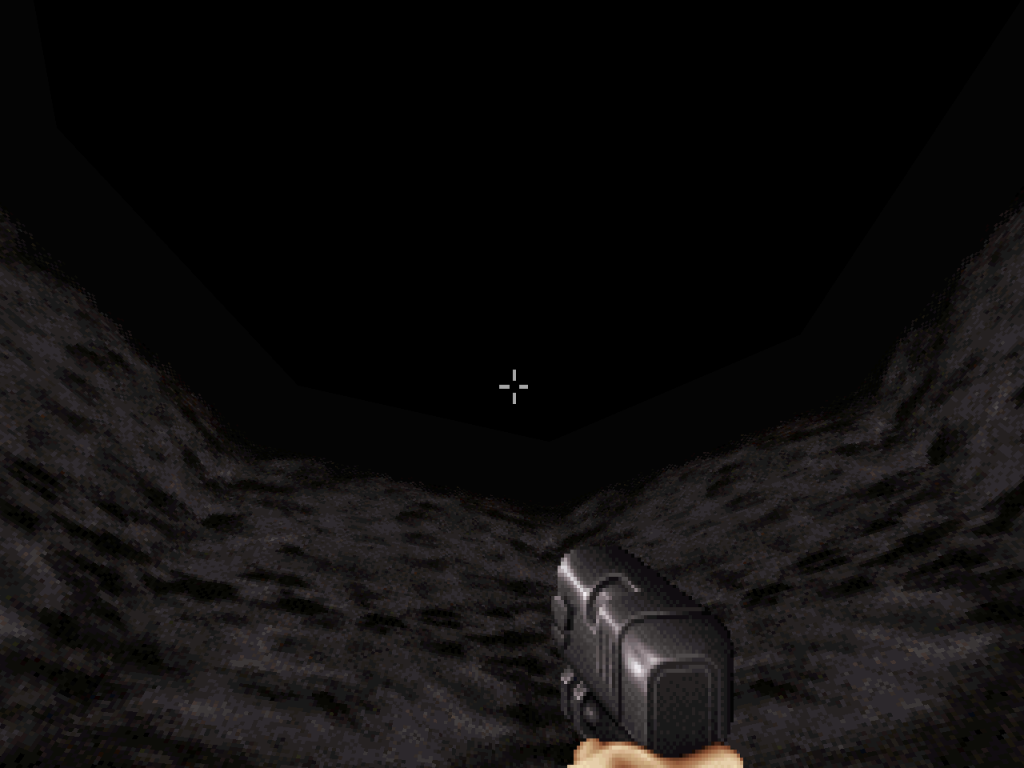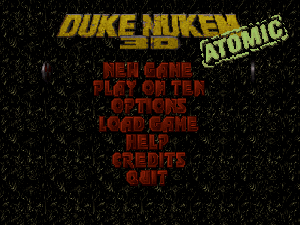Caution, long post ahead

A pretty pointless inconsistency between 1.5 and eduke32 but something that me and
LLCooldave found out while searching for tricks. This thing is really minor but I found it pretty cool

Let's start with the setup:
In E2L9 you are supposed to end the episode by killing the boss, however if you use the Dukematch exit in the final arena, you can get to the next level.
This wouldn't normally be an issue but turns out that there is a way to reach it even in single player.. quite easily actually once you know what to do.
http://lerppu.net/pic/e2l9_1.png Here is the exit that I am talking about
http://lerppu.net/pic/e2l9_2.png Sector highlighted in mapster.
There is this button that is not flagged for MP only,
http://lerppu.net/pic/e2l9_3.png
You can actually use this one trough the wall.
Easy way to try this (for replication purposes):
1: Noclip inside, open the door
2: Get outside of the door
3: Hug the wall, get as close as possible to the button, aim the X axis on the button
4: Jump and time use, this should hit the button and close the wall
Do this again but with the wall closed, it works! Just keep the reference point in mind.
The picture e2l9_3.png shows the spot you are looking for pretty well.
Ok, now for the main dish:
(Theory)
Since you are able to reach the secret level with a normal exit, the game kind of gets mixed up. From what I assume, the game has a special routine that gets called when you hit a secret level. In this case the game wont do +1 level but obeys the lotag, problem is that it doesn't tell if you are about to exit the level or enter, the "flag" simply gets toggled when you hit a green NB and gets cleared once you exit it.
(The thing itself)
So you will enter E2L10 like the normal NB should (level +1).
E2L10 has a secret level button, points to L6 so it calls Tiberius station as a secret level, you complete it and the game proceeds to L11 (since the boss was never killed). This calls L9 as a secret level and once you complete it the weird part starts.
1.5 - Sends you to Raw Meat (E3L1)
Eduke - Ends the episode
I guess what causes this is that 1.5 stores the levels in a linear fashion so that the pointer lands on the next entry which are E3 entries. After completing this you will land back at E2L1, this is something I do not understand though.. Does it overflow back to 1 due to having limited level entries per episode?
Episode 1 also suffers from something similar.
From what I remember, L5 MP exit will put you at L6 -> L5 -> ??
Eduke ends the episode
1.5 puts you at L7 (Faces of death).
This one is kind of hard to do without cheats since you need to glitch inside a wall with steroids but still possible to replicate with noclip.
Not sure if this is something that absolutely needs fixing but might be of interest if you want to keep behavior as close as possible to 1.5
 Fox, on 06 August 2013 - 07:23 PM, said:
Fox, on 06 August 2013 - 07:23 PM, said:
 Help
Help
 Duke4.net
Duke4.net DNF #1
DNF #1 Duke 3D #1
Duke 3D #1