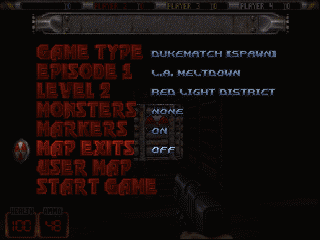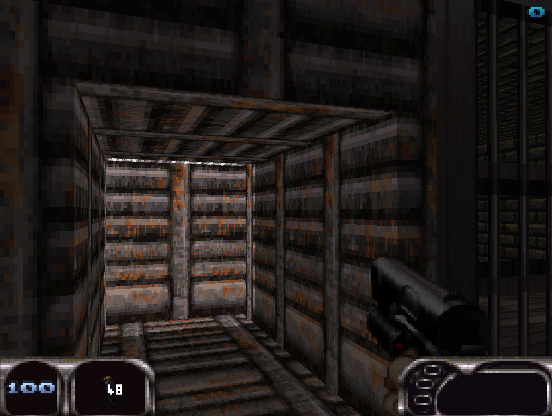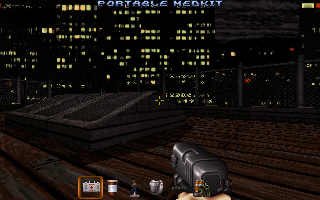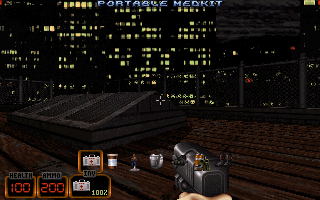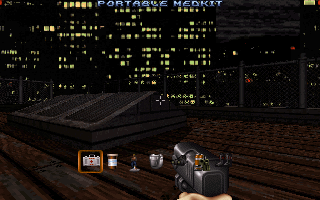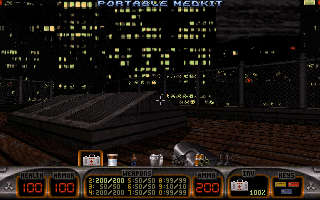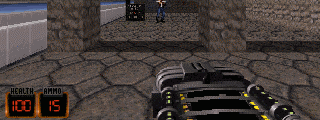Fox, on 27 March 2013 - 12:10 AM, said:
Fox, on 27 March 2013 - 12:10 AM, said:
Since Eduke32 has no true support for displaying in-game screens (intermission, cutscenes, etc), could at least there be some little help?
I added a new Wiki page
Suggestions for the future. Everyone is invited!
 Fox, on 28 March 2013 - 12:46 AM, said:
Fox, on 28 March 2013 - 12:46 AM, said:
I noticed that if the "Map exits" option is off, all it does is killing the player when he push the nukebutton. And it doesn't prevent other forms of ending a level.
I'm a fan of the killing behavior because it's more exciting. The bug here seems to be the second sentence.
 Fox, on 28 March 2013 - 04:20 AM, said:
Fox, on 28 March 2013 - 04:20 AM, said:
Why has the inventory display been moved when the screen size is greater than the default status bar?
Unintended, probably.
 Fox, on 26 March 2013 - 06:13 PM, said:
Fox, on 26 March 2013 - 06:13 PM, said:
 Help
Help
 Duke4.net
Duke4.net DNF #1
DNF #1 Duke 3D #1
Duke 3D #1