 Mblackwell, on Oct 26 2009, 06:10 PM, said:
Mblackwell, on Oct 26 2009, 06:10 PM, said:
I'm talking about software (8-bit) rendering. And thread managing isn't so difficult for an experienced programmer. I did some split-screen routines myself and they work fine.
 Mblackwell, on Oct 26 2009, 06:10 PM, said:
Mblackwell, on Oct 26 2009, 06:10 PM, said:


This post has been edited by CraigFatman: 02 November 2009 - 07:51 PM
This post has been edited by KillerBudgie: 03 November 2009 - 12:58 PM
 DanM, on Nov 2 2009, 10:34 PM, said:
DanM, on Nov 2 2009, 10:34 PM, said:
 Sangman, on Nov 4 2009, 02:06 AM, said:
Sangman, on Nov 4 2009, 02:06 AM, said:
This post has been edited by XThX2: 04 November 2009 - 11:00 AM
 XThX2, on Nov 4 2009, 09:59 PM, said:
XThX2, on Nov 4 2009, 09:59 PM, said:
 Rusty Nails, on Nov 5 2009, 12:32 AM, said:
Rusty Nails, on Nov 5 2009, 12:32 AM, said:
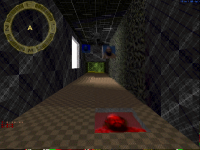
This post has been edited by CraigFatman: 06 November 2009 - 09:14 AM
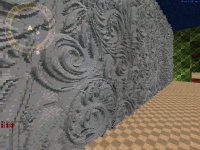
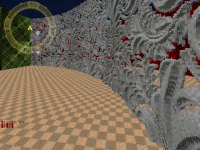
This post has been edited by CraigFatman: 26 November 2009 - 06:37 AM
 XThX2, on Nov 26 2009, 06:44 PM, said:
XThX2, on Nov 26 2009, 06:44 PM, said:
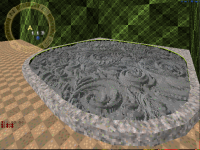
 Headless_Horseman, on Nov 26 2009, 06:57 PM, said:
Headless_Horseman, on Nov 26 2009, 06:57 PM, said:
This post has been edited by CraigFatman: 26 November 2009 - 08:49 AM
This post has been edited by zykov eddy: 26 November 2009 - 03:31 PM

This post has been edited by CraigFatman: 18 December 2009 - 10:58 PM
This post has been edited by CraigFatman: 19 December 2009 - 08:01 PM
LNGA Exposure Setup AE Metering Spot ( ) Very Narrow (*) Narrow ( ) Broad AE Threshold ( ) Low (*) High Exposure Compensation <-> -2, -1.5, -1, -0.5, 0, +0.5, +1, +1.5, +2 EV [x] Limit Sensitivity To Monitor Brightness: <-> ..., 256, 362, 512, ... cd/sq. m LNGA Acoustics Setup Speaker Configuration ( ) Loudspeakers (*) Headphones Echo Sampling Quality ( ) Low (Troubleshooting) (*) High Master Gain ( ) 0 dB (*) 20 dB ( ) 40 dB Dynamic Range Compression (*) 0 dB (Realistic) ( ) 20 dB ( ) 40 dB [x] Allow Sample Duplicating Visuals Setup [x] Animated Messages [x] Light Emitters Motion Blur [x] Actors Motion Blur [x] HUD Graphics Motion Blur Facing Sprites Style ( ) Classic (For Non-LNGA Maps) ( ) Camera Plane Aligned (*) True Facing (Recommended) Particle Effects ( ) Low (*) Normal ( ) Overkill Parallax Mapping Quality ( ) Off ( ) Low (*) High Mip Bias (Affects Some Actors) (*) 640 px ( ) 800 px ( ) 1024 px Dynamic Light Resampling Frequency ( ) Low (*) Medium ( ) High Indirect Lighting Quality ( ) Low (*) High ( ) Extra High HUD Acceleration Feedback ( ) Off (*) On Stereopair Rendering (Experimental) (*) Monocular (Default) ( ) Cross-eyed ( ) Parallel Reflections/Refractions Fresnel Falloff Sampling ( ) Off ( ) Low (*) High Volume Refractions ( ) Low (*) High Water Reflections ( ) Off ( ) Refmap Only (*) Refmap + Reflection Pass Water Refractions ( ) Off ( ) Low (*) High ( ) Extra High [ ] Enable Alternate-Frame Partial Reflections (Experimental)